Settings & configuration – American Time AllSync IQ User Manual
Page 34
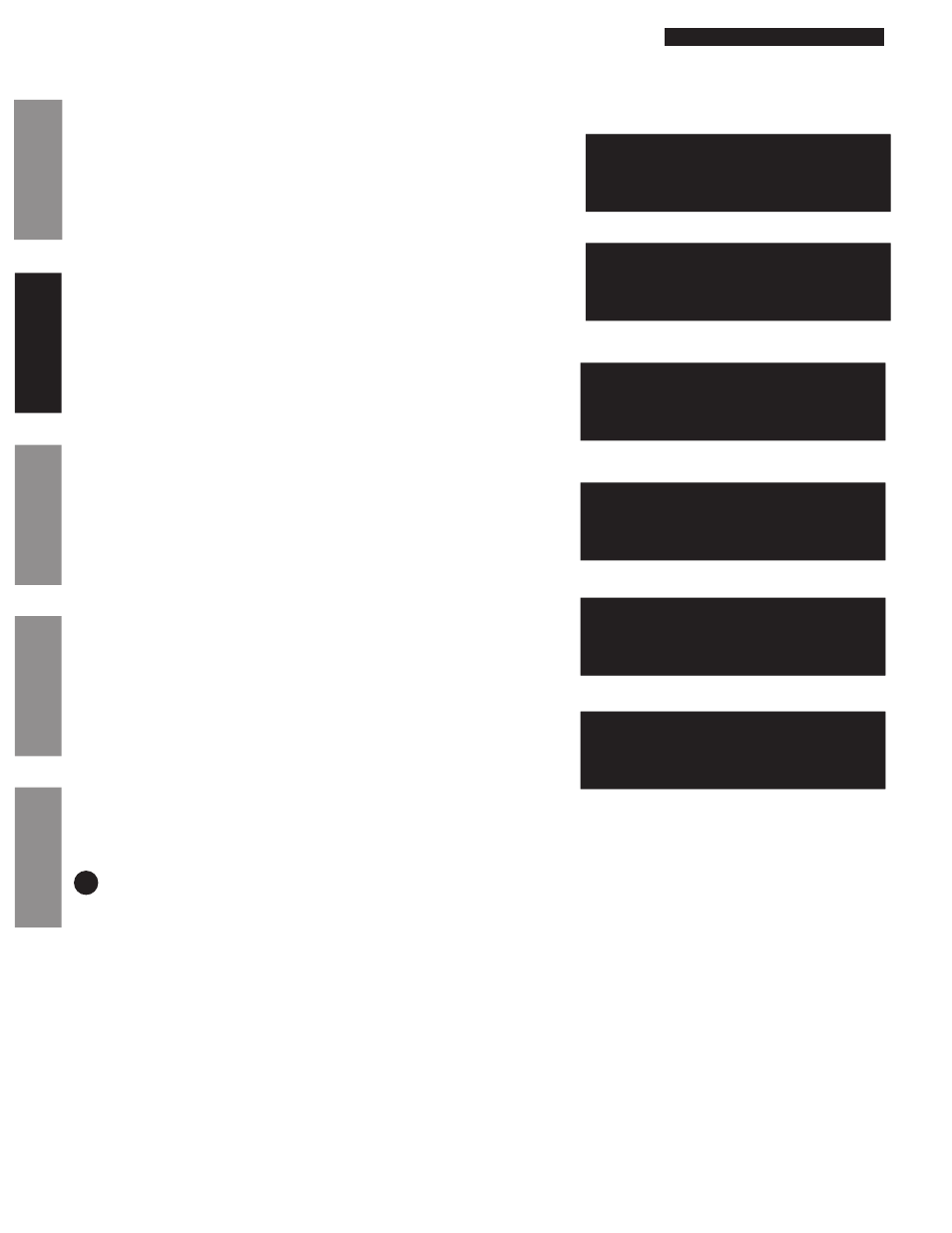
© American Time
34
AllSync IQ Installation Manual
Glossary
Appendix
Tr
oubleshooting
Installation
Intr
oduction
Settings & Configuration
Config Menu
Setup Wizard:
Disabled
1=Enable 2=Disable
Config Menu
Change Banner Txt 1
American Time
<>=Change
OK=Acpt
Setup Manager: From the Config Menu press
5
This feature allows for the enabling and disabling of the Setup Wizard.
• Press
1
to Enable or
2
to Disable.
• Press
O
when finished.
Banner Text: From the Config Menu press
6
This feature allows for the customization of the banner text (up to 20
characters) displayed on the main screen.
• Use
<
and
>
to scroll through the available list of
characters. Press
O
to move to the next character.
Press
O
when finished.
Display Settings: From the Config Menu press
7
This feature allows for the display to be presented in a small or large
format. The contrast of the screen can also be set.
•
a. Display size: Press
1
and choose
1
for large or
2
for small.
•
b. Contrast Ratio: Press
2
and use the
<
and
>
keys
to change the contrast.
Press
O
when finished.
Auto DST Settings: From the Config Menu press
8
This feature allows the AUTO DST settings to be configured as
necessary. This setting does not need to be changed unless the
Energy Policy Act of 2005 is amended.
•
a. Start of DST: Use the
<
and
>
keys to choose the
starting week, day and month. Press
O
after each
selection. Use the keypad to enter the Bias and the
<
and
>
keys to set the "+" or "-".
Press
O
when finished.
•
b. End of DST: Use the
<
and
>
keys to choose the
ending week, day and month. Press
O
after each
selection.
Press
O
when finished.
USB Flash Drive
Refer to Appendix F for instructions on updating the software on the
AllSync IQ Master.
7
8
:06
1 0 : 3 0
AM
MON FEB 09 2008
TUE FEB 09 2008
10:30:06 AM USCT
American Time
Status=AUTO GPS=N
Config Menu
START OF DST:
2nd SUN of MAR
BIAS + 1:00
OK=Acpt
Config Menu
END OF DST:
Last SUN of OCT
OK=Accept
9a-large text mode
9a-small text mode
10a
10b
11