Starting, Chapter 2 : starting – Analog Way Universal Booster - UB813 User Manual
Page 7
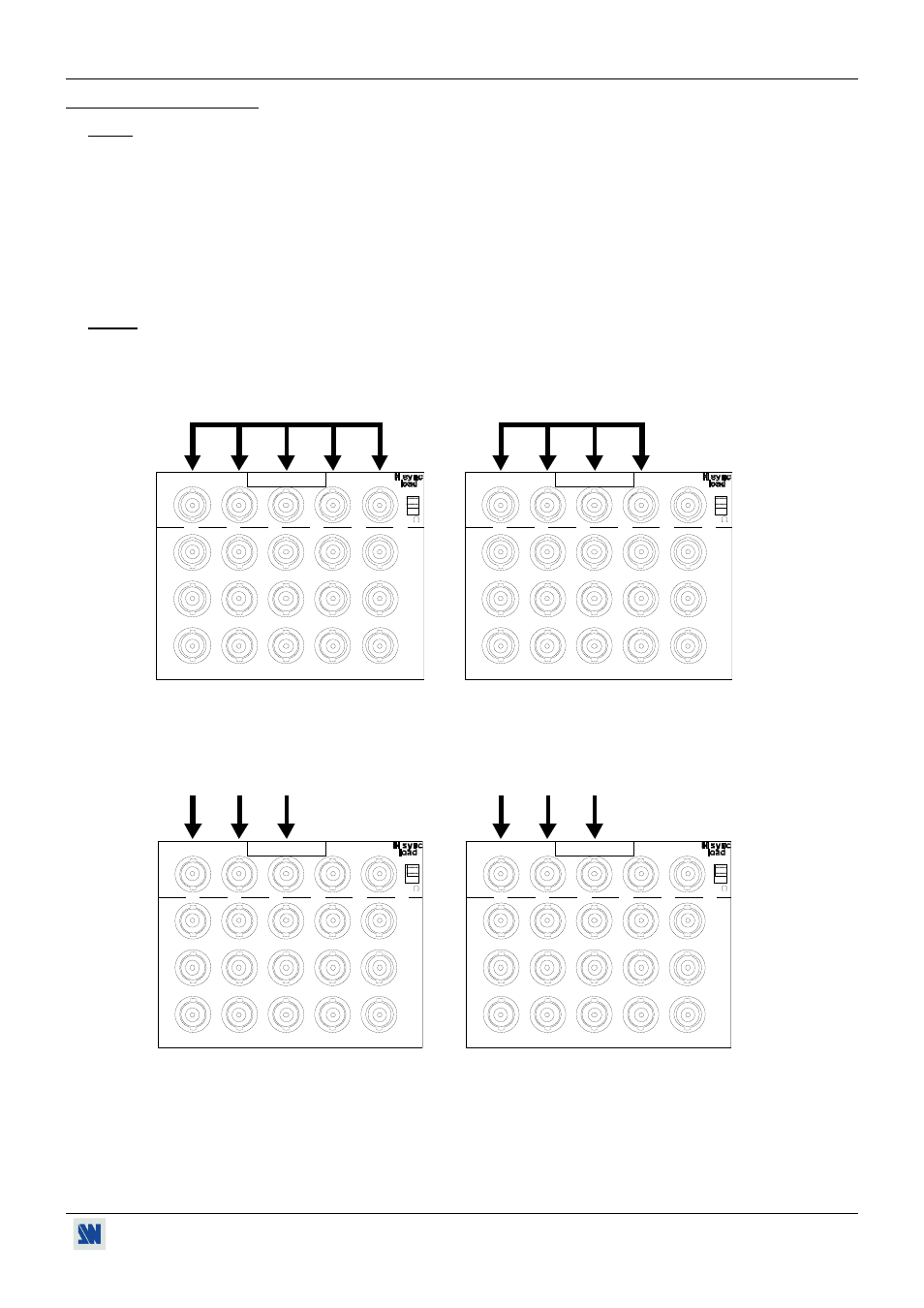
UNIVERSAL BOOSTER™
PAGE 7
Chapter 2 : STARTING
NOTE: All devices should be OFF before connecting.
c Connect the AC power supply cord to the rear of the UNIVERSAL BOOSTER
™
and to an AC power outlet.
d Turn ON your UNIVERSAL BOOSTER
™
with the Power Switch (rear panel).
e Connect your video & computer sources to the IN connectors (CHANNEL #1 to CHANNEL #8).
f Connect your corresponding display devices (TV, VCR, Data Projector, Plasma Screen, LCD Screen, ….) to the
outputs (up to 3 for each input).
g Turn ON your display devices and all of your input sources.
NOTE: The UB813 is composed of 8 identical 1 to 3 D.A.'s. Each of them can be used as describe below.
The channels equipped with HD15 connectors can be used with HD15 M to 5xBNC adaptors.
• RGBHV sources (up to 8):
• RGBS sources (up to 8):
V
/R-Y
R
G/Y
B/B-Y
IN
O
U
T
1
O
U
T
2
O
U
T
3
CHANNEL #1
75
Hi-Z
H/C sync
R
G
B
H
V
V
/R-Y
R
G/Y
B/B-Y
IN
O
U
T
1
O
U
T
2
O
U
T
3
CHANNEL #1
75
Hi-Z
H/C sync
R
G
B
S
• Composite Video sources (up to 24):
• RGB or YUV (SDTV/HDTV) sources (up to 8):
V
/R-Y
R
G/Y
B/B-Y
IN
OUT 1
OUT 2
OUT 3
CHANNEL #1
75
Hi-Z
H/C sync
C.V #1
C.V #2
C.V #3
V
/R-Y
R
G/Y
B/B-Y
IN
OUT 1
OUT 2
OUT 3
CHANNEL #1
75
Hi-Z
H/C sync
R / U
B / V
G / Y