One hdmi source to one hdmi display – Apantac MT HOOD Series HDMI Extenders User Manual
Page 11
Advertising
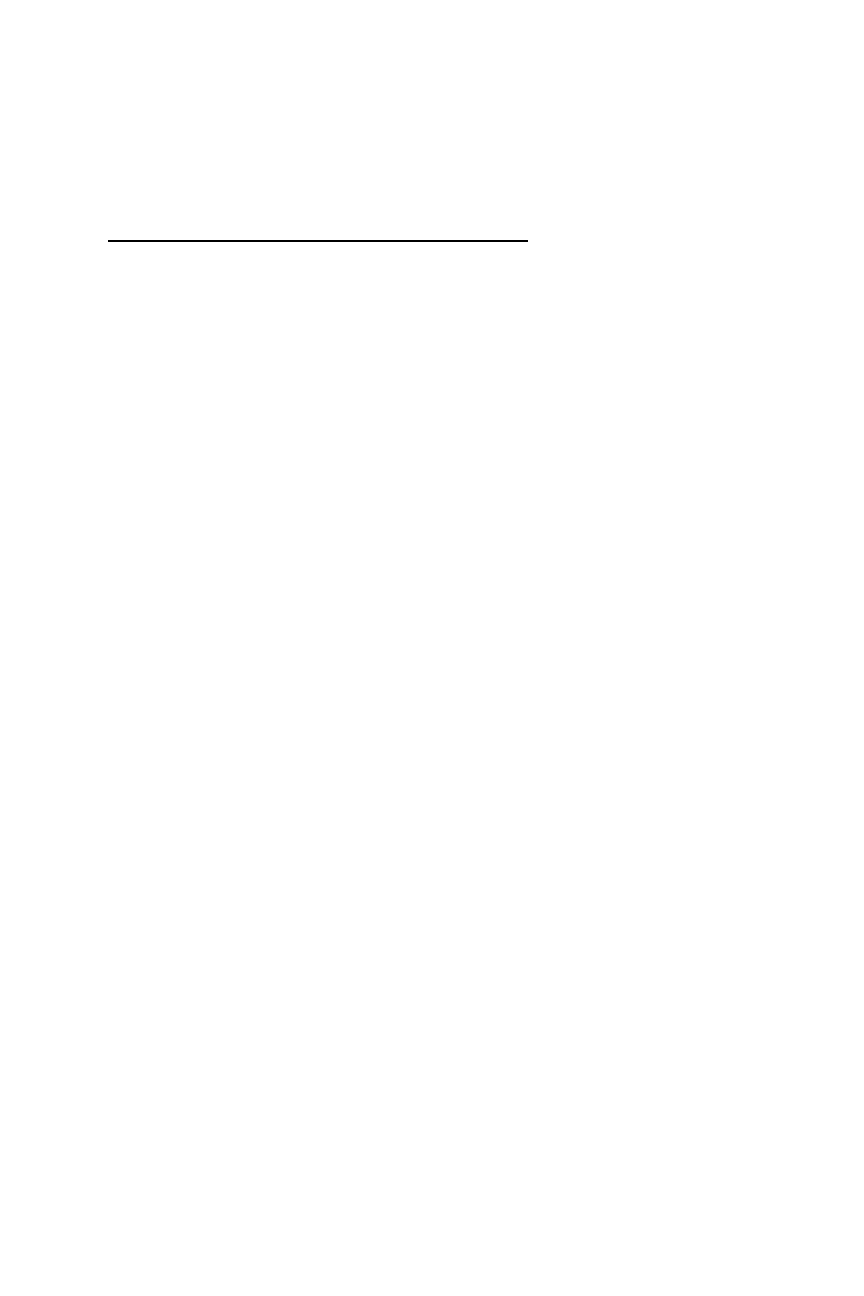
Apantac – MT HOOD - HDMI Extenders USER GUIDE Page 10 of 18
One HDMI Source to One HDMI Display
1. Power off all devices
2. Connect HDMI source device to single port HDMI
extender (HDMI-1-E) using HDMI cable
3. Connect HDMI-1-E to HDMI-1-R using Cat 5 / 5e / 6
cable
4. Connect HDMI-1-R or HDMI-SR to HDMI Display using
HDMI cable.
5. Repeat Step 3 and 4 for next HDMI display until all
monitors are connected
6. Connect Power Adapter to HDMI-1-E and HDMI-1-R
7. Power on all devices
8. Adjust equalizer control knob to fine tune picture
quality
Advertising