Installation and operation, One hdmi source to one local display and multiple, Remote displays – Apantac MT HOOD Series HDMI Extenders User Manual
Page 9
Advertising
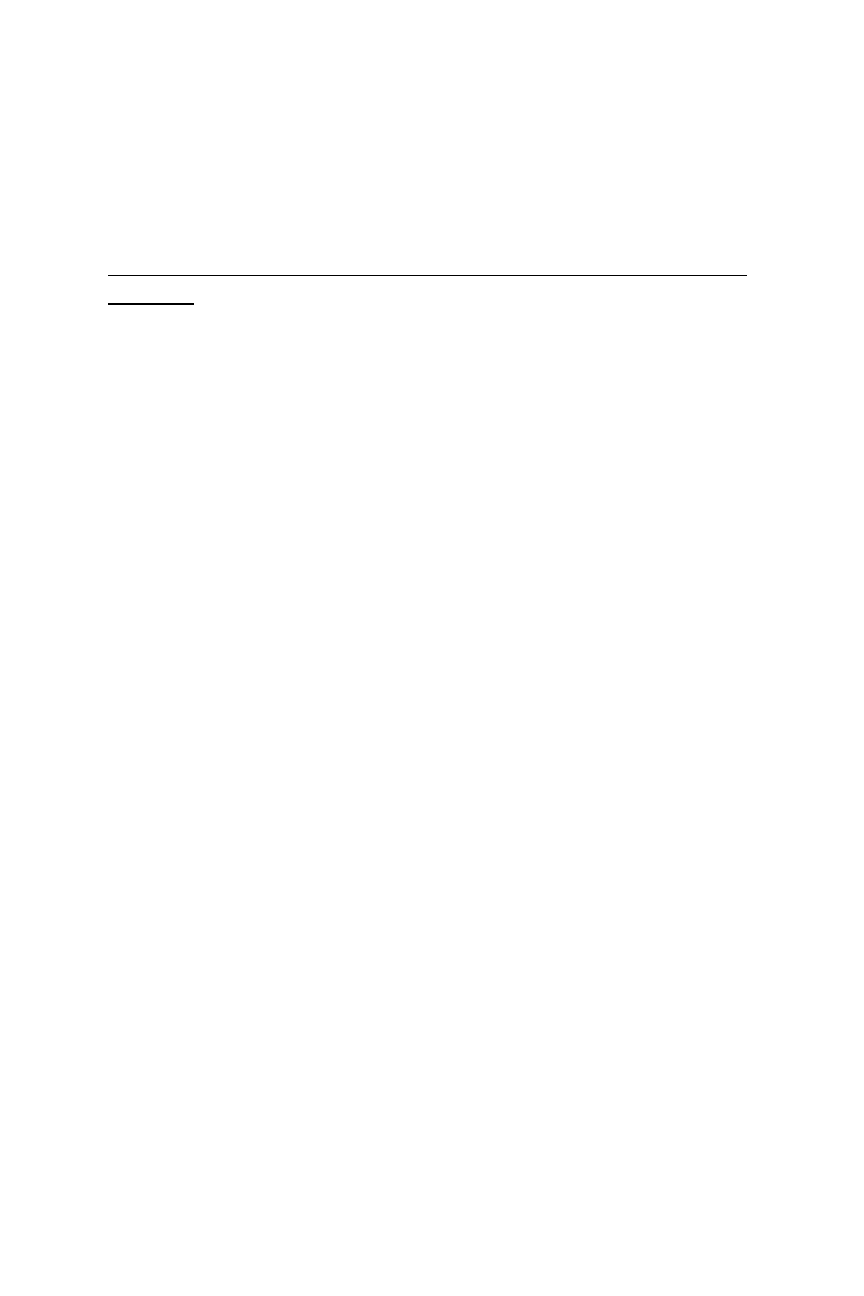
Apantac – MT HOOD - HDMI Extenders USER GUIDE Page 8 of 18
INSTALLATION AND OPERATION
One HDMI Source to One Local Display and Multiple Remote
Displays
1. Power off all devices
2. Connect HDMI source device to HDMI-4-SERM using
HDMI cable
3. Connect HDMI-4-SERM to HDMI-1-R or HDMI-SR using
Cat 5 / 5e / 6 cable
4. Connect HDMI-1-R to HDMI Display using HDMI cable
5. Repeat Step 3 and 4 for next HDMI display until all
monitors are connected
6. If local display is required, connect HDMI display to
HDMI Extender
7. Connect Power Adapter to HDMI-4-SERM and
HDMI-1-R
8. Power on all devices
9. Adjust equalizer control knob to fine tune picture
quality
Advertising