API Audio 1608 Recording Console User Manual
Page 59
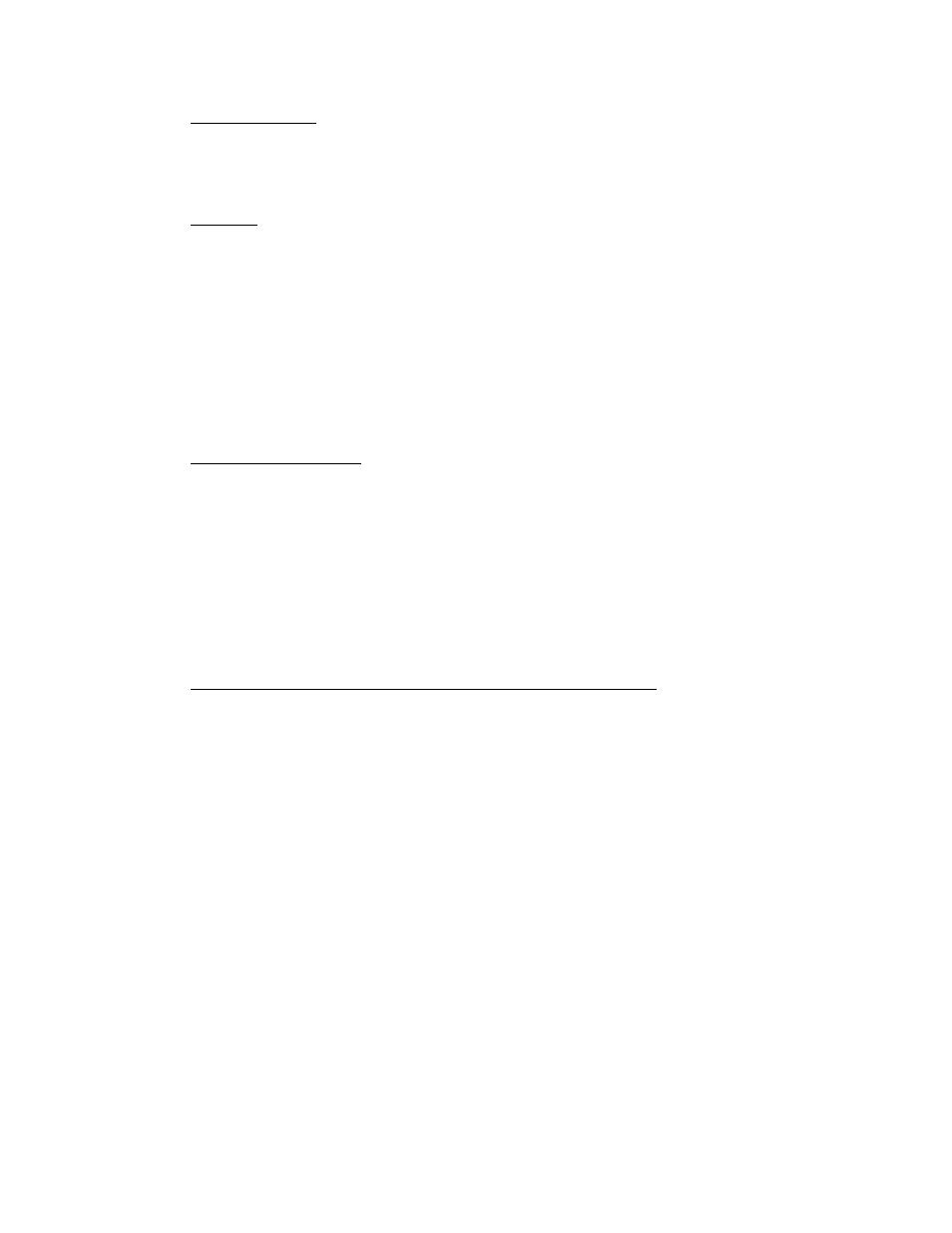
58
10.4
E1608 Echo Send Applications
Echo Send Master:
Turn the Echo Send ON
Set the level to unity gain
The Echo Send is fed by the corresponding Auxiliary Bus
The Echo Send output is fed to the Echo Sends Output connector
Mix Input:
Connect the output of the desired device (effects unit, recorder, DAW, etc.) to the Echo
Send External Input
Engage the EXT IN
Turn the Echo Send ON
Set the Echo Send level to unity gain
The Echo Send is fed by the External Input and the corresponding Auxiliary Bus
o
Do not use the corresponding channel Echo sends if an isolated input is desired
Press the MIX button on the corresponding Echo Return
The Echo Send output is fed to the Echo Return and the Echo Sends Output connector
Assign the Echo Return to the Program Bus and/or Summing Buses as needed
Engage the PAN button if panning is needed
Set the Echo Return level as desired
Audio Sub-group Master:
Use channel Echo sends to feed the channels to be grouped to the desired Auxiliary
Buses
o
It might be desirable to de-assign these channels from the Program Bus
Turn the Echo Send ON
Set the Echo Send level to unity gain
The Echo Send is fed by the corresponding Auxiliary Bus
Press the MIX button on the corresponding Echo Return
The Echo Send output is fed to the Echo Return and the Echo Sends Output connector
Assign the Echo Return to the Program Bus and/or Summing Buses as needed
Engage the PAN button if panning is needed
Set the Echo Return level as desired
Aux Send Multichannel Mix Output Master (LCRS, 5.1, 5.1EX, 7.1):
Use the Program Bus for the Left and Right channels
Select four channel Echo/Aux Sends for use as Center, Left Surround, Right Surround,
and LFE channels
o
Using a stereo aux send for the Left and Right Surround channels is suggested
o
Using a mono aux send for the Center and LFE channels is suggested
Make sure the PRE buttons are not engaged if you want the send to follow the Fader
Turn the selected channel Aux Sends ON and set the levels to unity gain or as needed
Use the channel fader to adjust the contribution to the assigned 5.1 mix channels
Turn ON the selected Echo Send modules
Set the Echo Send level to unity gain
The Echo Send module is fed by the corresponding Auxiliary Bus
The L/R mix outputs are fed to the L/R Program Output connectors
The Ls, Rs, C, and LFE mix outputs are fed to the Echo Sends Output connector
Use addition Aux Sends if additional mix outputs are needed