Remote control – April Music Stello CDA500 User Manual
Page 10
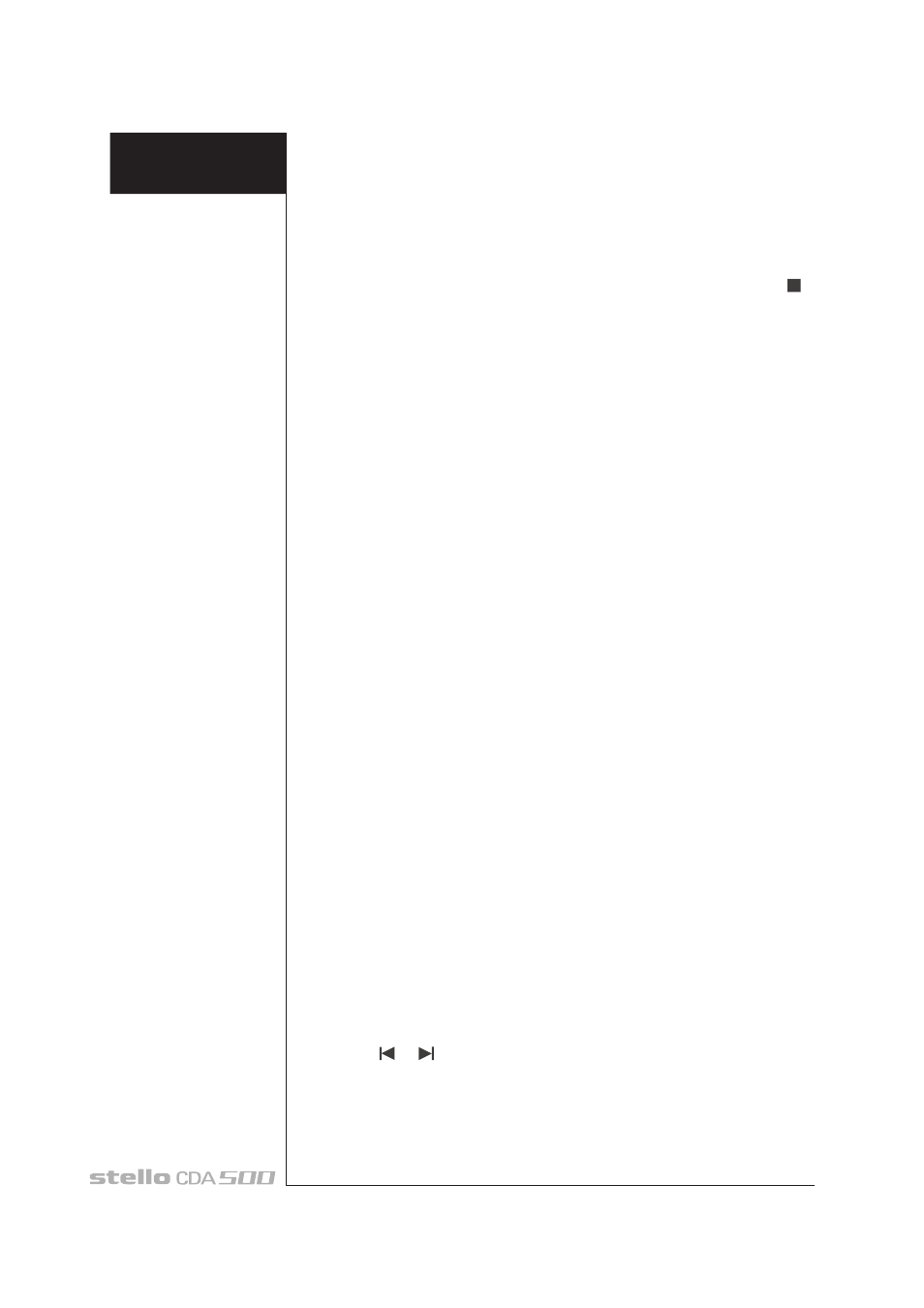
the desired section. 'A - B OFF' will appear at the bottom of
display window. If you press 'A - B' again while 'A - B OFF', 'RPT
A- ' will show. And press 'A - B' again at the end of the section,
which will change the display to 'RPT A - B', and the CDA500
will repeatedly play the edited section until 'A - B' key is
pressed 2 times to cancel the timed-selected repeat function.
You can also cancel the repeat command by pressing ' '
button. When the repeat command is canceled, the display will
show 'RPT A - B OFF'.
TIME
TIME
Press the 'TIME' key once to show the total playing time. Press
the 'TIME' key again to show total remaining time. Press 'TIME'
a third time to return to the standard display.
SCAN
SCAN
Pressing this button will play the beginning of each track for 10
seconds.When
'
SCAN
'
is pressed, display will show
'
SCAN OFF
'
and if you press again, it will show
'
SCAN ON
'
and starts playing
10 seconds for beginning of each track.
RANDOM
RANDOM
Tracks will be played in random order. If you press
'
RANDOM
'
, it
will show
'
RDM OFF
'
and if you press once again, it will show
'
RDM ON
'
then random function is activated. If you want to
deactivate this function, press
'
RANDOM
'
button, then it will
show current setting as
'
RANDOM ON
'
. And if you press
'
RANDOM
'
again, it will cancel random function finally and
shows as
'
RDM OFF
'
.
INPUT
INPUT
Same as the function explained from front panel section.
UPSAMPLE
UPSAMPLE
Same as the function explained from front panel section.
REPEAT
REPEAT
Same as the function explained from front panel section.
TRACK
TRACK ( , )
Press this button to skip to the previous or following track.
Select the desired track by pressing one of the arrow buttons,
then press PLAY to start the music. While playing, press one of
the arrow buttons to skip tracks. Play will resume automatically
on the selection of your choice.
Remote
Control
page
9
9