Remote control – April Music Stello CDA500 User Manual
Page 11
Advertising
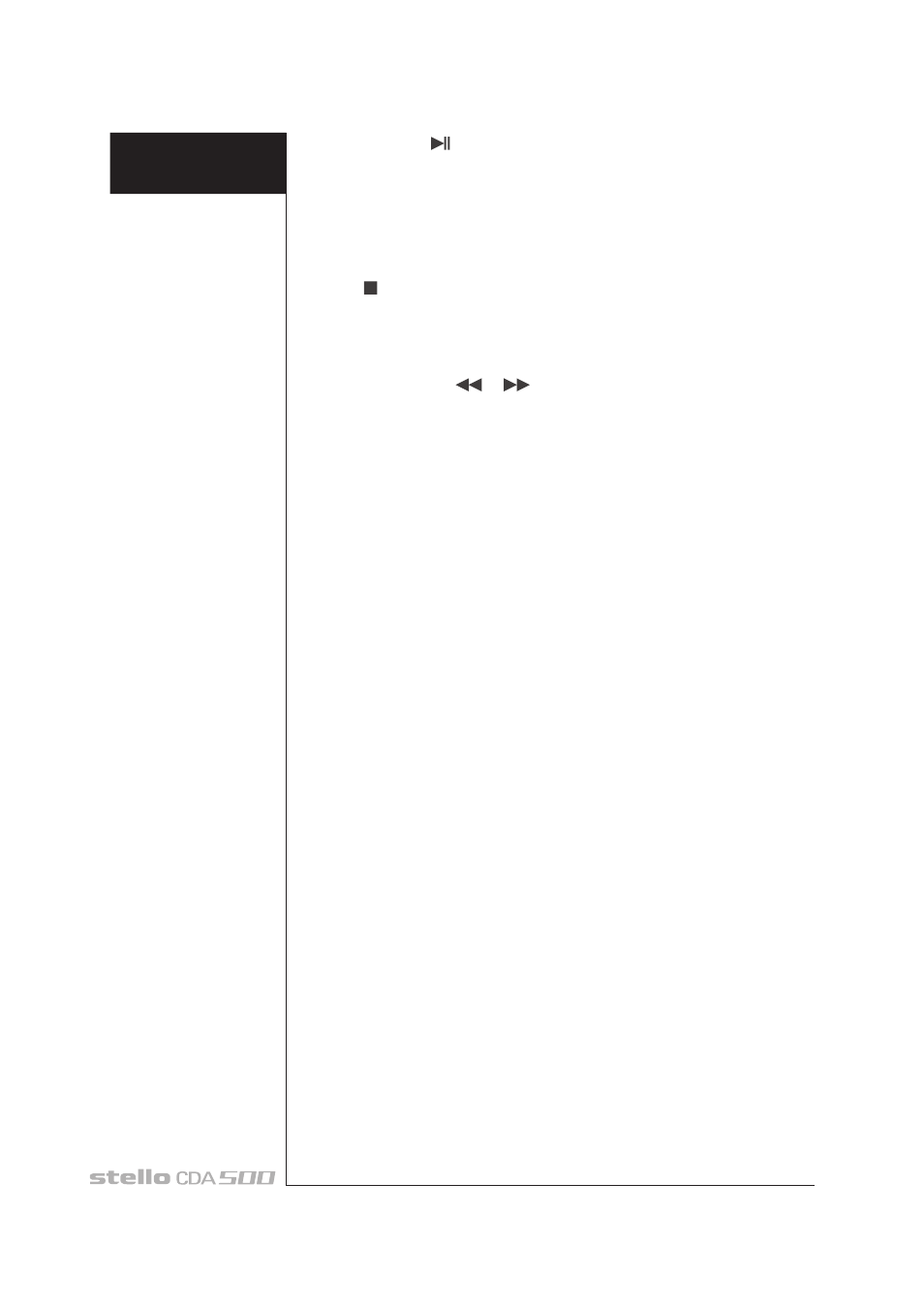
PLAY / PAUSE
PLAY / PAUSE ( )
Press 'PLAY' (center button on right side of front panel) to play
the disc. The track number and time will be displayed. Use this
button (same as play button) to pause the disc. To resume play,
press again.
STOP
STOP ( )
Use this button to stop playing the disc. The CD's embedded
information will be shown on the display window.
SEARCH BUTTONS
SEARCH BUTTONS ( , )
During playback, this feature allows fast search forward or fast
search backward to the exact location of the track. Press the
double arrows to move forward or to go backward. To increase
search speed, continue holding the button. The music will play
at normal speed when the button is pressed again.
Remote
Control
page
10
10
Advertising