Argox AS-8020CL User Manual
Page 14
Advertising
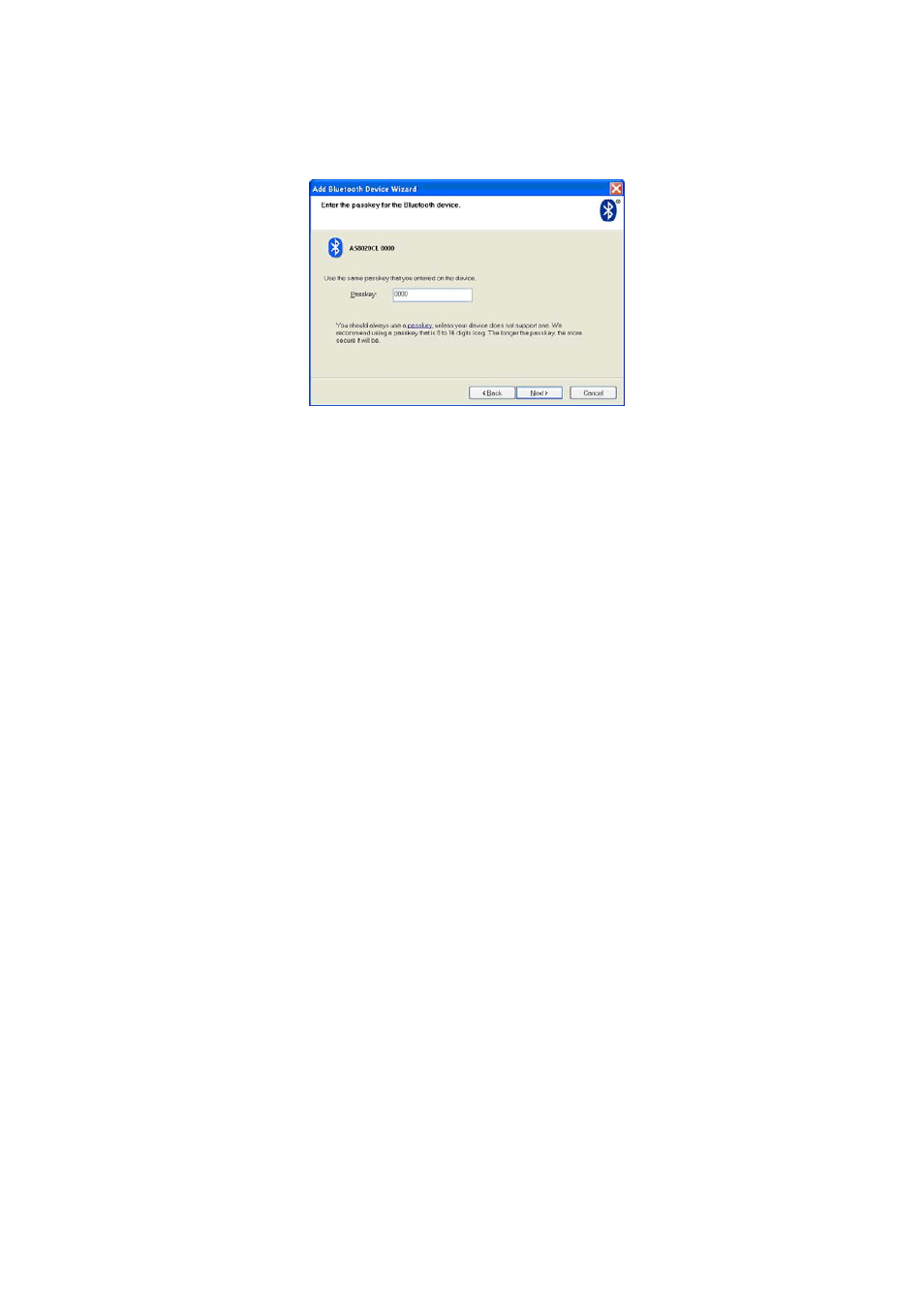
8
10. The system will show a message on Taskbar asking to
click on the Bluetooth sign on taskbar.
After clicking on it, the wizard will prompt as below; enter
0000 (AS-8020CL default PIN code) within the Passkey field;
click “Next”.
Now the installation and setups have been completed, you
may start to scan barcodes to transmit data to
HyperTerminal on PC.
Advertising
This manual is related to the following products: