1 kcs interface, 2 ipmb-0, 3 ipmi over lan (base) – Artesyn ATCA 7370 / ATCA 7370-S Installation and Use (June 2014) User Manual
Page 244
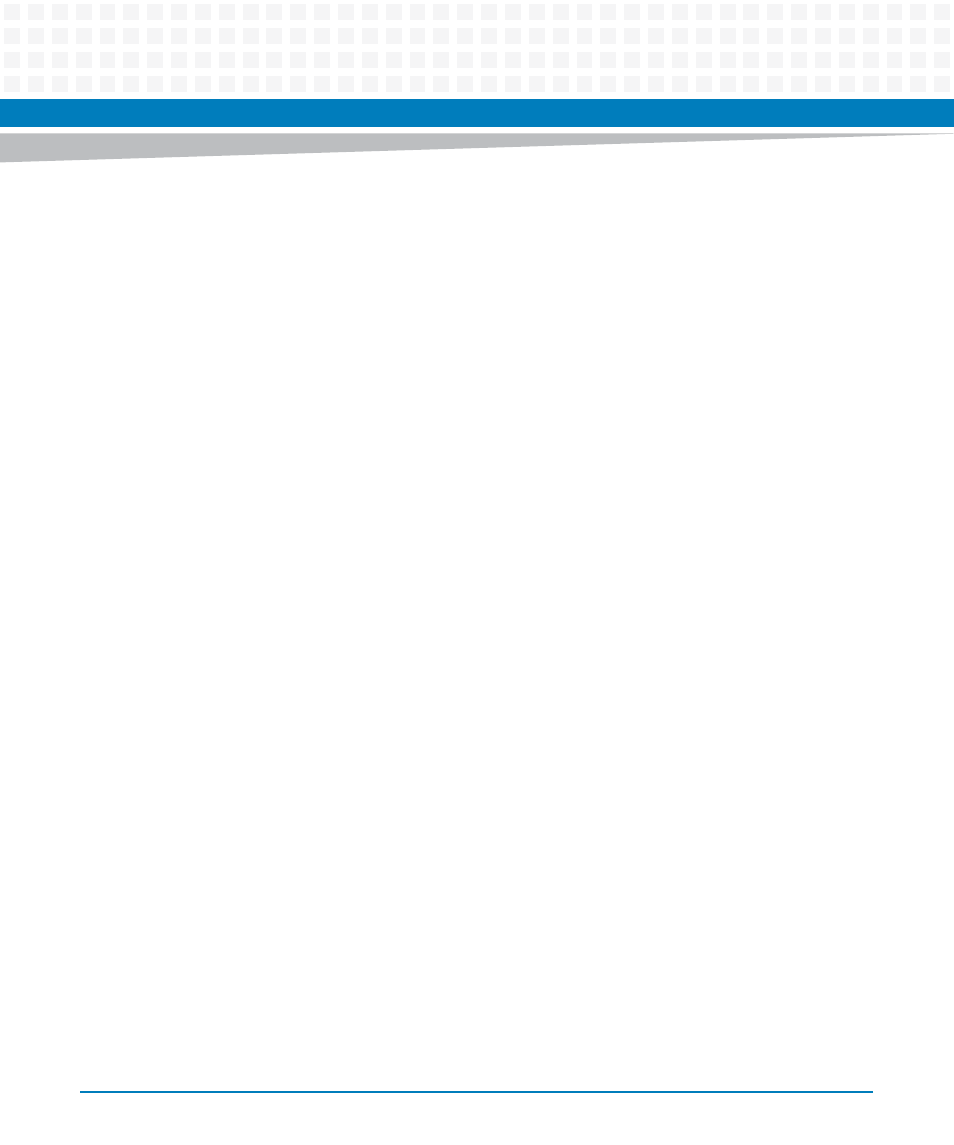
Firmware Upgrade
ATCA-7370/ATCA-7370-S Installation and Use (6806800P54F)
244
10.1.3.1 KCS Interface
The standard way to upgrade the firmware of the payload is through the KCS interface.
Upgrade through this interface is the fastest HPM.1 upgrade. The images and the ipmitool
need to be on the payload to be upgraded.
Example:
Prompt>ipmitool hpm upgrade <file>
10.1.3.2 IPMB-0
This interface represents the backplane IPMI bus and allows remote firmware upgrade. The
count of the simultaneous upgrades is limited because of the bus speed.
Example from shelf manger:
Prompt>ipmitool -t 0x92 hpm upgrade <file>
Example with RMCP:
Prompt>ipmitool -I lan -H 192.168.34.8 -U Administrator -P
Administrator -t 0x92 hpm upgrade <file>
10.1.3.3 IPMI Over LAN (BASE)
The IPMI over LAN interface uses the BASE Ethernet controller to do firmware upgrades. The
interface has to be configured before the first use. Configuring this interface is described in
Chapter 7, Configuring SOL Parameters, on page 178
.
Example:
Prompt>Ipmitool -I lan -H 172.16.0.221 -U "" -P "" hpm upgrade
<file>