17 serdes, Bsp operations – Artesyn COMX-P4080 Installation and Use (August 2014) User Manual
Page 106
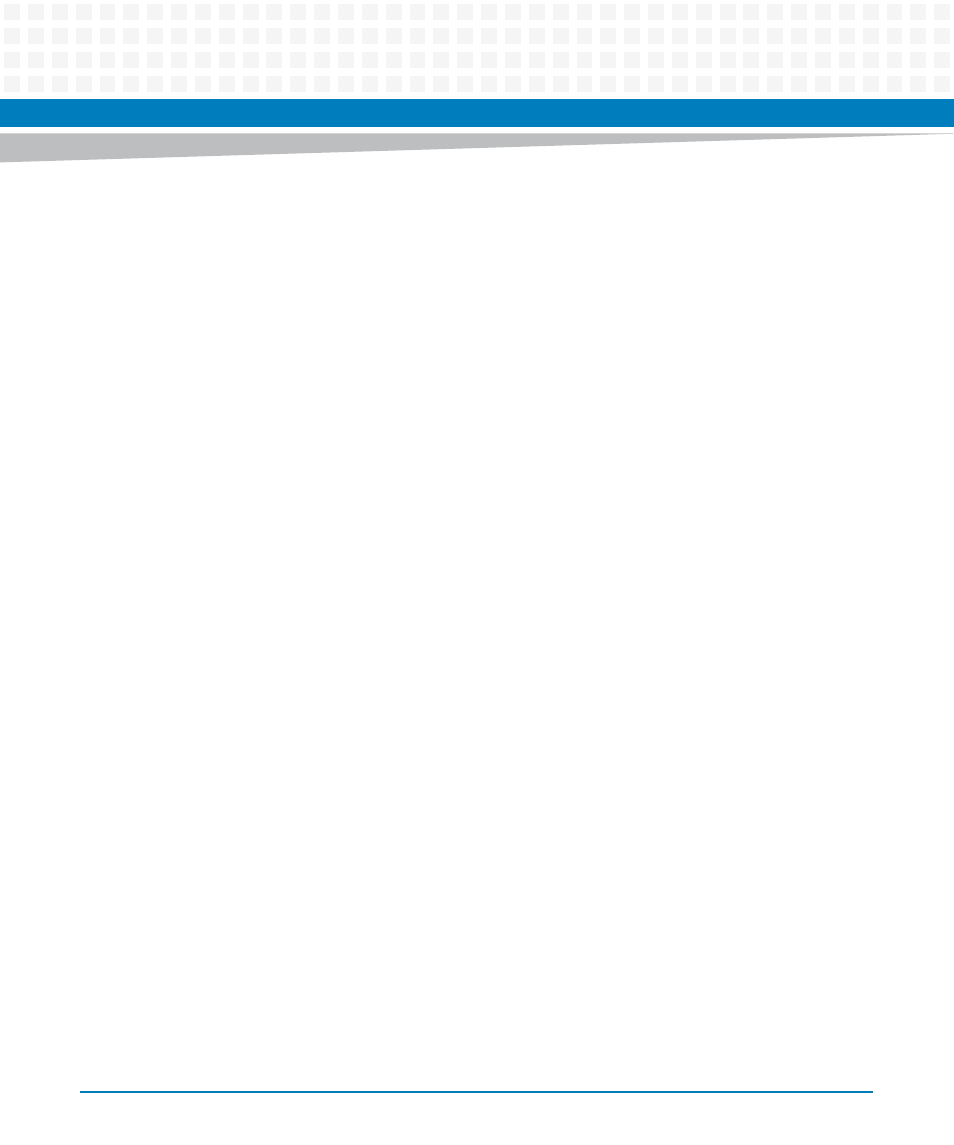
BSP Operations
COMX-P4080 COM Express Module Installation and Use (6806800L20C)
106
7.17 SerDes
The COMX-P4080 has three Serializer/Deserializer (SerDes) banks, including a total of 18 lanes.
Twelve of these are routed to the COM-E connectors, defined as SERDES0 - SERDES7 (SERDES0-
7 of bank 1), and SERDES16 - SERDES19 (SERDES10-13 of bank 2). SERDES8-SERDES9 of bank
1 are used for Aurora debugger . The four lanes of bank 3 are not used in COMX-P4080 and are
reserved for the P30 and P50 series SATA interfaces.
For more information on the SerDes, see
. This includes the SerDes lane
distribution and options when it is routed to the COM-E connectors.
U-Boot provides "rcw" utilities to switch SerDes lanes among the twelve SerDes/RCW options.
A checking feature is also supported. Below is a usage sample of the utilities.
The steps below are used to activate specific SerDes/RCW options.
Run "rcw active <option#>" to activate the SerDes/RCW option#.
Power off the board.
Set switch S1.2, S1.3 and S1.4 to "ON" or "OFF" (refer to
Routed to COM-E Connectors" on page 64
) in order to correctly set up reference clocks for
SerDes banks.
Power up the board.
rcw list
-
Lists the status of RCW sections
rcw active <option#>
-
active <option#> RCW. <option#> range [1..12]
rcw check current
-
Checks the current RCW with which system boots up
rcw check active
-
Checks the status of the active RCW section
rcw check backup
[option#]
-
Checks the status of all or # backup RCW section(s).
<option#> range [1..12]