Checking the battery status -2 – Avery Dennison Pathfinder 6057 Operator Handbook User Manual
Page 8
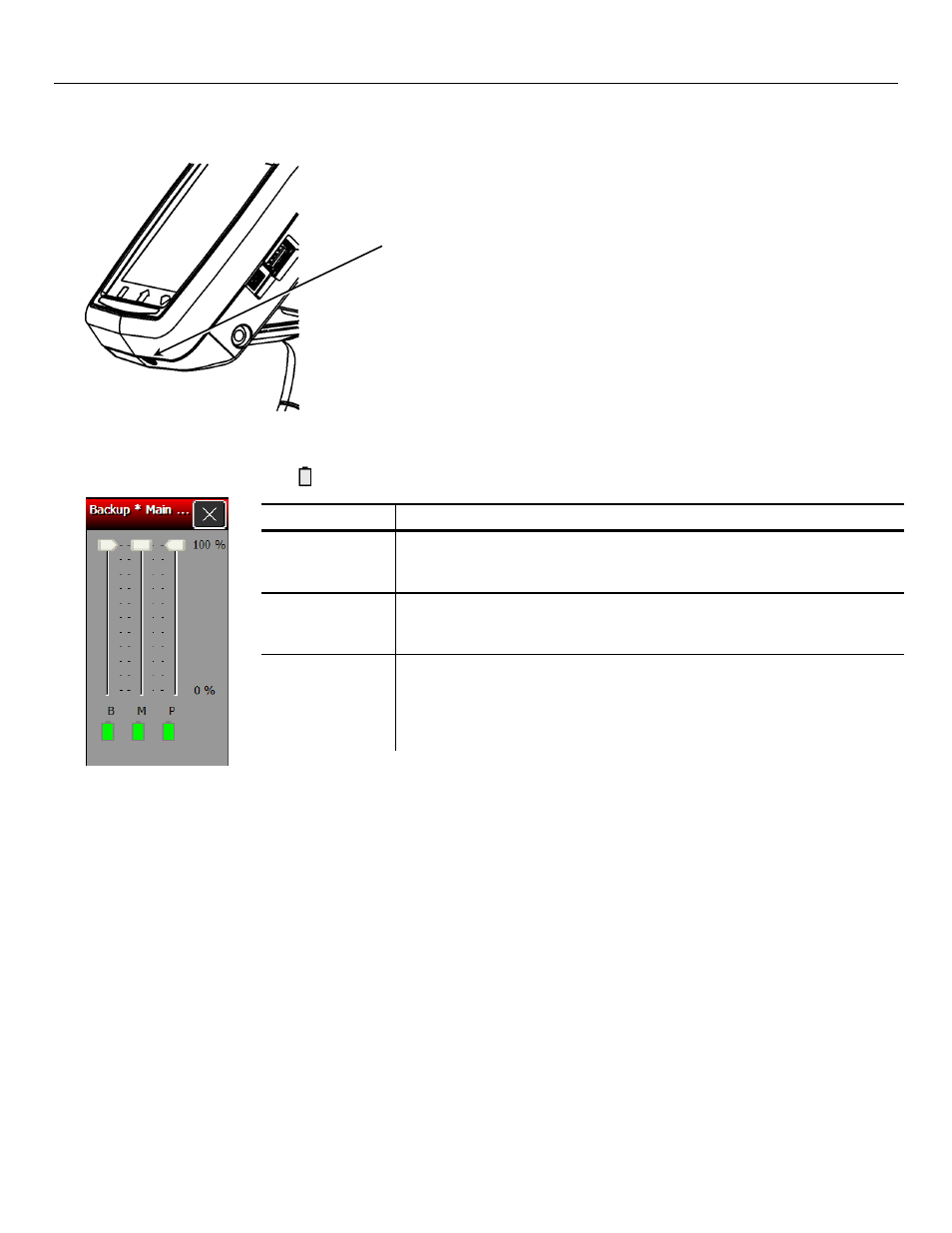
C h e c k i n g t h e B a t t e r y S t a t u s
The printer easily provides the status of the main and backup batteries.
1. Turn on the printer.
P ow er B u t t o n
2. Touch the Home key.
3. Touch the battery icon ( ).
Pow er Supply
Description
Backup
Battery
Shows the status of the backup battery. If you replace the
main battery, its charge depletes while charging the backup
battery. You cannot replace the backup battery.
Main Battery
Shows the status of the main battery. If the status is low,
printing may be interrupted. Replace the main battery in the
printer with a fully charged battery.
Shows the power levels of the main battery for system
operations and printing. If the printing power level is low,
you may still be able to use Windows functions, but you do
not have enough battery power to print. Replace the main
battery in the printer with a fully charged battery.
Printing
4. Touch the X to close the battery status window.
2-2 Operator's Handbook