Configuring the printer, Setting the time and date, Configuring the printer -2 – Avery Dennison FreshMarx 9415 System Administrator Guide User Manual
Page 10: Setting the time and date -2
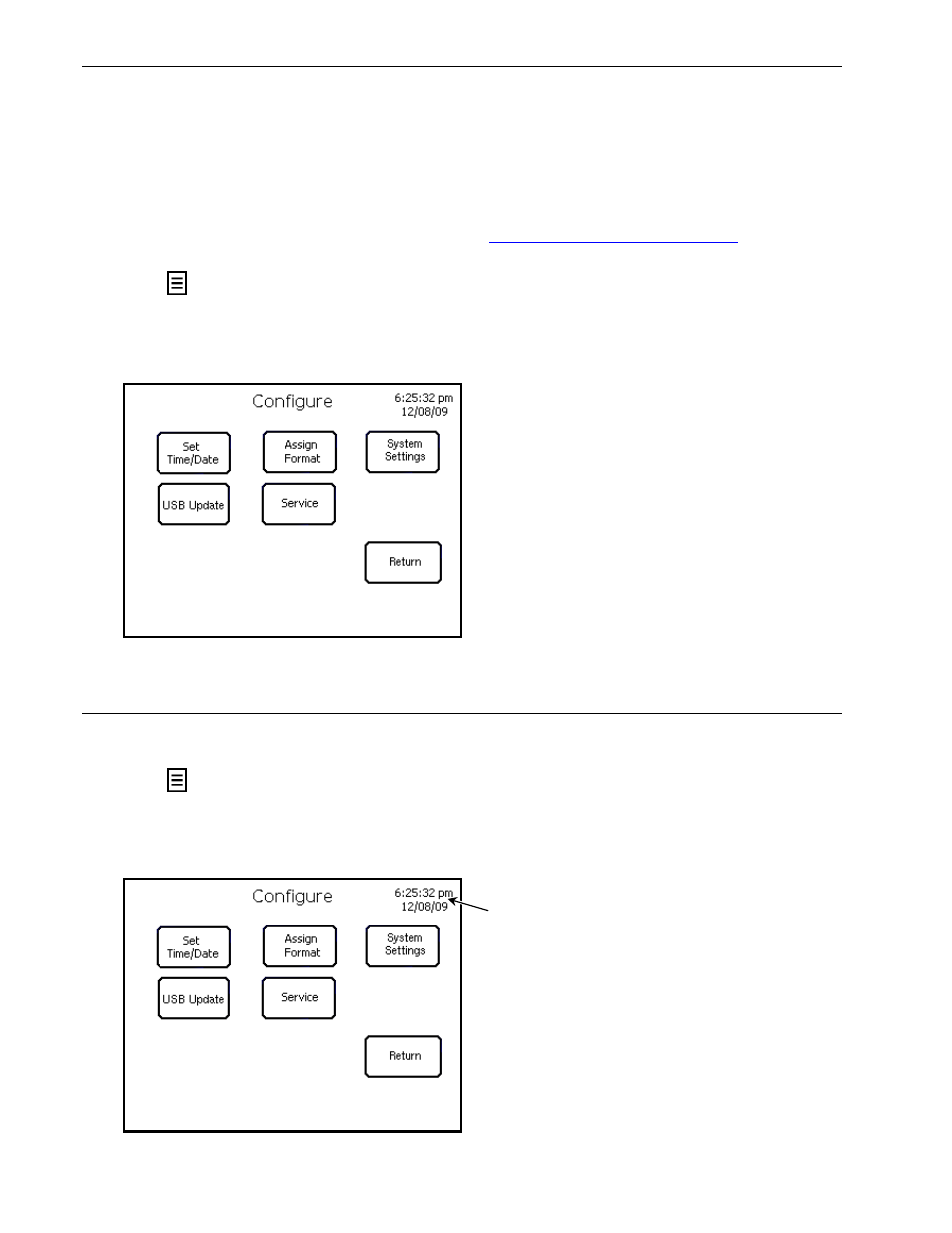
C o n f i g u r i n g t h e P r i n t e r
Use the Configure screen to set the time and date, assign formats, and change system
settings.
To configure the printer:
1. Turn on the printer.
2. Enter your Employee ID and press Enter. The ID must be 2-10 alphanumeric
characters.
Note:
The Employee login is optional. See “
” for more
information.
3. Press
.
4. Enter the Manager Password and press Enter. The default password is 1234. The
Configure screen appears.
Note: This screen appears differently on the single printer version.
See the following sections to perform each task you need.
S e t t i n g t h e T i m e a n d D a t e
The printer contains a real-time clock. After you turn on the printer, make sure the
time and date are set correctly.
1. Press
.
2. Enter the Manager Password and press Enter. The default password is 1234. The
Configure screen appears.
Note: This screen appears differently in the single printer version.
T i m e
a n d D at e
2-2 System Administrator’s Guide