Adjusting the print settings, Adjusting the distance to the tear bar, Adjusting the print settings -8 – Avery Dennison FreshMarx 9415 System Administrator Guide User Manual
Page 16: Adjusting the distance to the tear bar -8
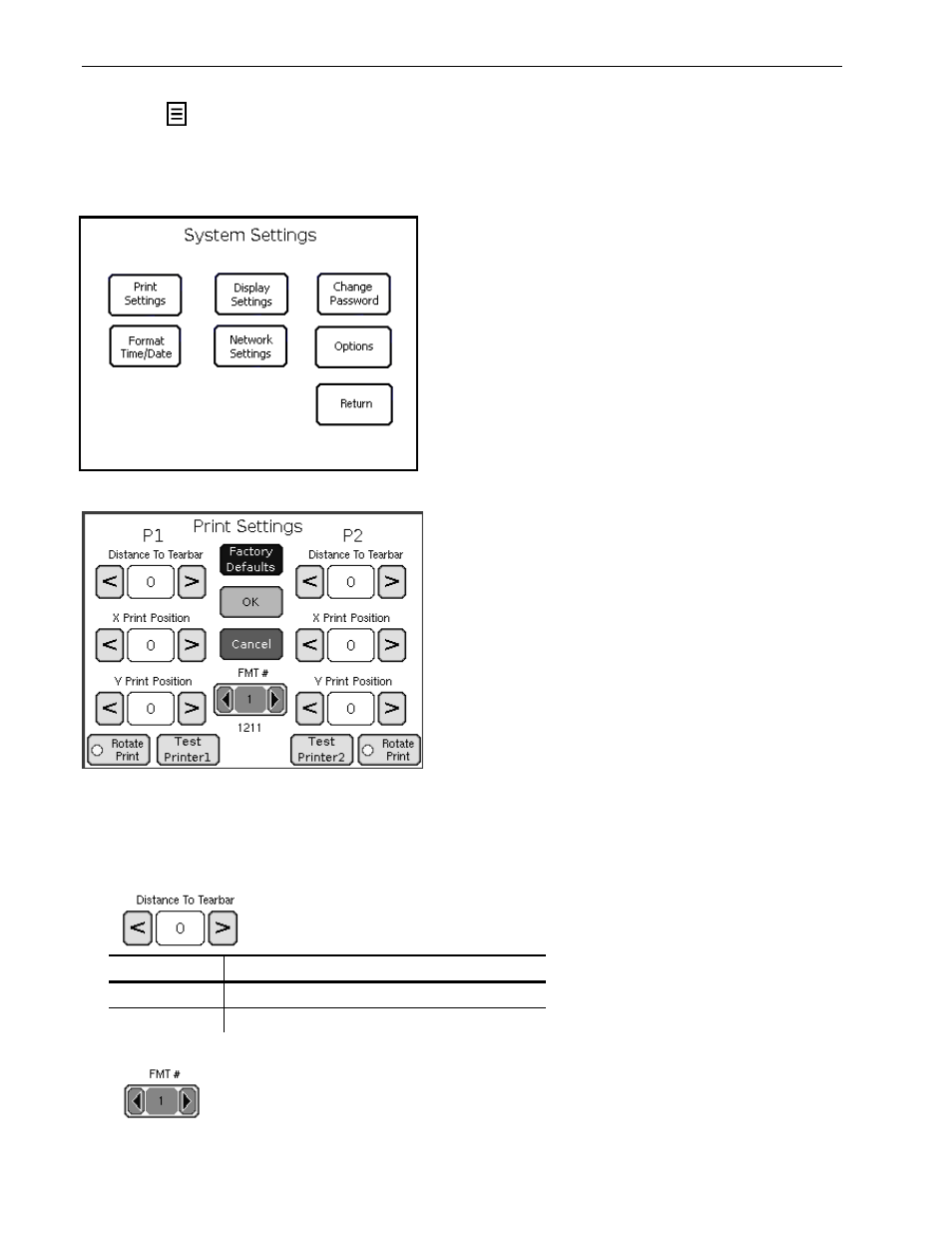
A d j u s t i n g t h e P r i n t S e t t i n g s
You can adjust the label distance to the tear bar and the print position.
1. Press
.
2. Enter the Manager Password and press Enter. The default password is 1234. The
Configure screen appears.
3. Press System Settings.
4. Press Print Settings.
Adjusting the Distance to the Tear Bar
You can set the distance the labels feed past the tear bar to remove the labels.
Adjustments are in 0.01-inch increments, the default is 0.25.
1. Press
< or > to adjust the distance to the tear bar. Use the buttons as follows:
Button Function
Tear bar >
Feeds labels further past the tear bar.
Tear bar <
Feeds labels closer to the tear bar.
2. Press
oron the FMT# button to choose a label format you want to test print.
2-8 System Administrator’s Guide