Getting started, Using this manual, Audience – Avery Dennison Monarch 9416 XL Printer Equipment Manual User Manual
Page 5: Additional documentation, Getting started -1
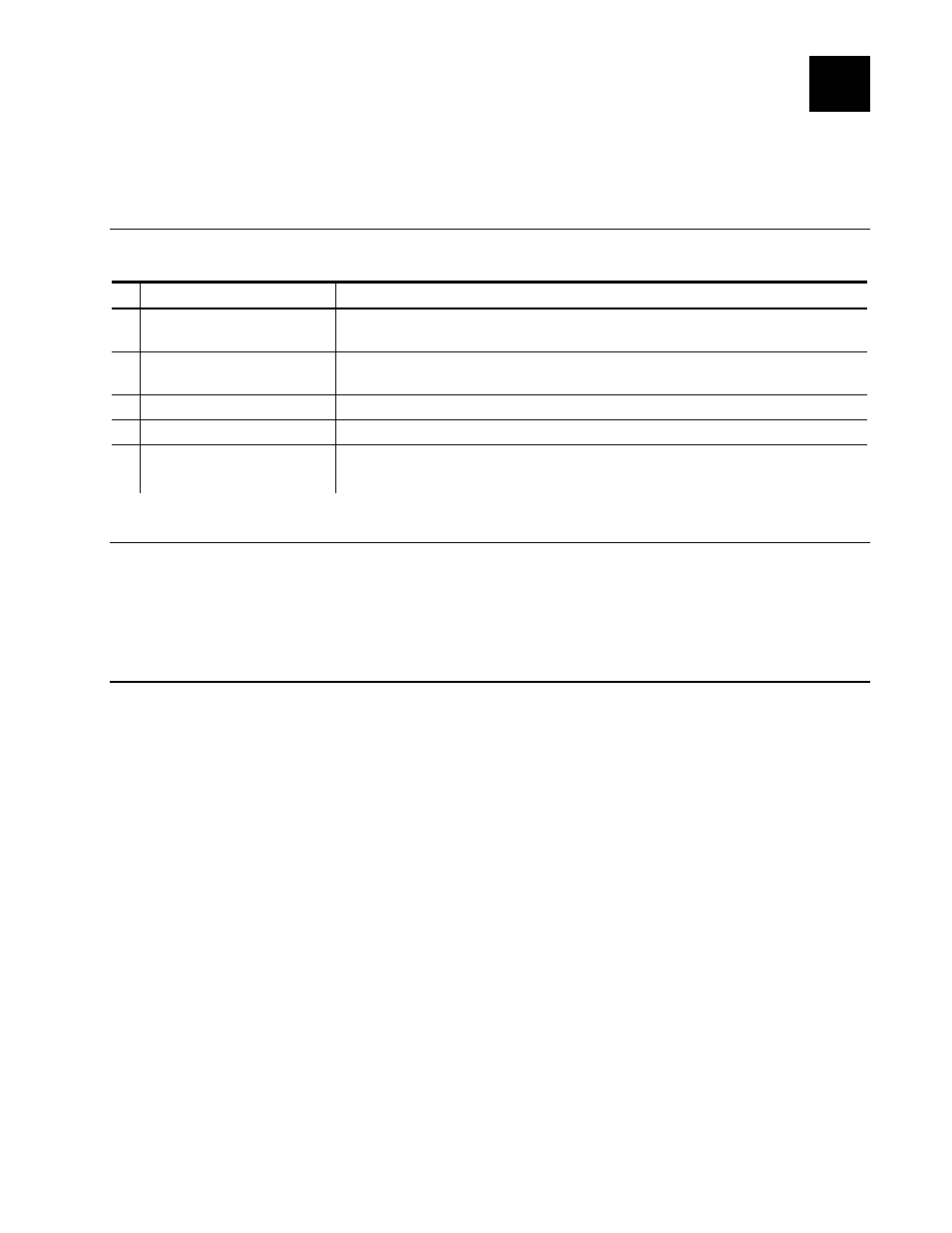
Getting Started 1-1
G E T T I N G S T A R T E D
1
The Monarch
9416 XL® is a desktop thermal direct printer. It can print
labels, tags or receipts (with or without bar codes) in peel mode (one label at a time)
or non-peel mode (labels in strips).
U s i n g T h i s M a n u a l
Following is a summary of the contents of this manual:
Chapter
Contents
1 Getting
Started
Unpacking the printer, connecting the cables, and reading the
indicator light.
2 Loading Supplies &
Printing
Loading labels, tags, and receipt paper and printing.
3 Care & Maintenance
Clearing supply jams and cleaning the printer.
4 Troubleshooting
Common problems and their solutions.
A Specifications
&
Accessories
Printer and supply specifications and accessory part numbers.
A u d i e n c e
The Equipment Manual is for the person who prints and applies labels.
Information in this document supersedes information in previous versions. Check our
Web site for the latest documentation and release information.
A d d i t i o n a l D o c u m e n t a t i o n
The printer uses Monarch
Printer Control Language II (MPCL II) to create labels for
printing. The Packet Reference Manual describes how to create format and batch
packets for printing labels, how to configure the printer, and perform other advanced
techniques.
You can download the online version of the Packet Reference Manual from our Web
site.