Avery Dennison PCL User Manual
Page 52
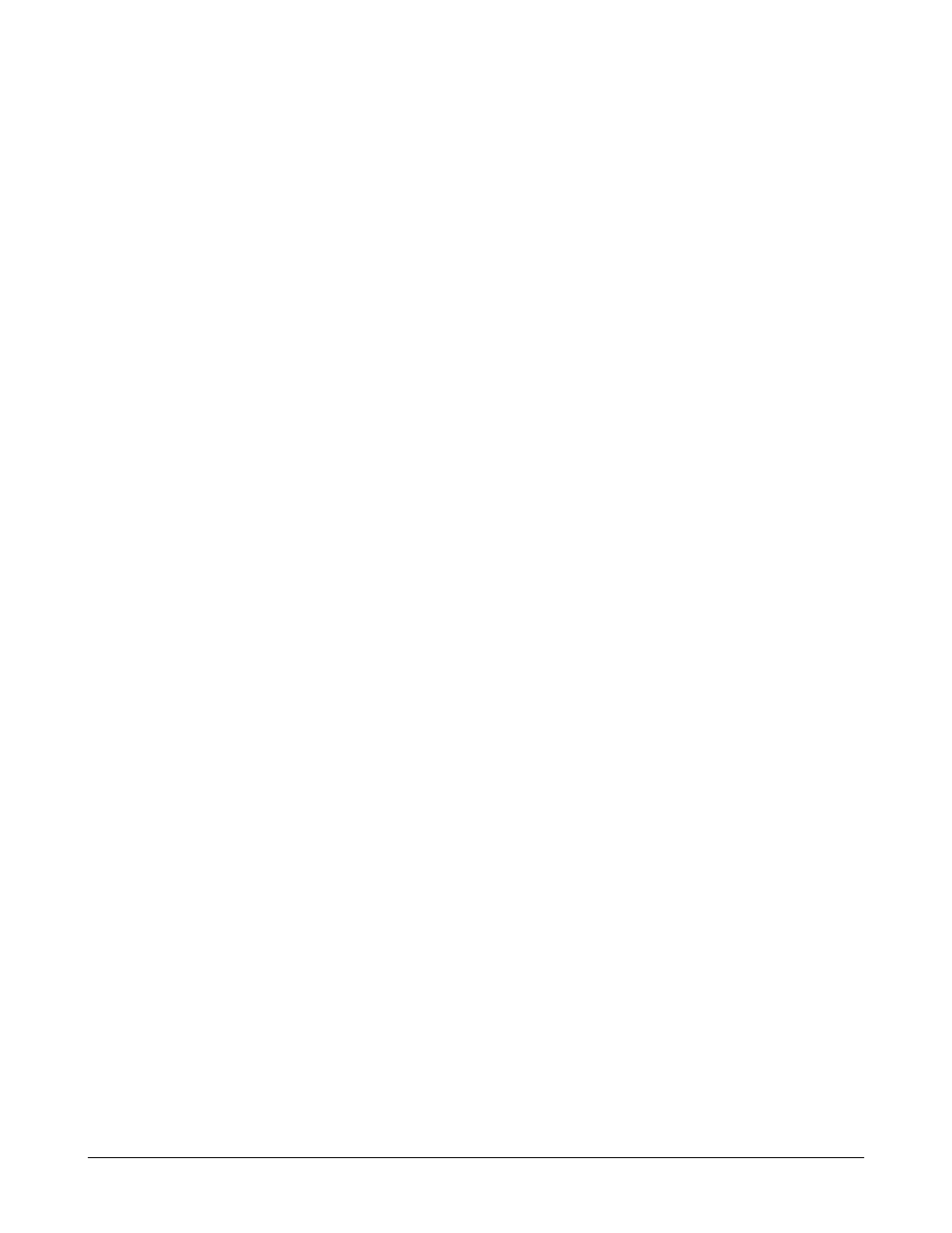
50 •••• Reference Guide
PAXAR PCL
~ZB9999
630,6X6,SNAP
This command tells the printer to take the batch that is being sent and print it as
multiple batches of size 9999. For example: If 1000 tickets need to be printed with the
same information but the tickets need to be grouped in batches of 100, the ZB
command would be sent with a value of 100 (~ZB0100) and the ZZ command would be
sent at the end of the batch with a value of 1000 (~ZZ1000~). If the ZZ quantity is not
an even multiple of the ZB quantity then the remainder of the total quantity will be
printed as the final batch.
Note: This command must be sent before the ZZ command. The ZZ signifies the end
of a batch and all other commands must be sent before the ZZ command.
~ZZ9999
630,650,960,6X6,SNAP
This command specifies the end of the batch. Included in this command is the number
of tags or quantity of tags to be printed with this information. This data set constitutes a
batch. This is the last command the PCL Printer receives before it prints a batch. This
command must be followed by an ~. The final ~ tells the PCL Printer that it is at the
end of the quantity data. For example: If 100 tickets of the current batch are to be
printed then the command would be ~ZZ0100~.
~ZI________
6X6, SNAP
This command specifies the Batch ID that is to be associated with the batch. The
feature always the batch to be tracked if a Batch ID has been assigned. The Batch ID
can be up to 8 characters. The Batch ID is not required, but it is displayed on the printer
control panel and can be printed on the label.
~ZE ……….
SNAP
This command specifies the extended batch information that is to be associated with the
batch, most likely to be used with a secure batch. This command allows the batch to be
tracked by the batch information assigned. The extended batch information is variable
in length. The command character of the next command denotes the end of the
extended batch information. For this reason, the extended batch information may not
contain any of the valid command characters, which at this time are the tilde (~), the up
carat (^) and the ESC (ASCII 0x1b). The extended batch information is not required in
the batch. But when this command is present, the content in the command not the
Batch ID is sent back to the host for a secure batch.