Avery Dennison Monarch 6017 Programmer Manual User Manual
Page 12
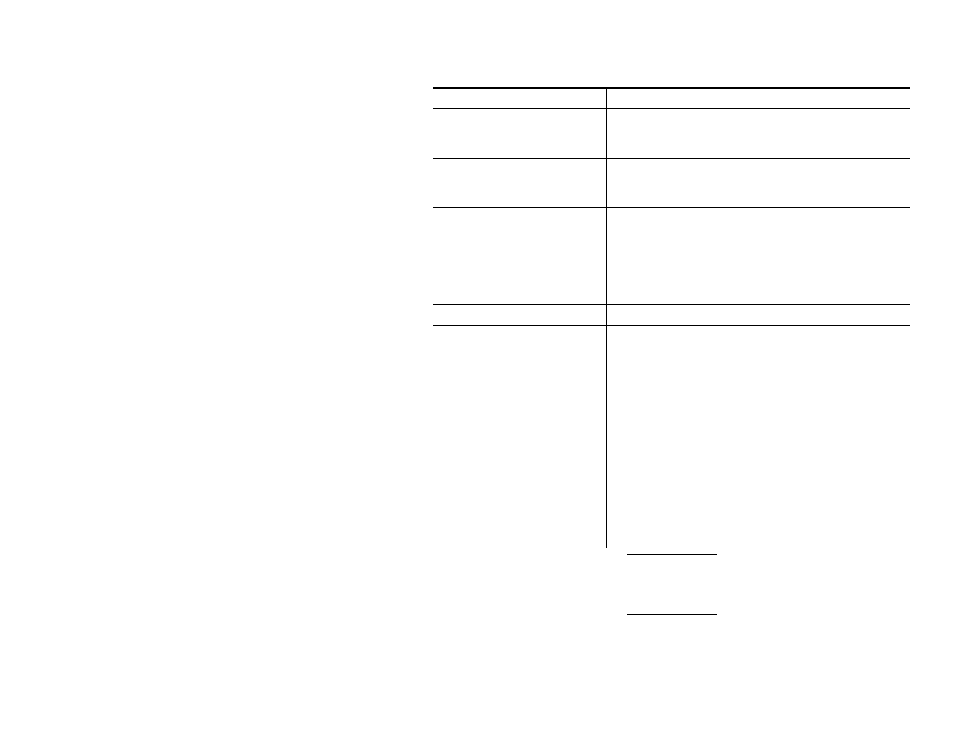
2-6 Creating and Printing Formats
Command Summary
Commands
Description
ESC-'DL'
Step 1 of entering Download Mode. After
processing this command, the printer returns a
‘?’ character.
ESC-'LG0'
Step 2 of entering Download Mode. Any
character not accepted as part of this
command is sent back the handheld.
ESC-'LG' -FF hex
Saves the graphic. After receiving this
command, the printer returns a ‘D’ character,
and then saves the graphic.
When finished, the printer sends an ‘!’
character, then it sends an ‘X’ character every
500 milliseconds.
ESC-'Lg0'
Prints the graphic stored in flash memory.
ESC-'V' -<low>-<high>-
#data#
Prints a number of graphic lines.
<low> and <high> The hex digits (listed backward) of a number
indicating how many lines to print. For
example, to print 10 lines,
<low> is A, and
<high> is 0.
#data# 72 hex bytes, indicating the dots to turn on or
off. For example, if a specified byte is FF, a ll
the dots are on. If it is 01, only one dot is on,
and the other 7 are off.
If you accidentally specify less than 72 bytes,
the printer does not print the graphic. If you
specify more than 72 bytes, a fatal exception
occurs.
Note that you are not directly specifying the bits turned
on or off. You are specifying the bits in groups of eight
by using two digit hex values.