Avery Dennison 6035 Equipment Manual User Manual
Page 64
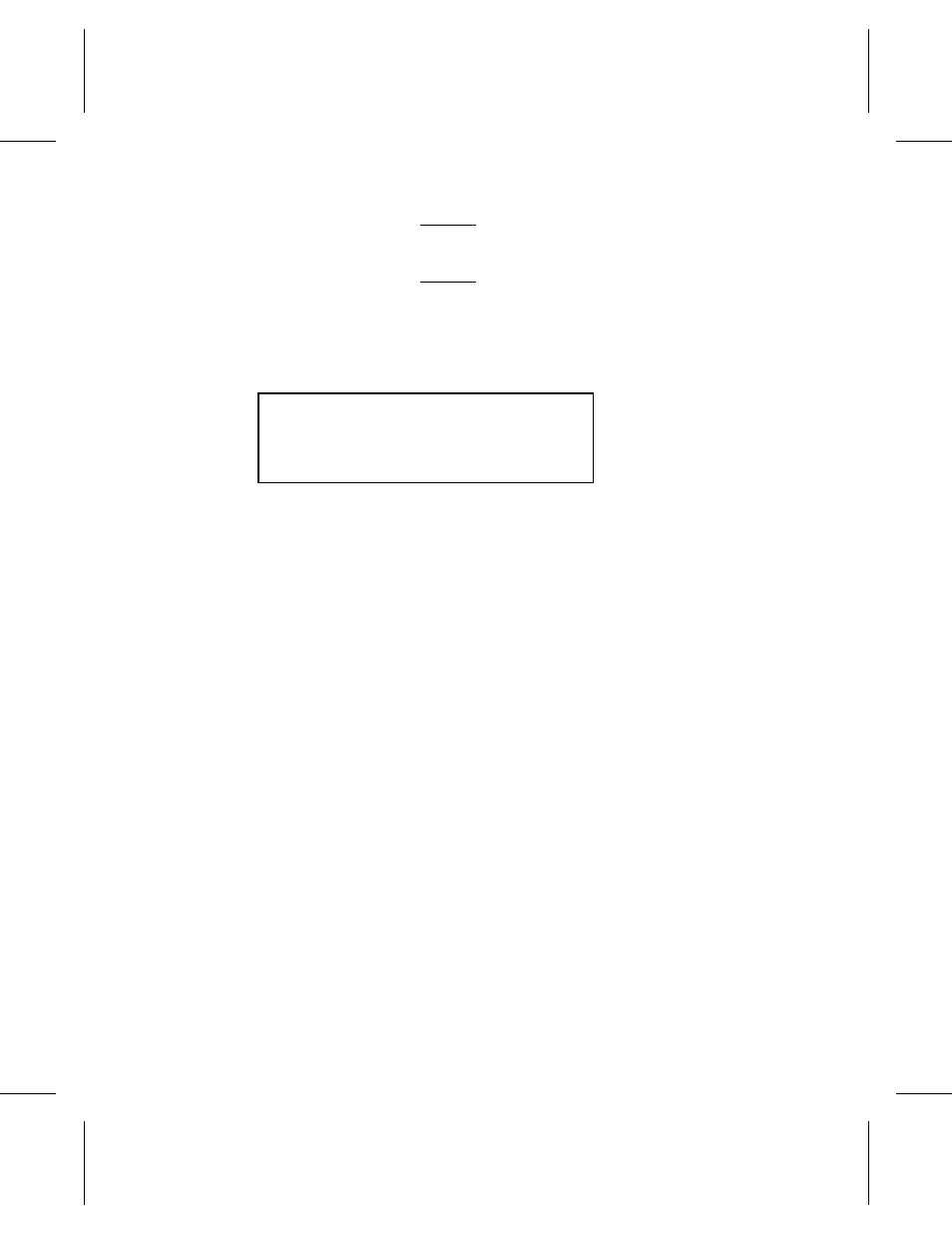
When calling Service, be sure to provide
the exact results.
To perform Hardware Tests:
1. From the Printer menu, scroll with the arrow keys until you
highlight Hardware Test. Press e
. You will see:
Select item
Printing
Sensors
Printhead
D
2. Scroll with the arrow keys until you highlight the hardware test
you want. Press e
.
Go to the section you selected for more instructions.
C h e c k i n g t h e P r i n t i n g
The PRINTING sub-menu provides the following selections:
Test Pattern
Prints a label to verify that the printhead
strobes are working.
Print Speed
Verifies that the supply is moving through the
printer at the correct speed for printing
scannable bar codes.
Gray Scale
Checks the uniformity of the printing.
Adjust Contrast
Adjusts print contrast.
Using Diagnostics 7-9
TC6035EZEM Rev. C 10/98