Glossary a-1 – Avery Dennison 6035 Equipment Manual User Manual
Page 86
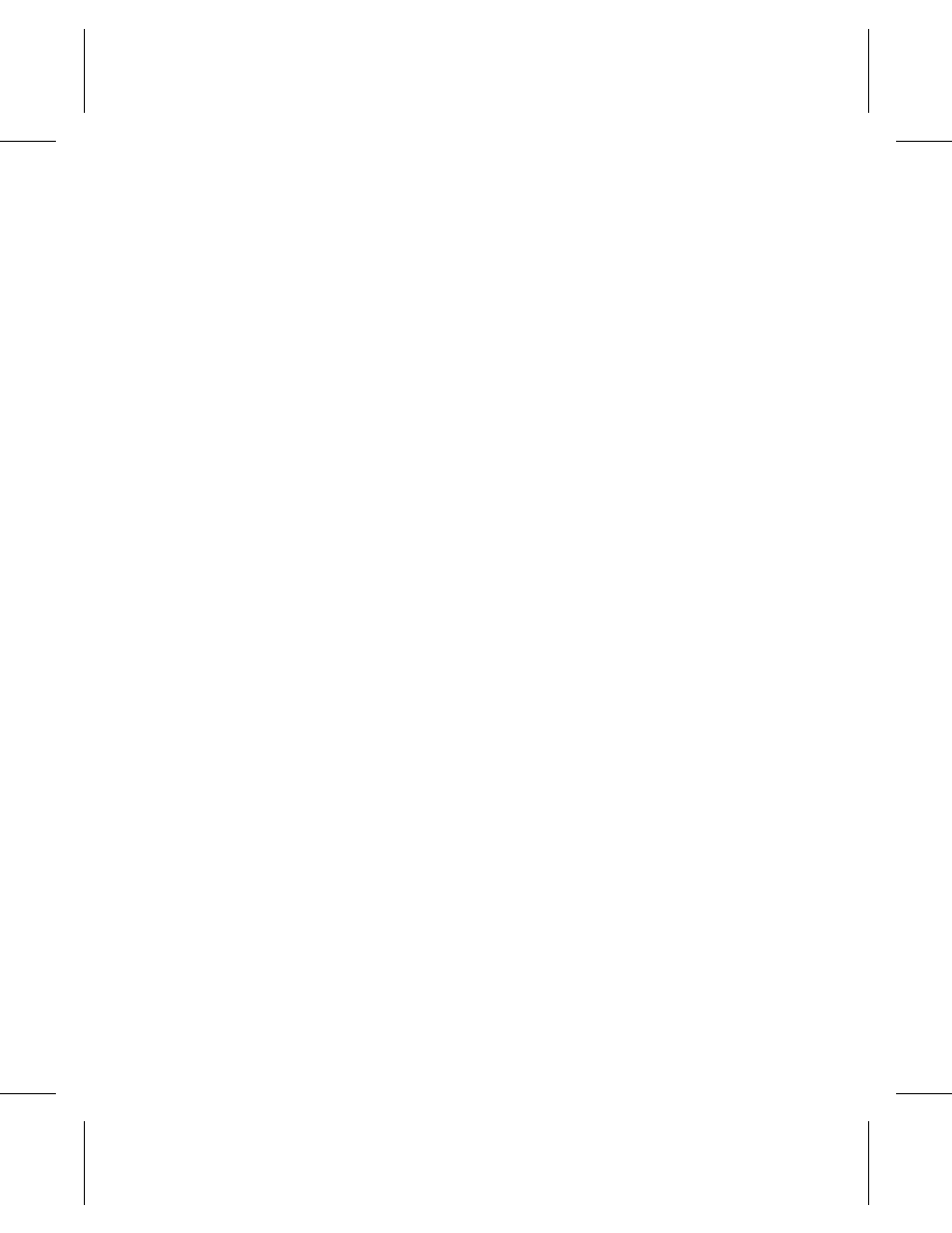
G L O S S A R Y
Following is a list of terms that you’ll need to know to operate the
printer.
Application
The computer program that runs on the printer and
controls how you print, scan, and enter data.
Backlight
A light that, when on, enables you to see the printer’s
display better.
Black Mark Sensor A sensor used to position supplies. The printer uses it
in conjunction with supplies that have black marks on
the back of each tag or label. When it senses a black
mark, it knows it has reached the end of the current tag
or label.
Cable Pinouts
The individual signals carried through the printer’s cable.
Calibration
The printer process that determines the length and
width of the supplies.
Continuous Mode
The printing mode where a strip of tags or labels is
printed at once.
Dot
An individual element on the printhead that, when inked
(in conjunction with other inked elements), makes
printed characters or symbols.
Mini-DIN
Connector
The end of the cable that fits into the serial port on the
printer.
Non-Peel Mode
The printing mode where labels are not automatically
removed from their backing paper.
On-Demand Mode
The printing mode where, if you are printing multiple
tags or labels, one is not printed until you remove the
previously printed tag or label.
TC6035EZEM7/98