Avery Dennison 6037 Rev.AC 9/03 User Manual
Page 15
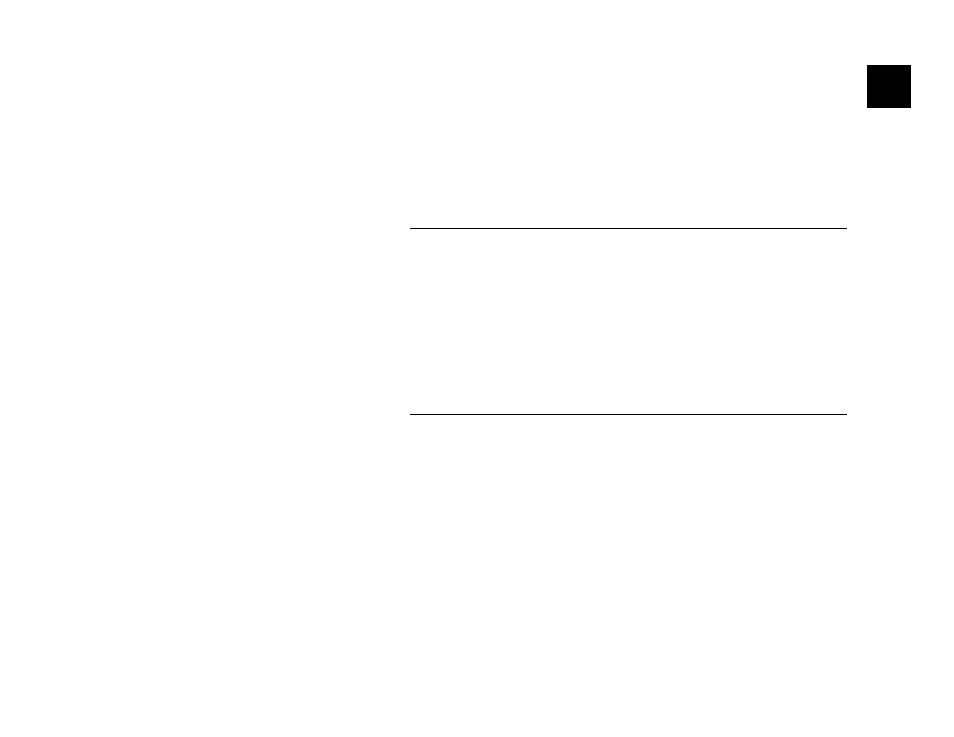
Converting Applications
4-1
I N T E R N A T I O N A L
C O N F I G U R A T I O N S
To configure the printer for international use, you must configure
the keypad and display.
C o n f i g u r i n g t h e D i s p l a y
To configure the display for international use, enter the following
line in the disk image’s CONFIG.SYS file.
DEVICE=C:\DOSULTRA\DOS\DISPLAY.SYS codepage
C:\DOSUL TRA\DOS\ULTRA.CPI
Codepage is the set of international letters and symbols you
want to display. Refer to the ROM-DOS 6.22 User Manual to
learn how to use DISPLAY.SYS and see a list of code pages.
C o n f i g u r i n g t h e K e y p a d
To configure the keypad for international use, you implement an
international keypad map. The default keypad map is for the
United States.
To implement an international keypad map:
1. Enter the following line in the application’s AUTOEXEC.BAT
file:
KEYB country
where country is the code for the map to use.
2. Create a disk image for the application. Include
KEYBOARD.SYS, AUTOEXEC.BAT, and KEYB.COM in it.
4