Avery Dennison 6037 Rev.AC 9/03 User Manual
Page 29
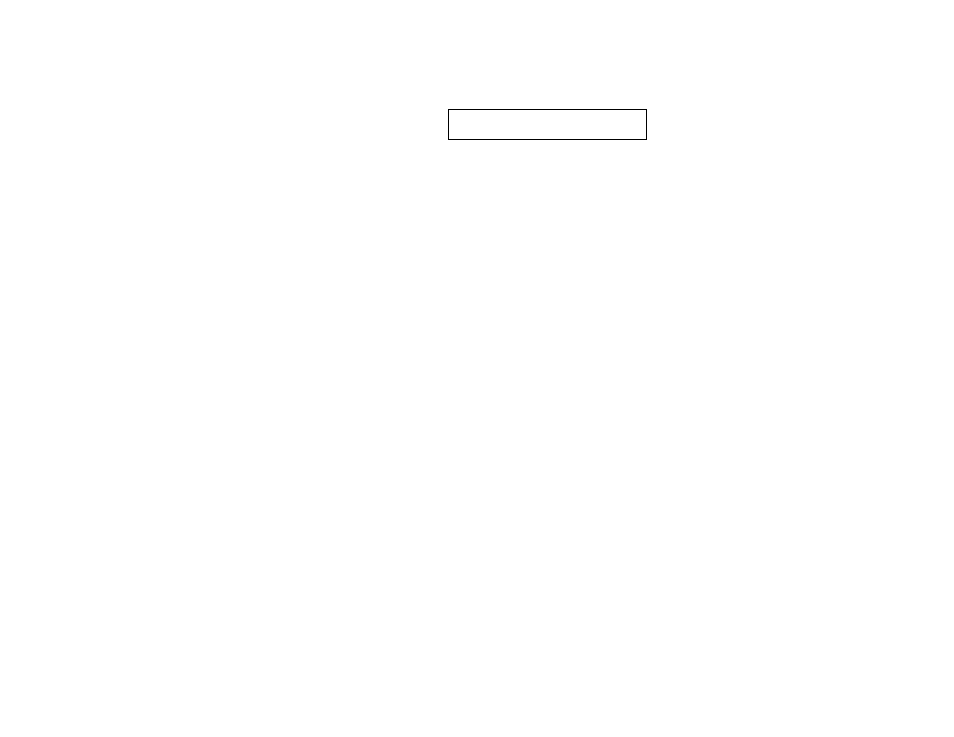
Using Diagnostics
6-5
4. Select About to display the type of scanner in the printer. If
there is no scanner, it lists "Scanner Unknown."
Scanner Type = 923
5. Select Exit to return to the previous menu.
Configure the scanner through your application. Refer to the
Programmer Manual for more information.
Speaker Test
Tests the speaker at 150, 300, 600, 1200, 2400, and 4800 Hz.
A different tone is heard for each rate. The printer returns to
Diagnostic Menu when test is completed.
Printer Menu
Checks machine totals, performs hardware tests, accesses
service diagnostics, calibrates the printer, and allows you to
check the printer’s status.
1. Select Machine Totals to display the number of inches
printed, service inches printed, high printer, or high service
inches printed.
NOTE: The high inches are for synthetic supplies.
2. Select Print Inch. The number of inches printed is
displayed. Press any key to return to the previous menu.
3. Select Service Inch. The number of Service inches is
displayed. Press any key to return to the previous menu.
4. Select High Print Inch. The number of high energy inches is
displayed. Press any key to return to the previous menu.
5. Select High Service Inch. The number of Service high
energy inches is displayed. Press any key to return to the
previous menu.