Printing a batch of labels – Avery Dennison 9450 RASCAL User Manual
Page 49
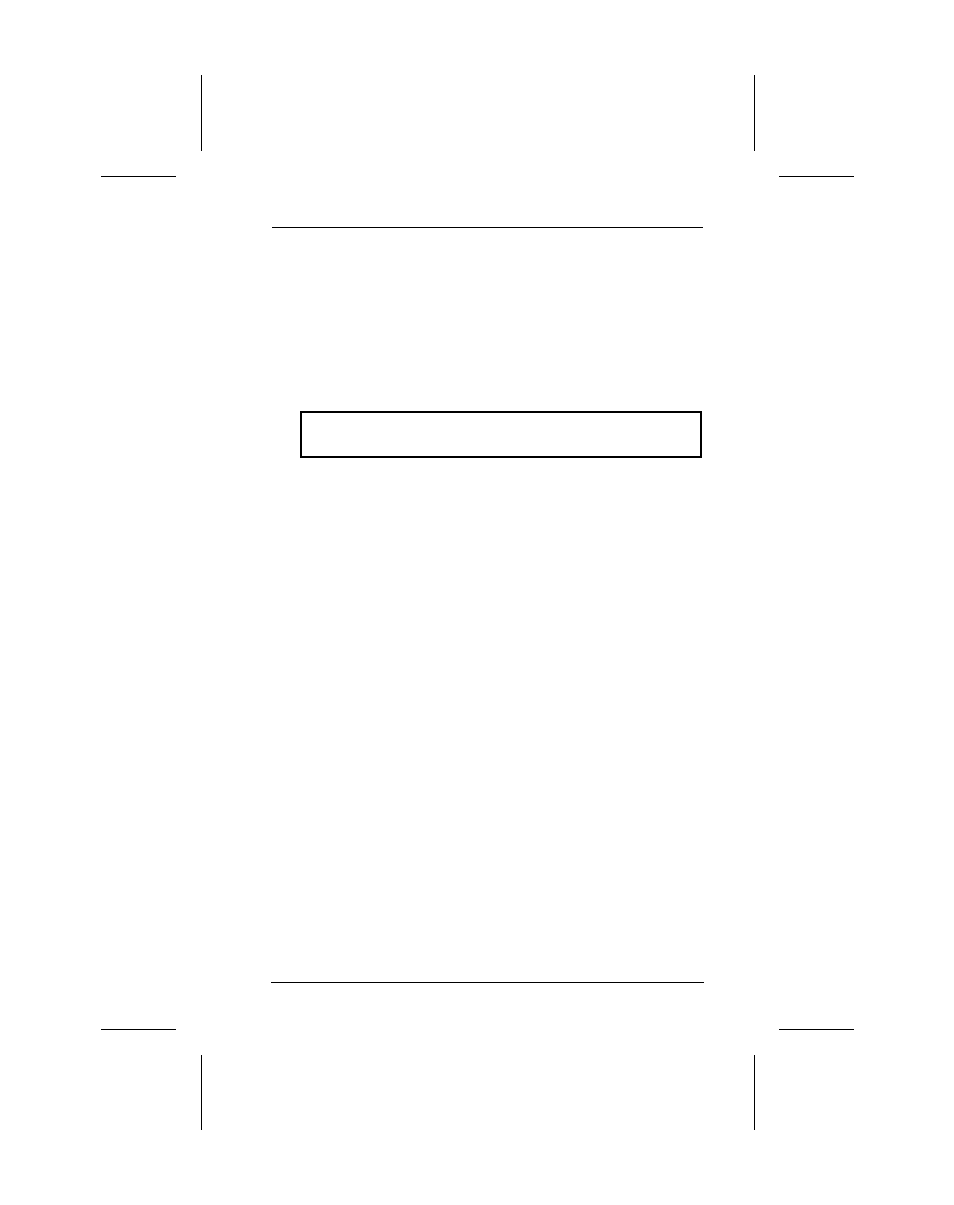
Printing a Batch of Labels
Use this function to print a set of labels that use the same
format. To print a batch of labels:
1.
Enter P at the Print Labels Menu.
You will see:
Please enter NUMBER OF LABELS you would
like to print:
2.
Enter the number of labels you want to print (up to 9999)
and press ENTER.
3.
When the printing is finished, you are returned to the Print
Labels Menu.
Entering Multiple Lines of Text in the Same Field
You can enter multiple lines of text in one field:
•
If the data source of the format is When Printed
-and-
•
If the Number of Lines per field is defined as more than
one
For multiple lines, you type /n at each line break to simulate a
carriage return. Follow these steps:
1.
When prompted to type the text for the field, type the text
until you get to the point where you want the line to break.
2.
Type /n and then type the next line of text. Do not type any
spaces between the text and the /n. For example, if you
type The/nRascal, "The" will print on the first line and
"Rascal" will print on the second line.
The number of line breaks you can enter equals the value
defined in the format for "Number of Lines."
5. Printing
5-3