Downloading a format, Changing label data – Avery Dennison 9450 RASCAL User Manual
Page 50
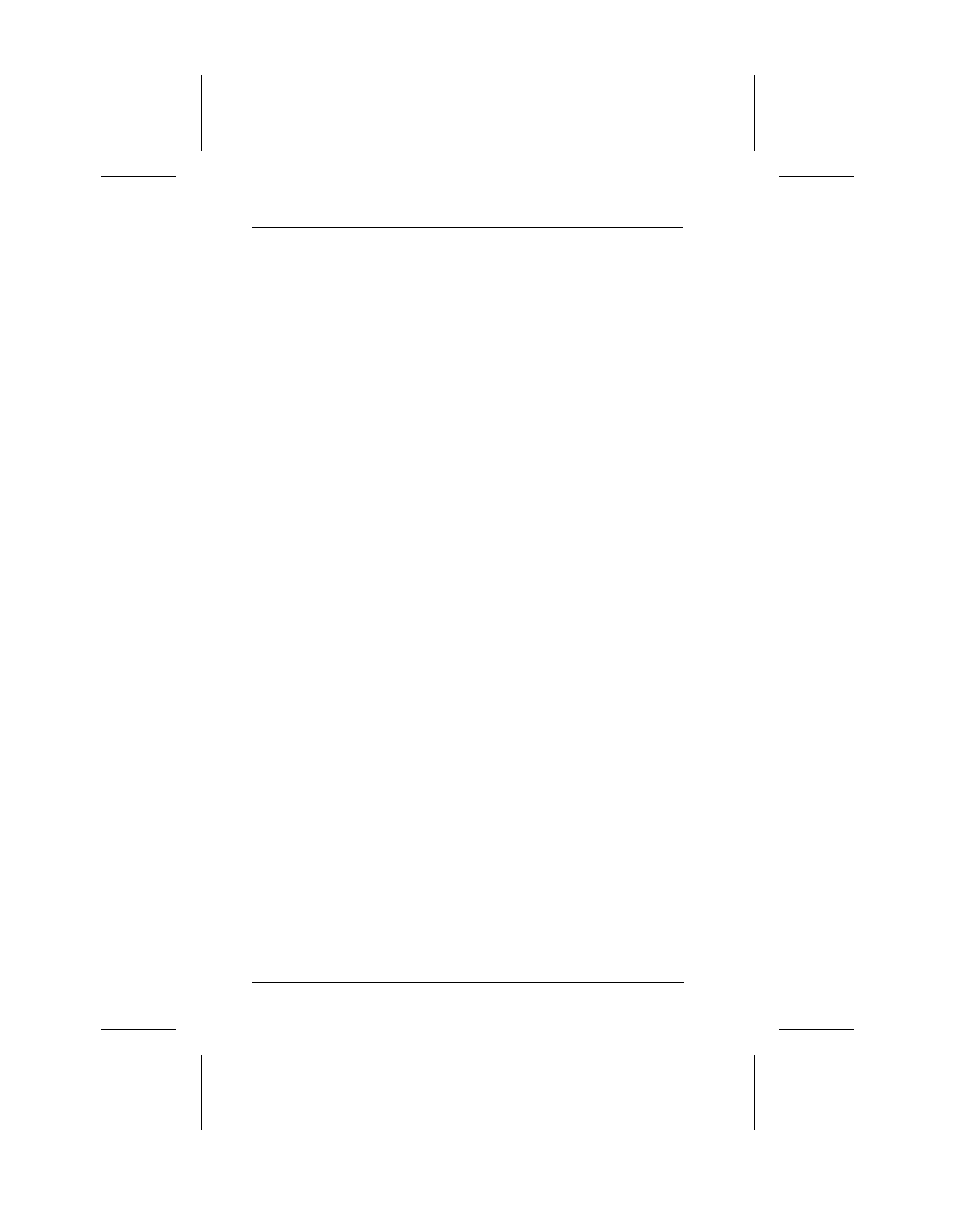
Downloading a Format
You can send formats to the printer with the Download format
function. This function sends the fields and the format, but
does not send batches or fonts.
To download a format, enter D at the Print Labels Menu. You
will see "
Format Now Being Created." The software has
downloaded the format.
Changing Label Data
Use this function to change the variable data contained on a
format. For example, if your format contains a variable price
field, you may want to change the price defined for that format
from $25.00 to $19.95.
To change format data:
1.
Enter C at the Print Menu.
A screen appears containing the fields that need to be
defined by the operator before printing. This screen shows
the prompts defined for each variable field when the format
was created. Below each prompt is an input area.
2.
Enter the new value for any field you want to change.
Variable fields are grouped six per page. Use the PgUp
and PgDn keys to move between pages or to move
between variable fields. You may also use the ENTER key
to move to the next field.
•
Press ENTER or the Down Arrow key from the last
variable field on a page to move to the next page.
•
Press the Up Arrow key from the top variable field on a
page to move to the previous page.
9450 User’s Manual
5-4