Change list, Overview – Avery Dennison SNAP Webserver Manual User Manual
Page 2
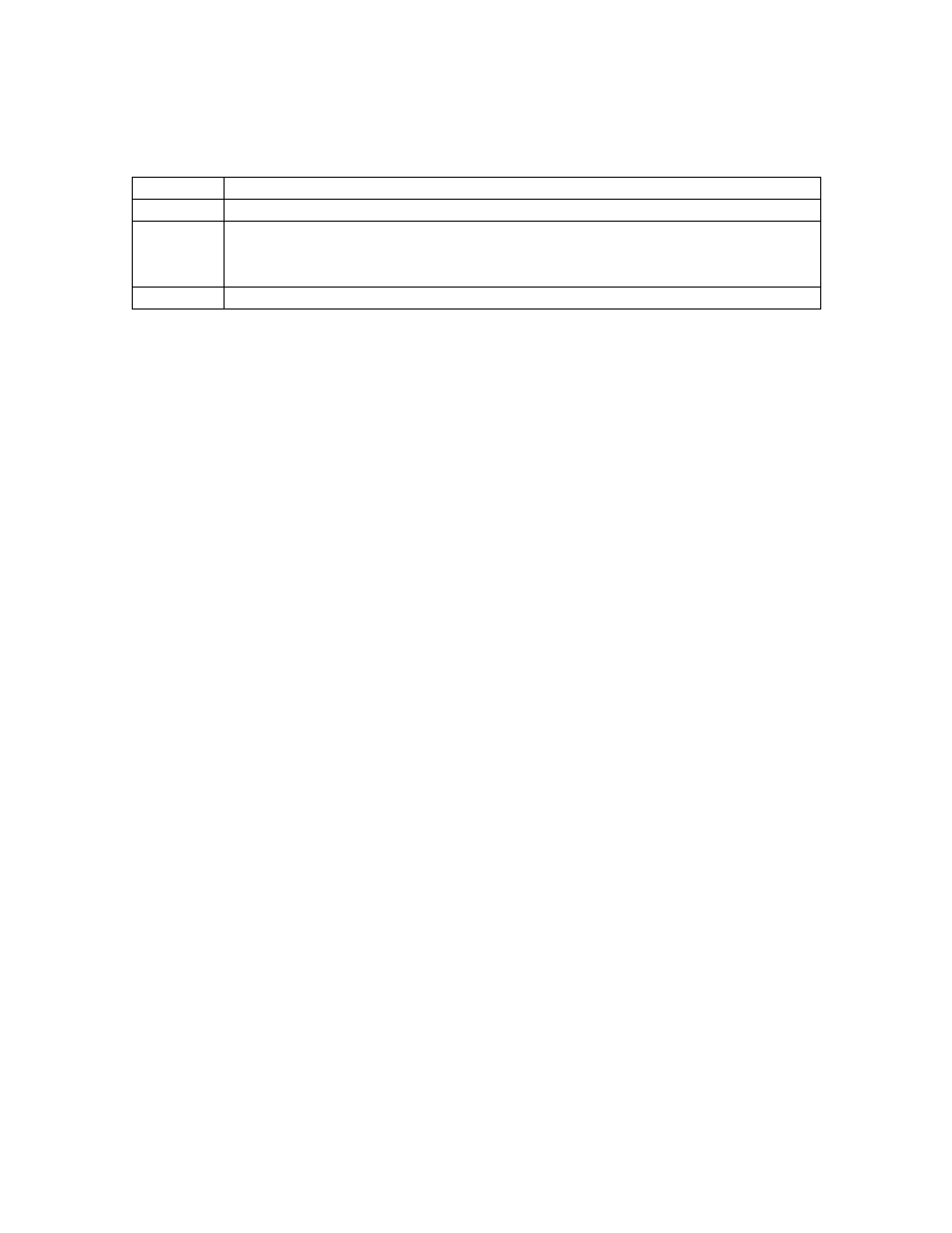
SNAP Printer Web ServerUsers Manual Version 1_2.doc
Page 2 of 15
Change List
Version
Description
1.0
Initial Release
1.1
Updated to add the Batch ID and Batch Count to the main window.
Added Reset Counter button to the Configure Screen and added description
Removed reference to the Show Files button not working.
1.2
Correct grammatical and spelling errors
Overview
The SNAP Printer Web Server provides the ability to set up the printer for an
Ethernet connection, view and change the printer settings remotely over a
network, and upgrade the printer remotely over a network.
The printer has the capability of obtaining a network (IP) address via DHCP. The
operator can then print a test label to determine the IP address, and access the
printer’s web server via a browser on any computer connected to the network. The
operator can then change the printer’s IP address to a static address. Setting a
static address ensures that the printer is always at the same address. DHCP
addresses are temporary and can change over time.
Once an IP address has been set up, the operator can then view and change the
printer settings through the web server using a browser on any computer on the
network. Most of the functionality of the VCP in PCMate is available through the
web server.
In conjunction with an ftp client application, the operator can transfer a firmware
upgrade file to the printer and upgrade the printer firmware remotely over the
network.