Avery Dennison SNAP 700 User Manual
Page 77
Advertising
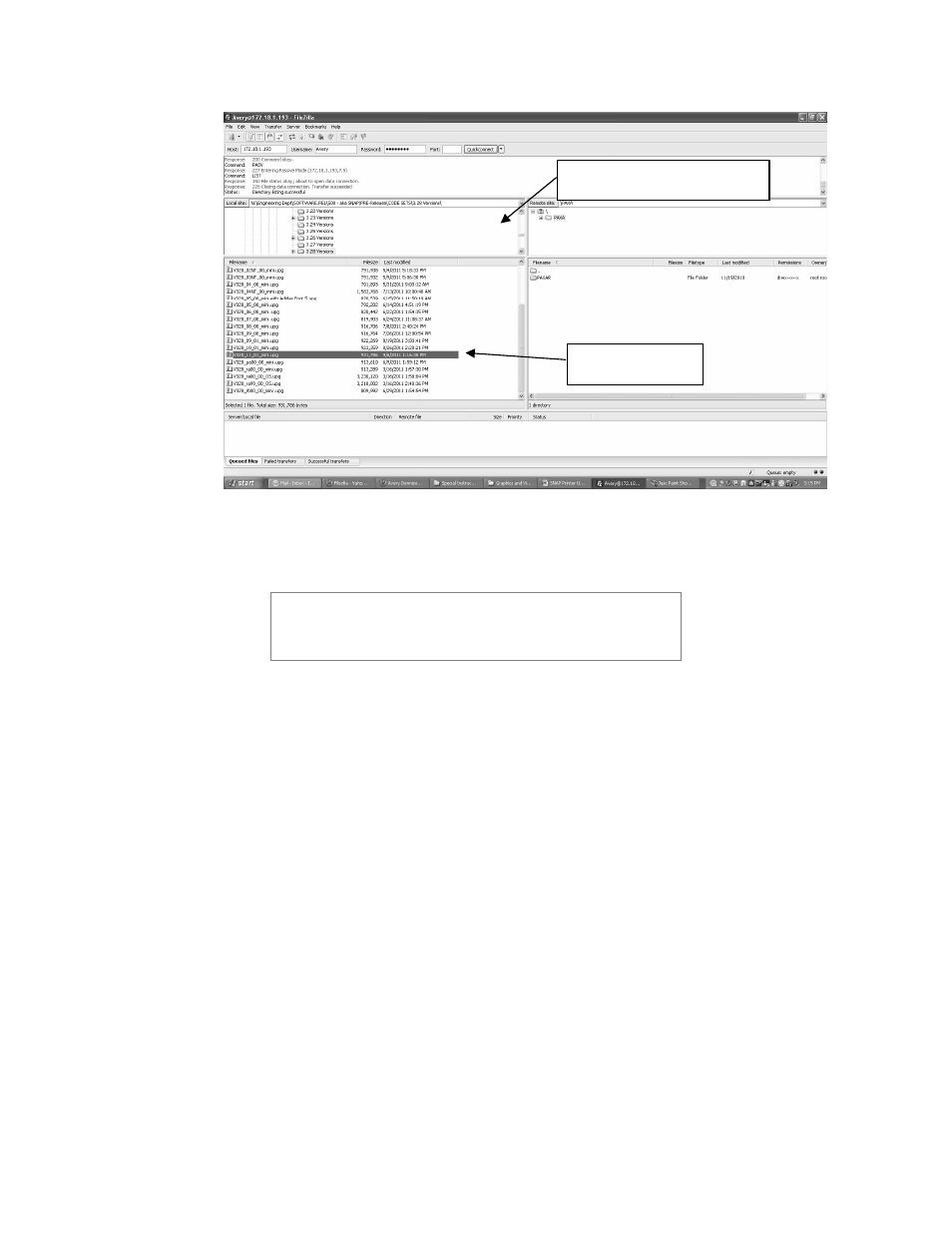
User’s Manual—SNAP™ 700 Printer
77
6. To transfer the file, simply drag it from the bottom left pane to the bottom right
pane, or double click the upgrade file.
There may be a folder in the root directory of the printer
called PAXA. This is a temporary folder used in
processing the upgrade file. Ignore this directory and
place the upgrade file in the root directory.
Printer’s Root Directory
Upgrade File
Advertising