Basic operation – Avionics Innovations DVD/AM/FM Receiver & 8-Disk CD Changer P/N: AV2006 Operation Manual User Manual
Page 4
Advertising
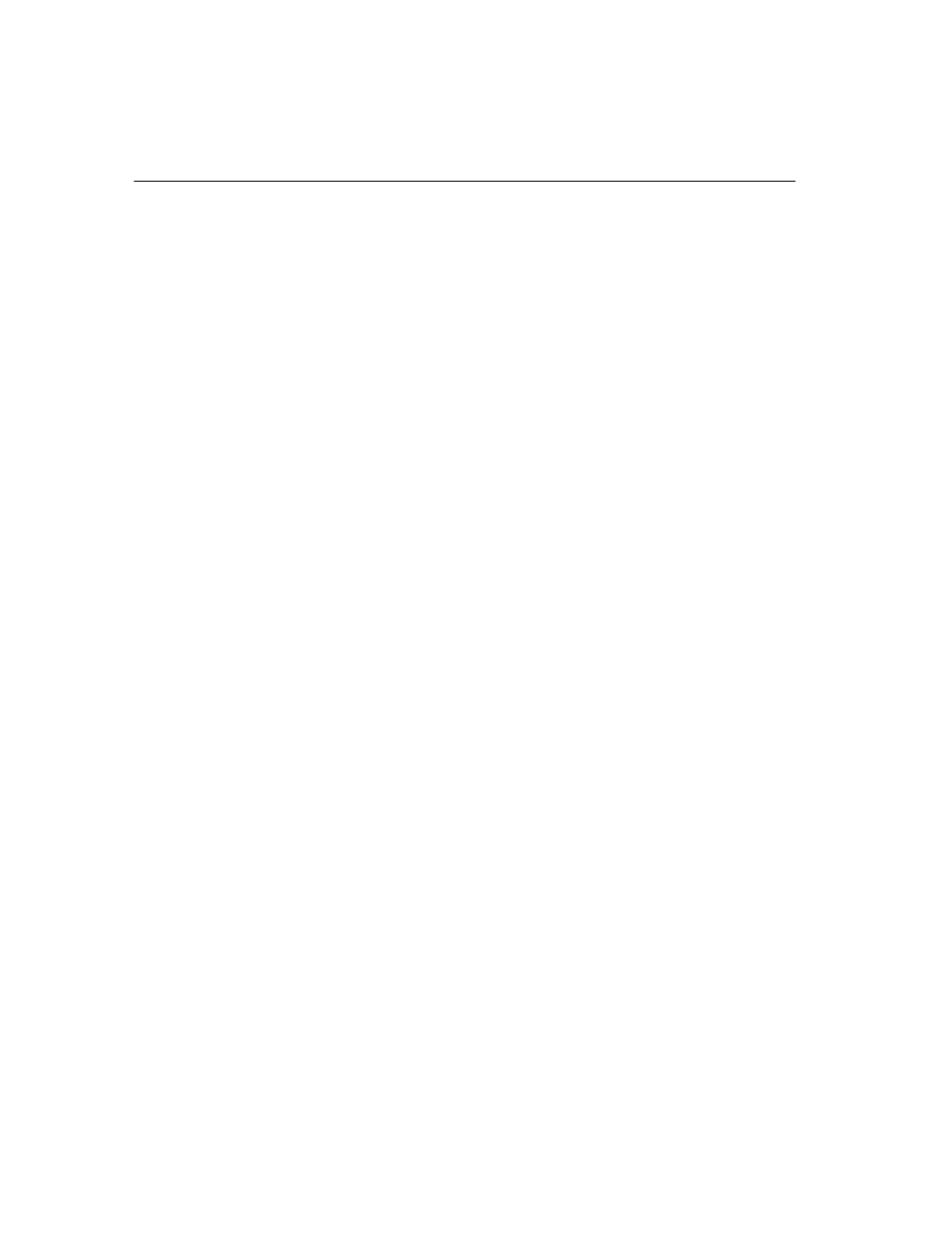
Avionics Innovations
AI Shuttle Operation and Installation Manual
Revision NC 03 Mar 1998
Page 4
Basic Operation
Initial System Setup
Immediately after installing or applying power to the unit, it should be initialized. Using a sharp
pointed object, press the reset button located just to the right of the power button.
Preparation for Playback (Handling the CD Magazine)
1.Remove the CD Tray from the CD magazine.
2. Insert one disc into each CD tray. (Label of disc facing up)
3. Insert each CD tray all the way into the CD magazine.
(Ensure each tray is fully seated-loaded or not)
4. Open the CD magazine compartment.
5. Insert the CD magazine into the Shuttle until it locks.
Advertising