Avionics Innovations DVD/AM/FM Receiver & 8-Disk CD Changer P/N: AV2006 Operation Manual User Manual
Page 7
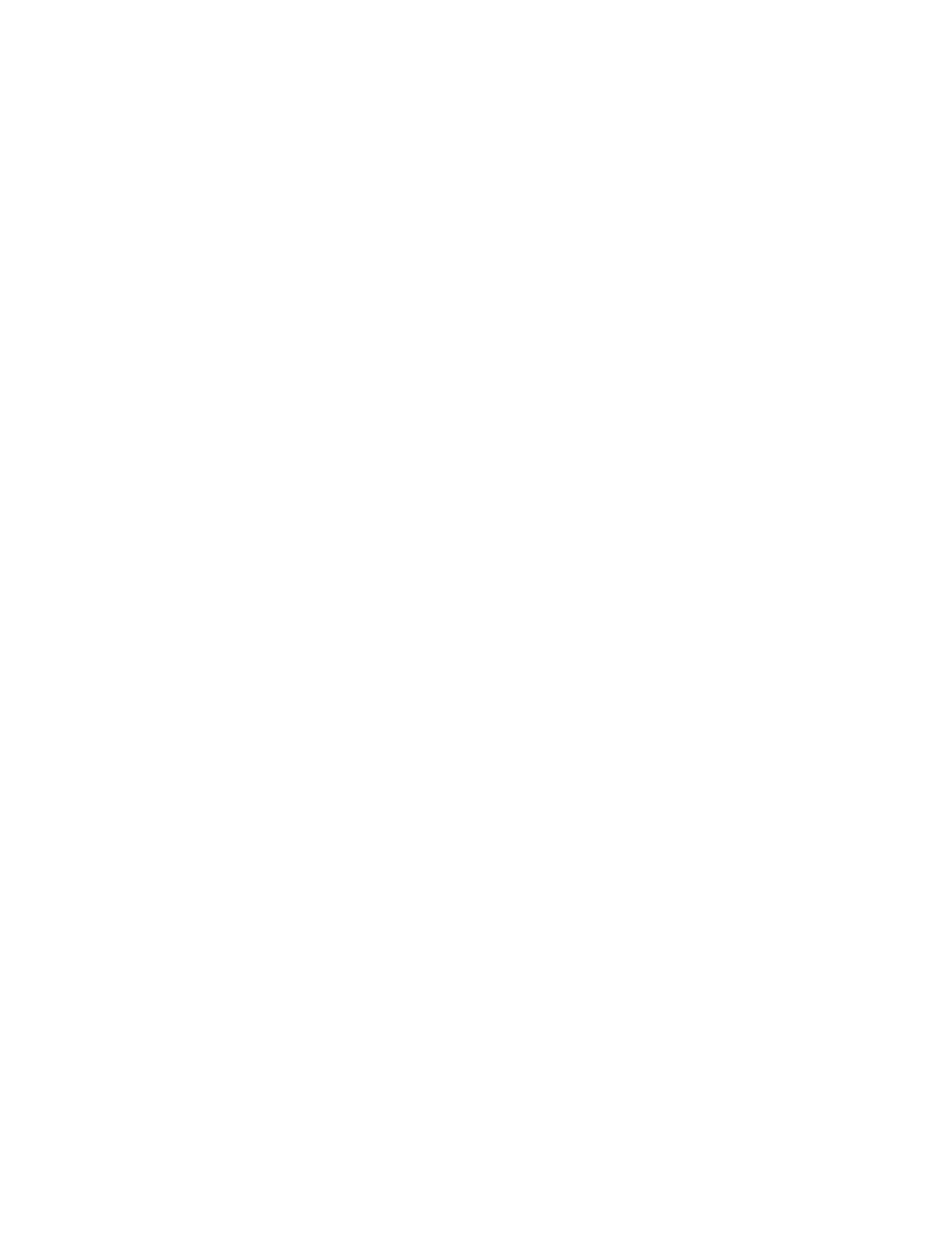
Avionics Innovations
AI Shuttle Operation and Installation Manual
Revision NC 03 Mar 1998
Page 7
Repeat Play (Single Track or Entire Disc)
Press the REPEAT button. The REPEAT indicator will illuminate. The music track will be played
back repeatedly. To select the entire disc, press the REPEAT button again. The entire disc will
then repeat. To stop repeat play, press the REPEAT button again. The indicator illumination will
be off.
Disc Scan
To preview the first 10 seconds of each track, press the SCAN button and the SCAN indicator will
illuminate. To stop the scan, press the SCAN button to deactivate the scan mode.
To Display CD Titles
Titles can be displayed for CDs with titles entered. Press the TITLE button in the CD mode. The
display will be switched each time the switch is depressed.
Titling Disc
1. Press the TITLE button to select the disc-titling mode.
2. Press and hold the TITLE button for at least 3 seconds. The first digit will blink.
3. Press the DN or UP button to select the desired letter/numeral/symbol available for naming.
4. Press the TITLE button to store the first character. The first character will stop blinking and the
display will automatically advance to the next character. When the character begins to blink,
you may choose the next letter or symbol of you title.
5. Repeat steps 3 and 4 above to complete the titling. All 8-character positions should be filled.
Use spaces, if necessary, to complete your title. Upon completion of entering title, the Title
status will be displayed. The title number of the title just entered and total number of titles
available will be shown.
6. Press and hold the TITLE button for at least 3 seconds to record the title.