By ir remote controller – Aviosys 9258W2 User Manual
Page 8
Advertising
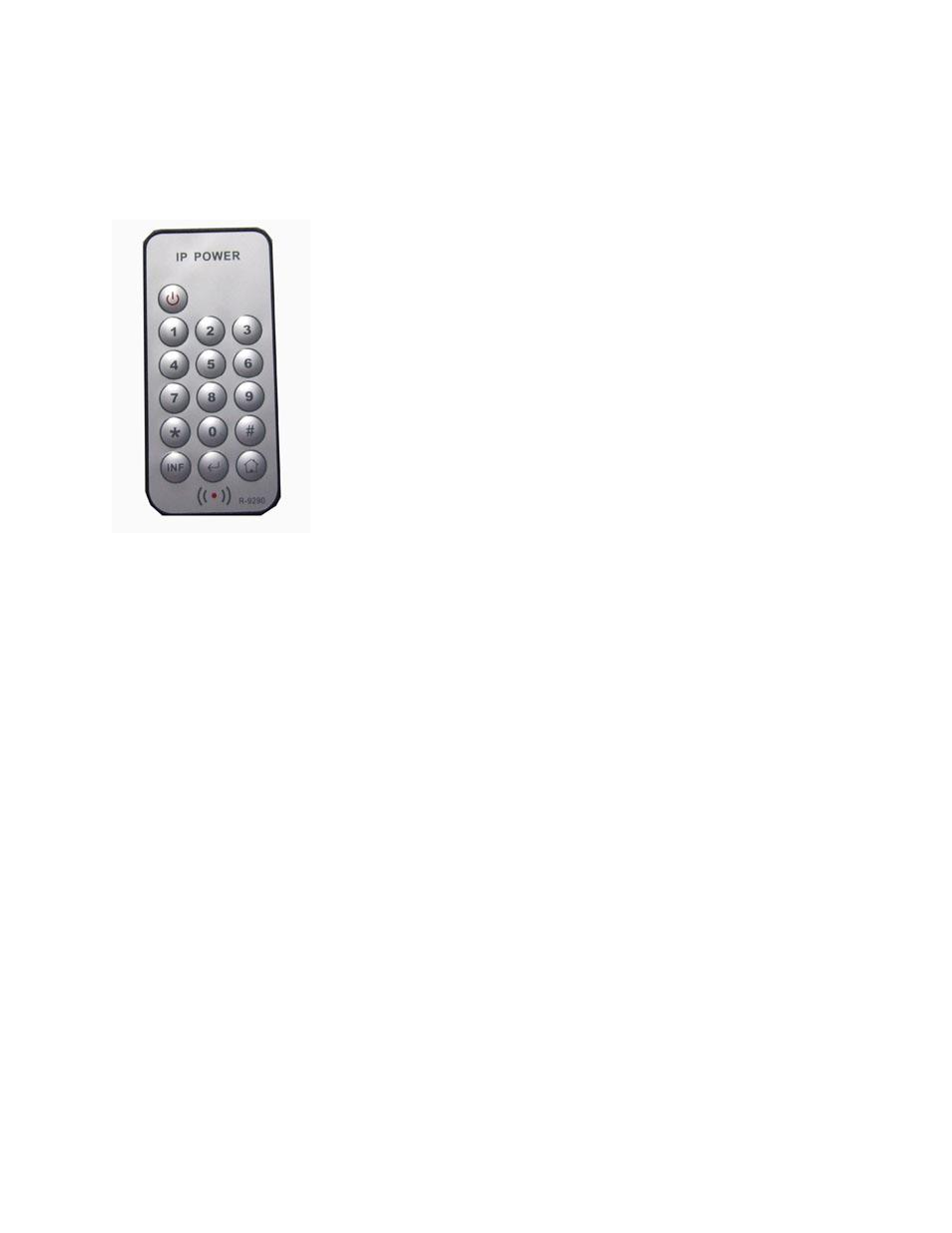
8
By IR Remote Controller
To control 9258W2 by IR remote power controller we supply , please user 5 buttons in this remote
controller : Power , button #1~# 4
Enable remote controller : Press Power button one time and 9258W2 will response a short beep
which mean the remoter control function enable .
Disable remote controller : After enable the function , then pres Power button one time again , then
9258W2 will response 2 short beep which mean the remoter control function disable.
Outlet ON/OFF control : Press the Button #1 ~#4 to turn output 1~ 4 ON / OFF .
Thank you for select IP Power 9258W2 !
Please refer the details operation of 9258W2 in the manual of CD.
Advertising