Aviosys 8870 User Manual
Page 2
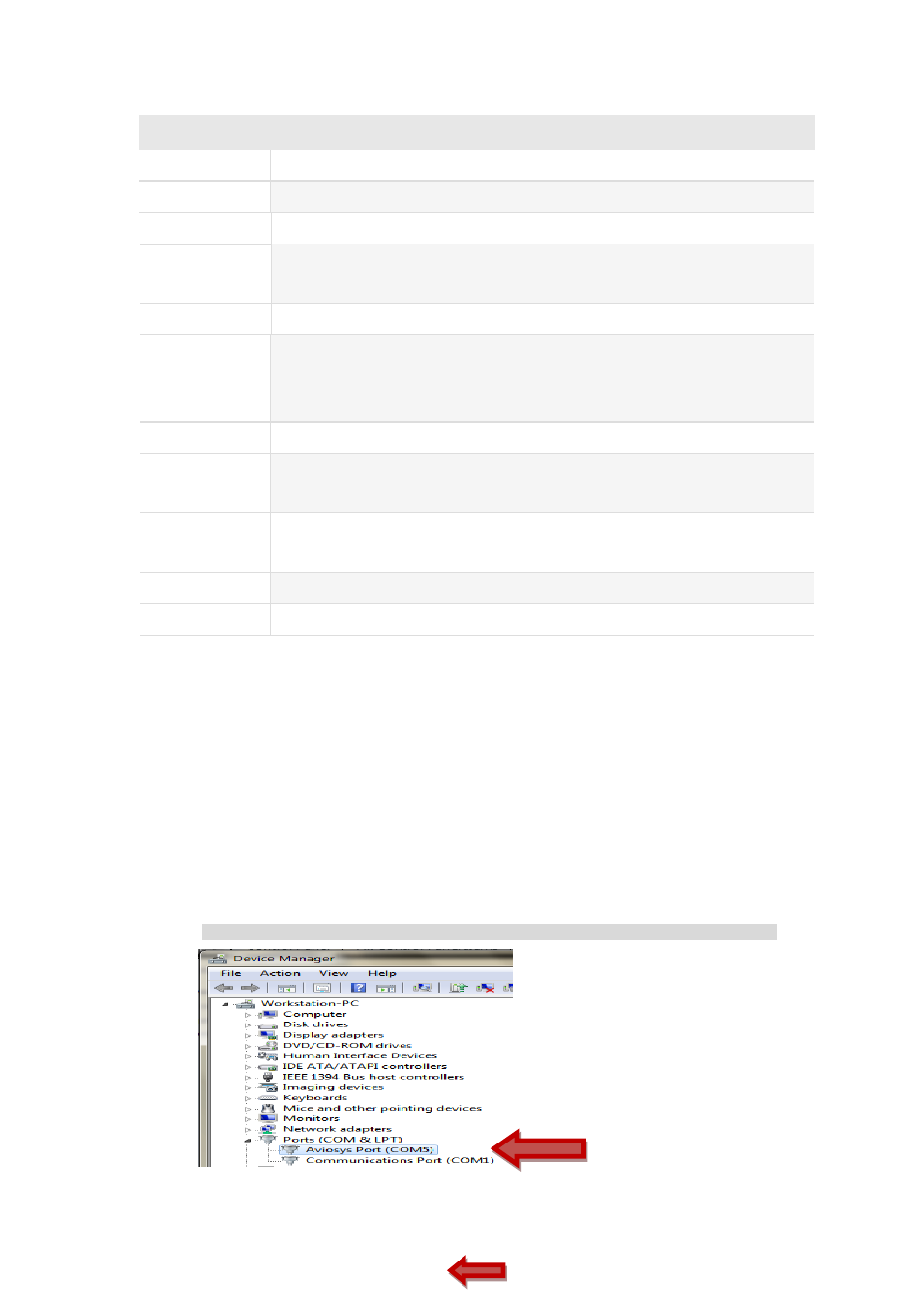
2
SPEC:
Interface
One side : USB jack (male) to connect to PC and get USB power in
Another side : Current meter Ouch
For
L / N line of power line
Measure
Current Range
40~66Hz, 0~10A ( Accuracy: : ±0.2A ).
Power Input
Standard USB 5V
Sampling Rate
Max. Software read : 2 times per second.
8870 output the value : 3 second.
Response Time : 0.1 sec.
Power In
USB 5V standard
Operation
Temperature
0 ~50゜C
PC System
inquire
Windows OS : WIN 7 ( 32 bit) , Vista or XP
USB 2.0 / 1.1 * Microsoft .NET Framework Version 3.5 or above
Package
8870 device , CD- Include driver , driver , manual and SDK.
Length & Weight 111cm & 90g
Installation Procedure
1.) Turn on your PC , put the CD in your CD ROM .
2.)
Plug in the 8870 device to your PC , then PC would show out “ Detect New
Hardware” and then select the driver in CD suggest to save into your desktop to
install the USB driver of 8870.
3.) After install the driver, you can get
“Aviosys Port (COM X) in Ports (COM& LPT)
device manager as following .
Control Panel System Device manager Ports(COM& LPT) Aviosys Port (COM X)