Aviosys 8840 Installation User Manual
Usb power 8840 quick installation
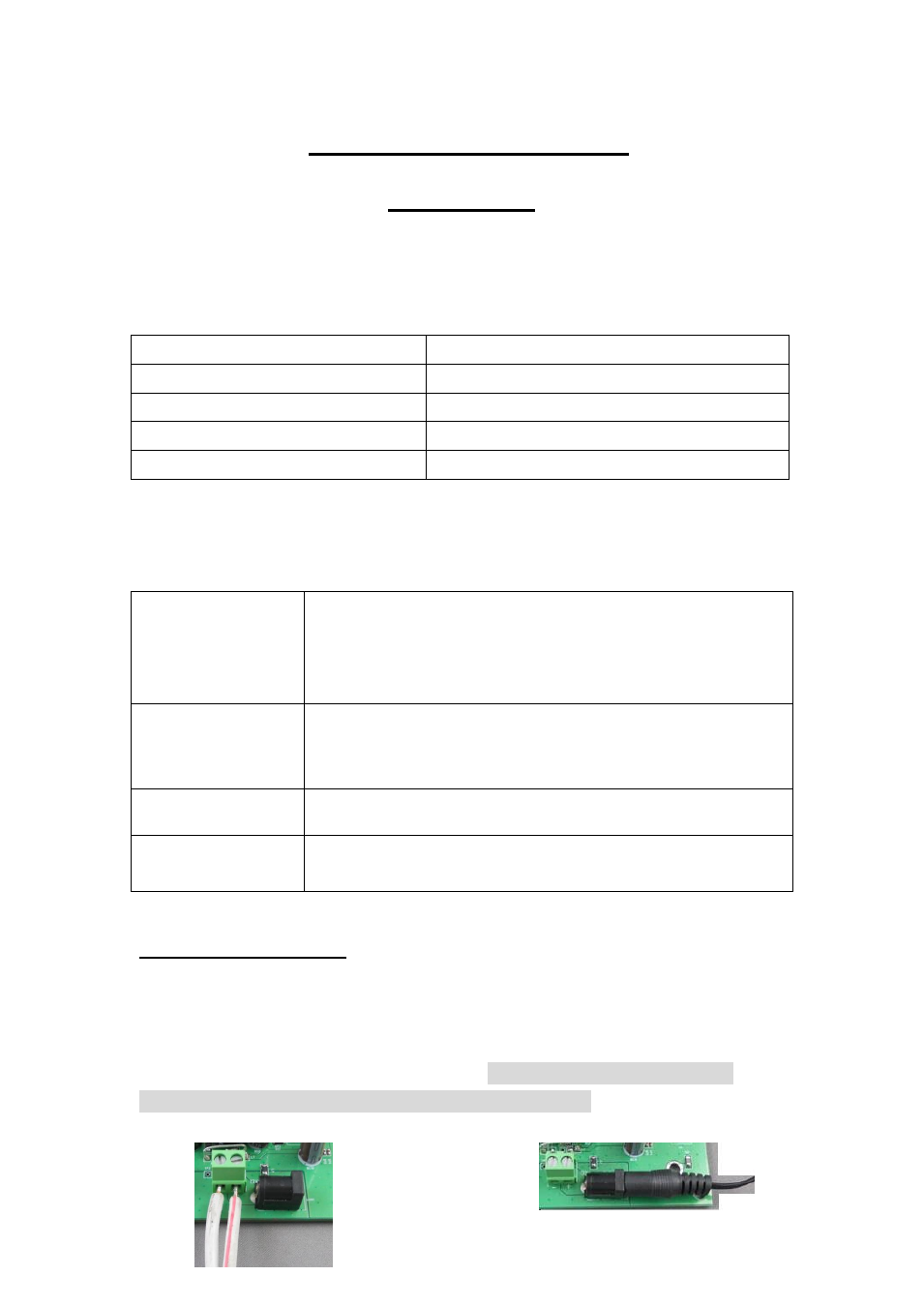
1
USB Power 8840 Quick
Installation
Package
USB 8840 Board x 1
USB Cable ( Male
–Male) x 1
For connect with PC
IR Remote Controller x1
For 8840 only
CD x1
With Driver , Manual and Software
Option :
* Power Adaptor 12V 1 A . * Din Rail Stand
Interface
Power Source
9V~12V DC, 1A
Choose one power in source only . Either
*
12V Power Line in : Green jack. OR
*
DC Power In : Black jack.
Output
8 ports : Can connect as Normal Close or Normal Open
Normal Close- NC : Max 5A per output
Normal Open- NO : Max 10A per output
USB jack :
Connect to PC. Do Not connect RS232 at same time.
RS232 jack :
Connect to PC RS232 port. Do Not connect RS232 at same time.
Hardware Installation
1.)
Connect USB to PC and then connect power line to 8840
Notice : There are 2 power source. Only choose one as power
source . DO NOT input more than ONE power in .
Either Green Terminal jacks or Black DC jack
or