Control, Schedule – Aviosys 8810-S User Manual
Page 9
Advertising
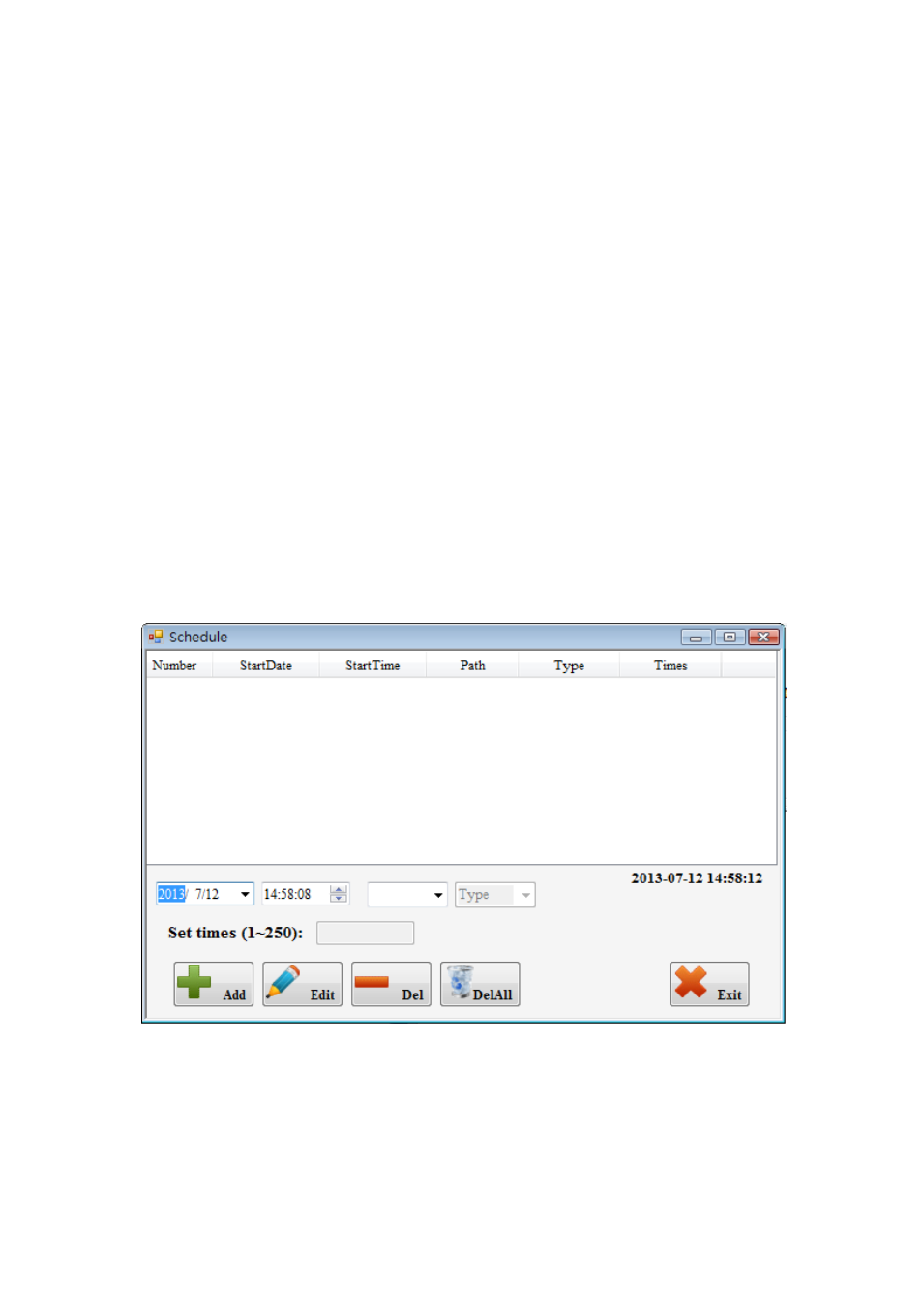
9
Single
– move one step ( around 7.5 degree)
Half - move half step
Times : Here user can setup the times range at 1 ~ 250.
Select
“ Infinite “ then no need to setup the times .
Select
“ Circle” + Times as “ 3 ” then the motor turn 3 loop
Select
“ Single” + Times as” 6 “ then the motor turn 6 steps
Select
“ Half “ + Times as “ 2 “ , then the motor turn 1 step.
Control
Start
Stop
Schedule
Set up the schedule to control motor. It is a helpful tool for auto control
Notice : Please turn off the Sleep function of PC and the 8810-S software need
to be keep executing as use scheduler function.
Advertising