Aviosys 8800 User Manual
Page 17
Advertising
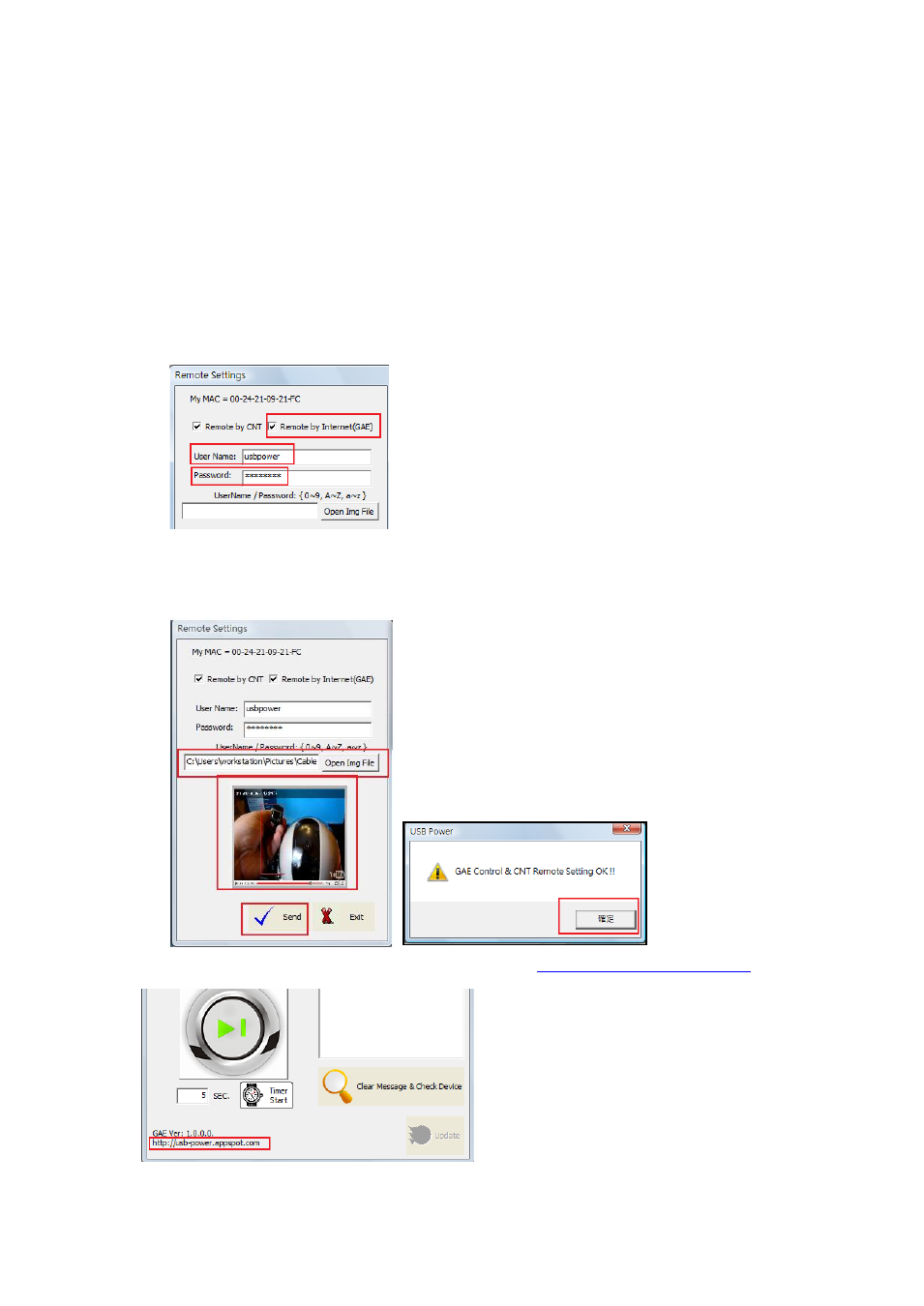
17
Using GAE
GAE adds a new way to remotely control the USB Net Power. With the power google cloud
computing, this GAE functionality allows you to control the USB Net Power from any remote
location with internet.
To use this functionality simply follow the following steps:
1.) Setup the USB Net Power to accept GAE and hit the send button.
2.) Then after you have sent the login information you can upload an image so that your
device is easy to find. Simply click on open img file and browse for a picture then hit the
send button again when finished.
3.) Then type in the following link into any web browser
Advertising