Awind MobiShow User's Manual for Windows Mobile User Manual
Page 2
Advertising
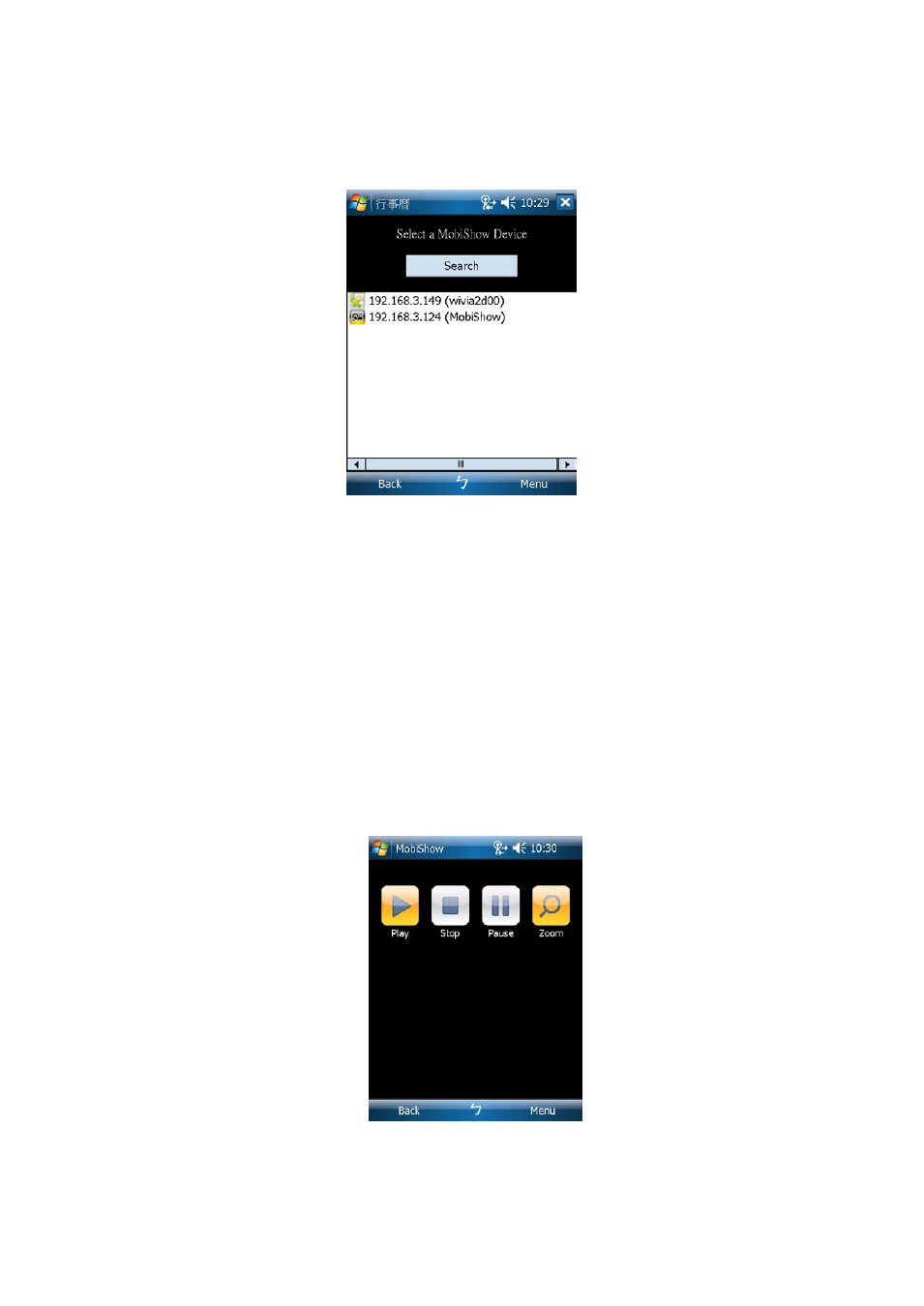
If more than one MobiShow devices are found, the following list will be
displayed for you to select the one to use.
6) Select which feature to use. To project the screen of your phone, click on the
“Screen” icon. To do a PC-less presentation with Presentation-to-Go (PtG), select
the “PtG” icon.
Screen Projection:
MobiShow will project anything displayed on your screen. You may launch
another application (such PowerPoint Viewer) or open any file (such as Word
document or JPG image) and it will be projected to the projector.
Note: Do not exit MobiShow application while opening other application to keep
screen projected.
Click the “Stop” icon to stop projection.
Advertising