A) the monitor, B) the keyboard, C) the mouse – Axel AX3000 70W Installation Guide User Manual
Page 13: D) the network
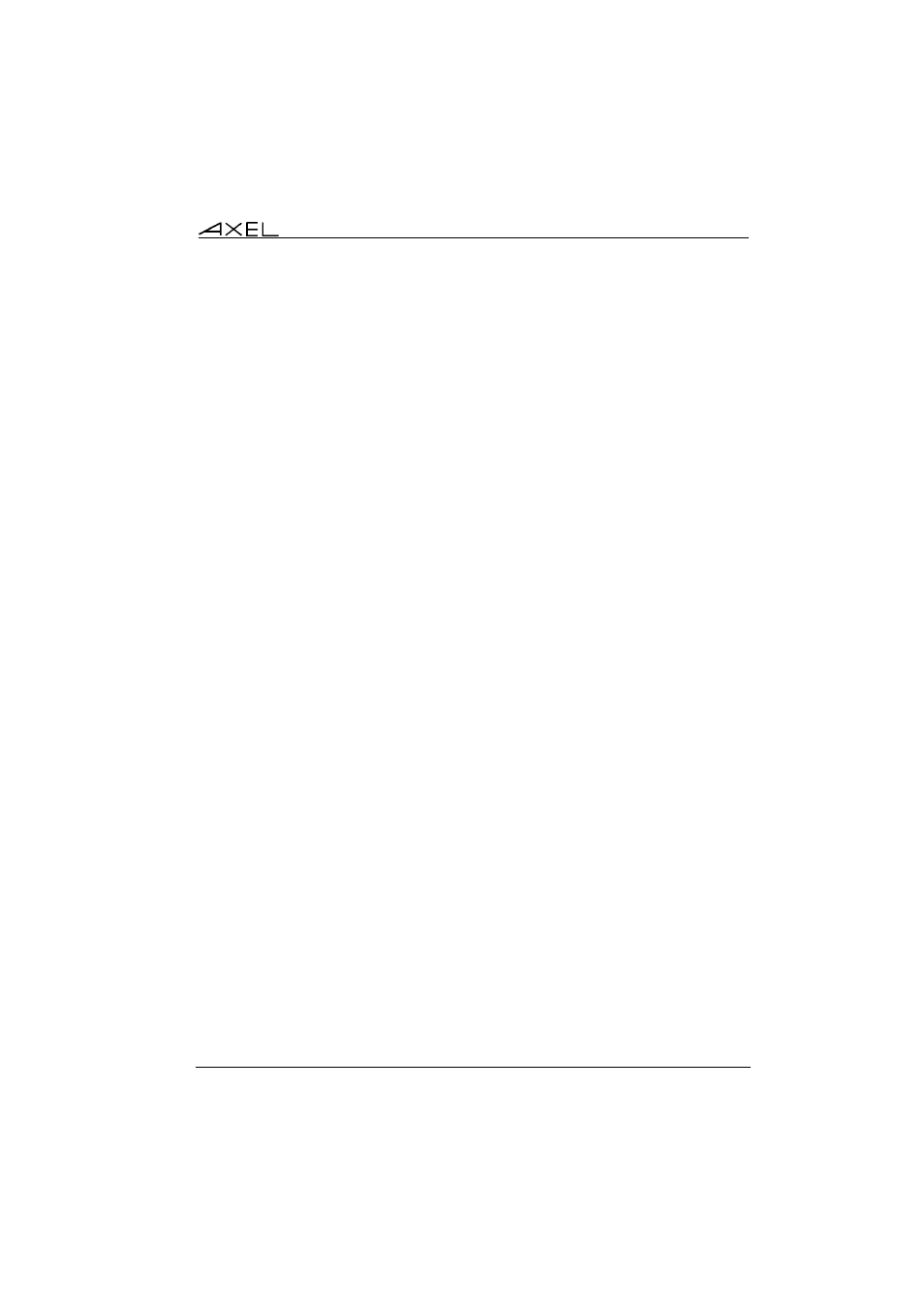
Installation
a) The Monitor
Plug in the VGA monitor cable to the 'SVGA' connector on the terminal rear
panel.
Note: when the terminal is installed in a cabinet or rack, it is essential to
maintain air circulation around both the terminal and the VGA/SVGA monitor.
b) The Keyboard
Two keyboard types can be connected:
- USB keyboard: connect it to on of the two USB ports on the terminal front
panel.
- PC/AT keyboard: connect it to the 'KEYB' connector on the terminal rear
panel. If your keyboard is fitted with a DIN connector, connect it using a
DIN-to-Mini-DIN adaptor.
c) The Mouse
Two mouse types can be connected:
- USB mouse: connect it to on of the two USB ports on the terminal front
panel.
- PS/2 mouse: connect it to the connector with the mouse logo on the
terminal rear panel.
d) The Network
Plug the network cable into the socket labeled 'NET' on the terminal rear panel.
Note: the terminal network operating mode is indicated by two LEDs located on
each side of the terminal network socket:
- The green LED on the left: It lights to indicate a satisfactory connection to
the Ethernet circuit (server or hub). If the LED does not light, check that
the Ethernet connector and cable both comply with the specifications
listed in chapter 4.1.
- The orange LED on the right indicates the actual network speed: 10Mb
when the light is off and 100 Mb when the light is on.
Installation Guide - Models 70
7