2 - auto-configuration – Axel AX3000 70W Installation Guide User Manual
Page 16
Advertising
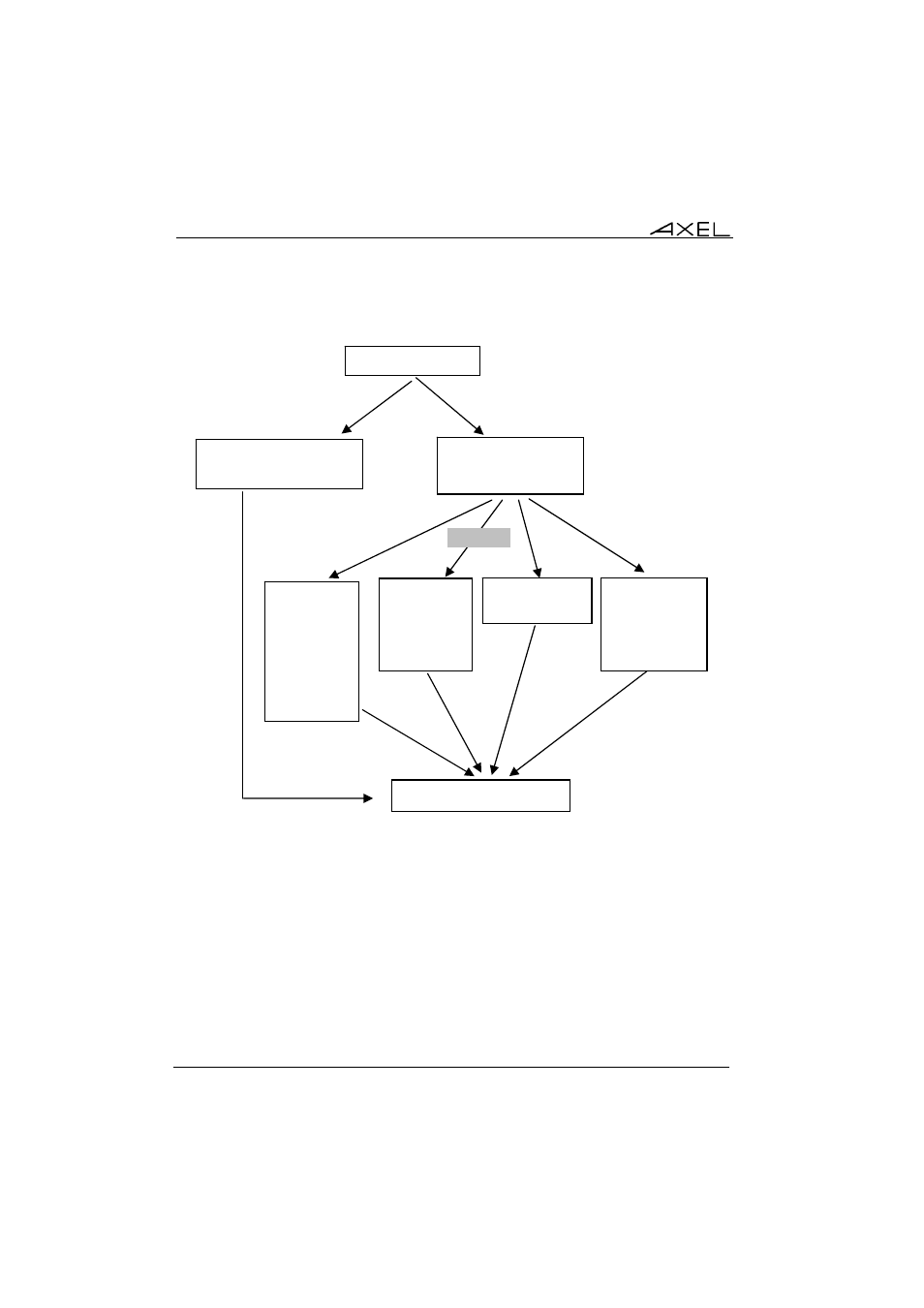
Initial Power-On
The dialog box structure (referred to as a Wizard) is shown below:
Network Connection
(TCP/IP session)
Printer
(text 5250 or
3270
sessions)
Citrix Desktop
Graphical
display &
printer
(TSE, VNC
or Citrix with
local server
list)
Summarize
Citrix
(published
application
or server )
Reboot
Serial Connection
(RS232 session)
First Screen
Note: Depending on the Model 70 type, some screens are not available.
After exiting the set-up the terminal is automatically restarted and ready to be
used.
2.2 - AUTO-CONFIGURATION
The Auto-Configuration feature allows a brand new ‘out of the box’ terminal to
be sent a specific firmware and/or configuration file without any human
10
Installation Guide - Models 70
Advertising