Baby Lock Palette 10 (ECS10) Software Update Version 10.02 Instructions User Manual
Page 2
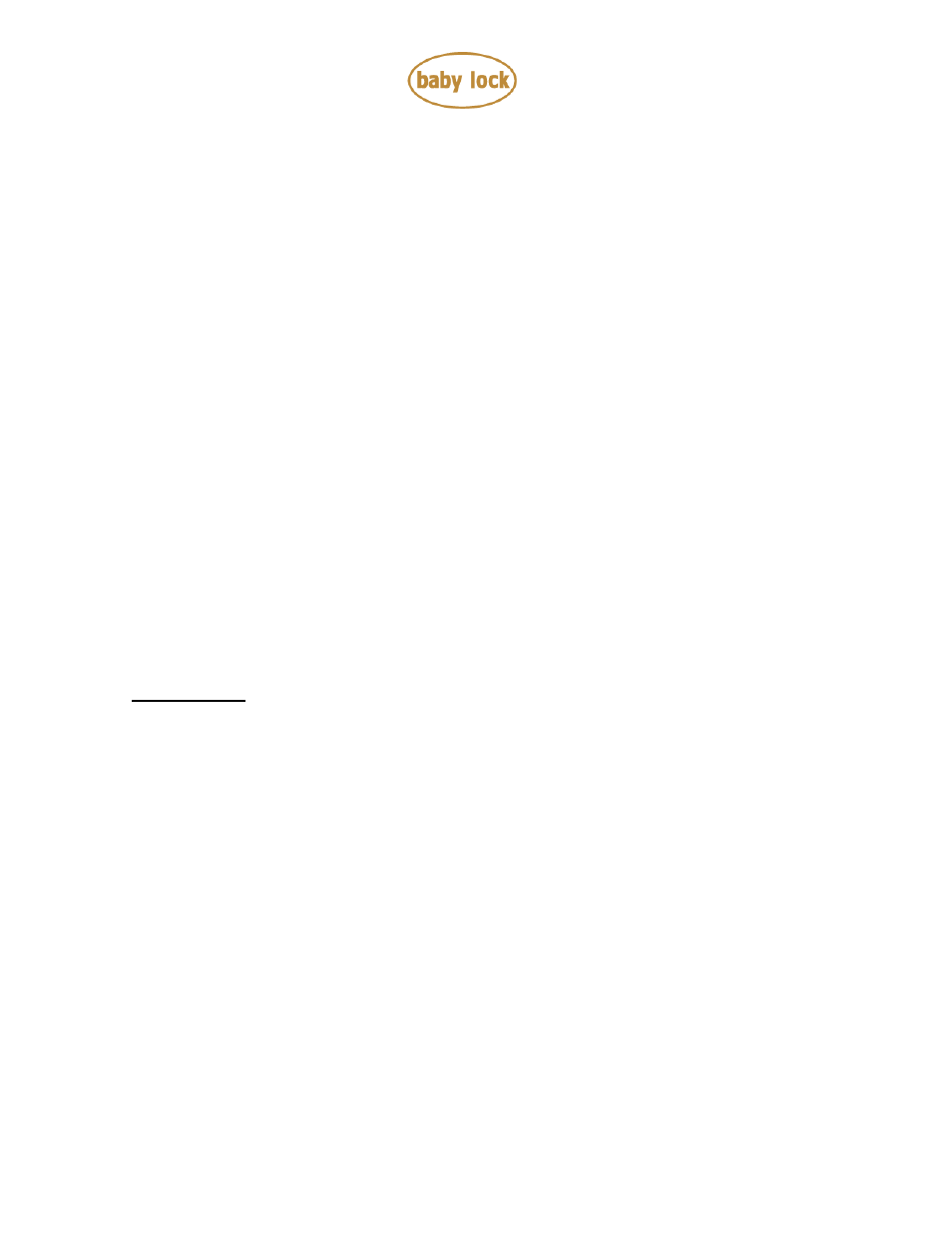
Copyright
2004-2015 Baby Lock USA
Customer Support: 1-800-313-4110
ECS10 Ver. 10.02 Software Update
– p.2
Fixed the situation where the sewing order of the patterns may not be optimized when using
the [Optimize Sewing Order] command.
Improved the width of the [Sewing Order] pane so that the [Thread Color] button on the
pane is displayed correctly when changing the DPI (text) settings of Windows system to
125%.
Improved the usability of editing the embroidery patterns as follows.
1. The embroidery patterns which are created using the [Manual Punch] tools will be
grouped.
2. The [Sewing Attributes] pane will be available to change sewing attribute settings
when selecting the grouped embroidery patterns which are created using the [Manual
Punch] tools
3. The [Color] pane will be available to change thread colors when selecting the
grouped embroidery patterns which are created using the [Manual Punch] tools
4. The tool for editing the pattern's points will be available without pressing the <Alt>
key when selecting the grouped patterns using the [Select Point] tool.
5. The tool for editing the pattern's points will be available by double-clicking the frame
of the pattern in the [Sewing Order] pane when the [Select Point] tools of the [Select
Tools] group in the [Home] tab is active.
6. The tool for editing the entry/exit points will be available by the same operation on
the [Select Entry/Exit Points] tool.
7. The tool for editing the pattern's points will be available by selecting the [Select
Point] tools of the [Select Tools] group in the [Home] tab when the frame of the
pattern in the [Sewing Order] pane is selected.
8. The view of a pattern's order in the [Sewing Order] pane will be kept even if the
patterns were edited to move, resize, rotate or reshape.
Design Center
Fixed the situation where unexpected underlay stitches may be created outside the
embroidery stitches when applying the sewing attribute as the [Zigzag Stitch] to the outline.