BAFO BF-7900 User Manual
Page 19
Advertising
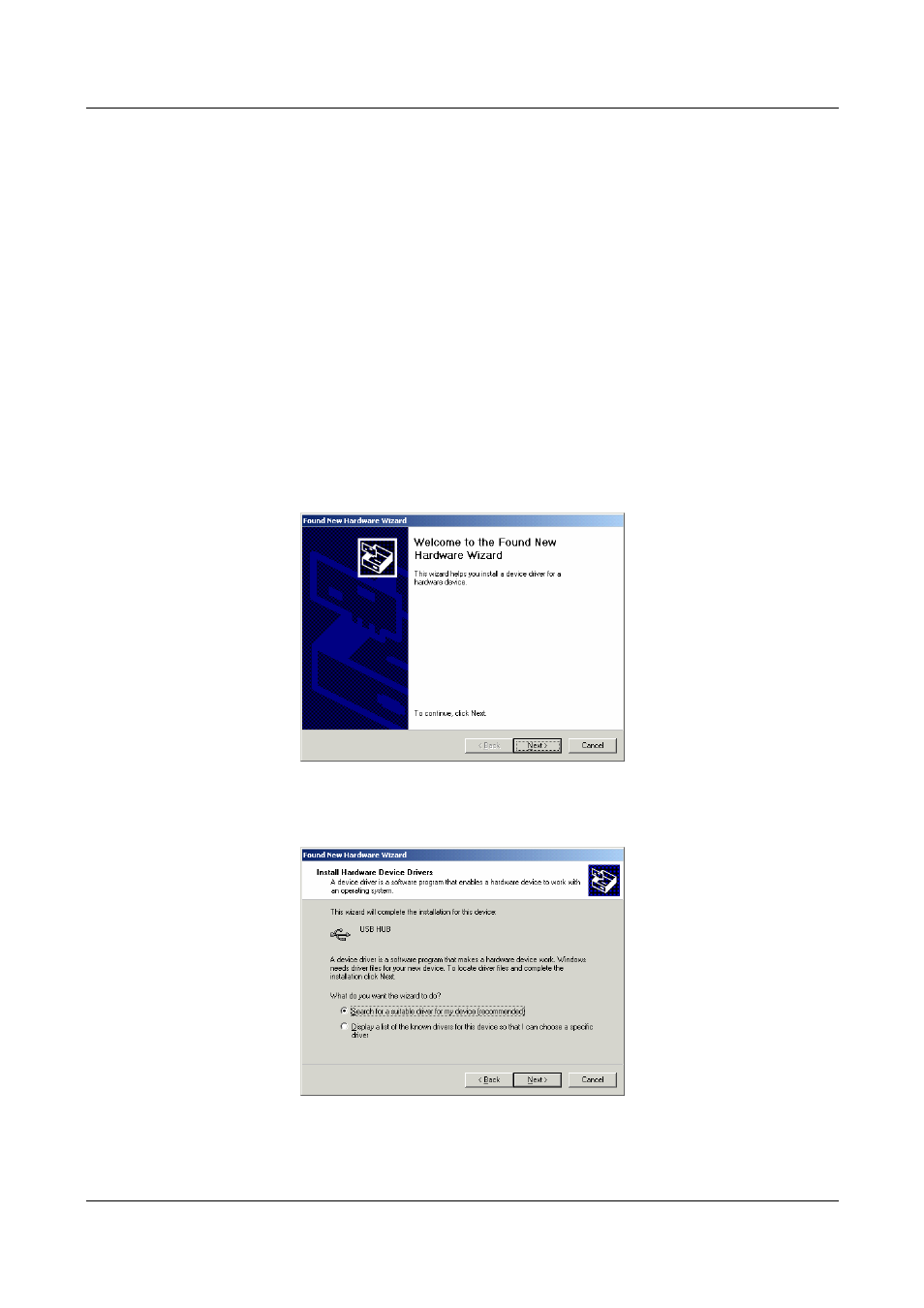
Port Replicator User’s Manual 18
7.3.3 Parallel Port Installation
(Windows
®
will automatically install driver for this device)
(Note: WINXP / 2000 doesn't need to install driver)
7.3.4 Plug in the Port Replicator into the USB port.
When this station been plugged into PC USB port then system will
sequentially install HUB, Ethernet, Serial Port, Parallel Port and PS2
Port.
7.3.5 First HUB Port Installation
7.3.5.1 The “Welcome to the Found New Hardware Wizard” dialog box
appear as below. Click “Next” to continue.
7.3.5.2 The wizard starts to install device. Chose “Search for a suitable
driver for my device (recommended)” then click “Next”.
Advertising