BAFO BF-7900 User Manual
Page 21
Advertising
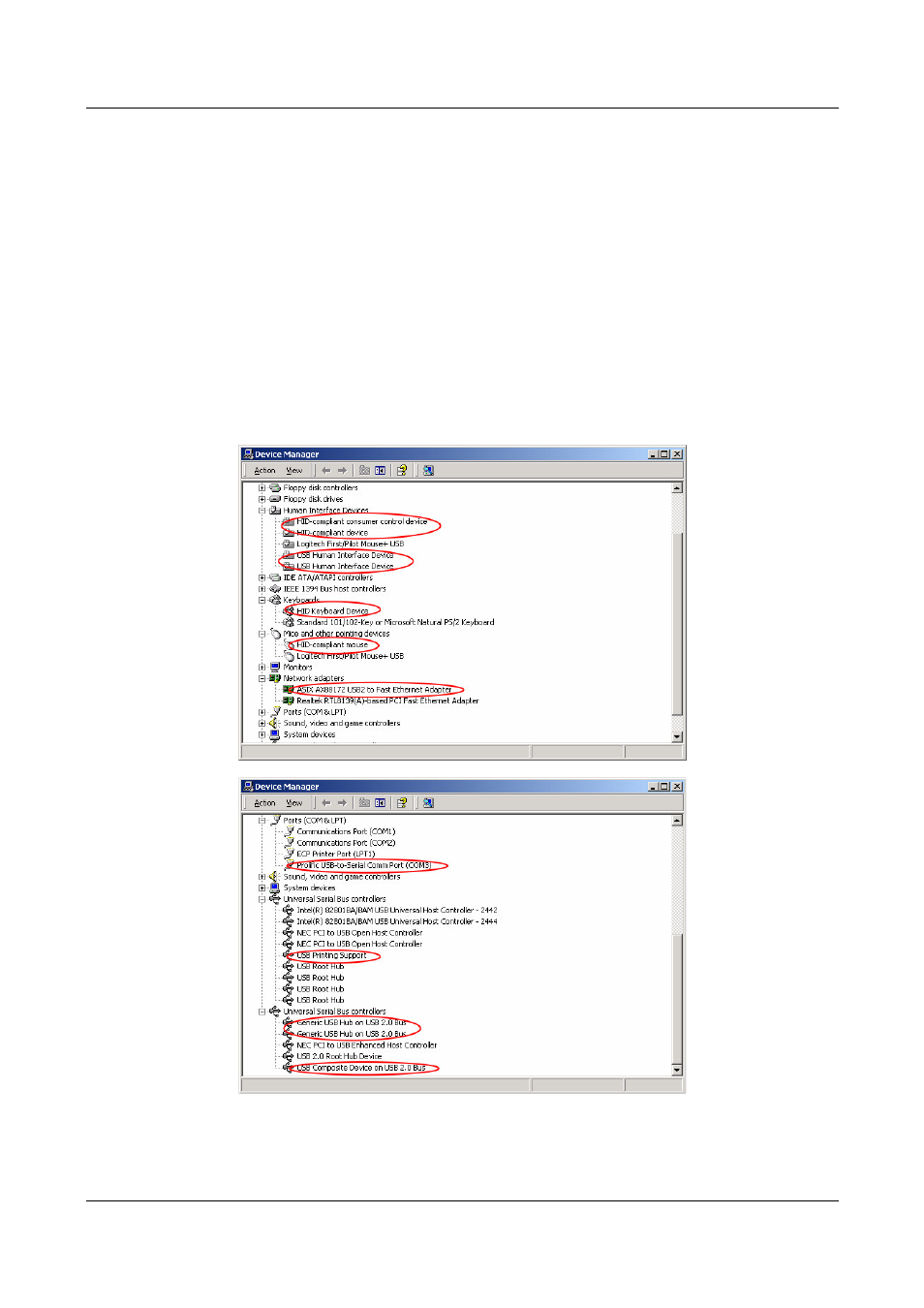
Port Replicator User’s Manual 20
7.3.6 Second HUB Port Installation (Same as 7.3.5)
7.3.7 PS2 Port Installation
(Windows
®
will automatically install driver for this device)
7.3.8 Checking installation results
7.3.8.1 Go to “Device Manager” and there will have “HID-complaint
keyboard” at “Keyboards”, “HID-complaint mouse” at “Mice
and other pointing devices”, “GENERIC USB2 to Fast Ethernet
Adapter” at “Network adapters”, “Prolific USB-to-Serial Comm
Port [COM3]” at “Ports [COM & LPT]”, Two “USB Hub” , “USB
Composite Device” and “USB Printing Support” at “Universal
Serial Bus Controller”.
Advertising