Hardware setup, Step1-3, Installation guide – BAFO BF-7351 Internal Multi Slot User Manual
Page 10
Advertising
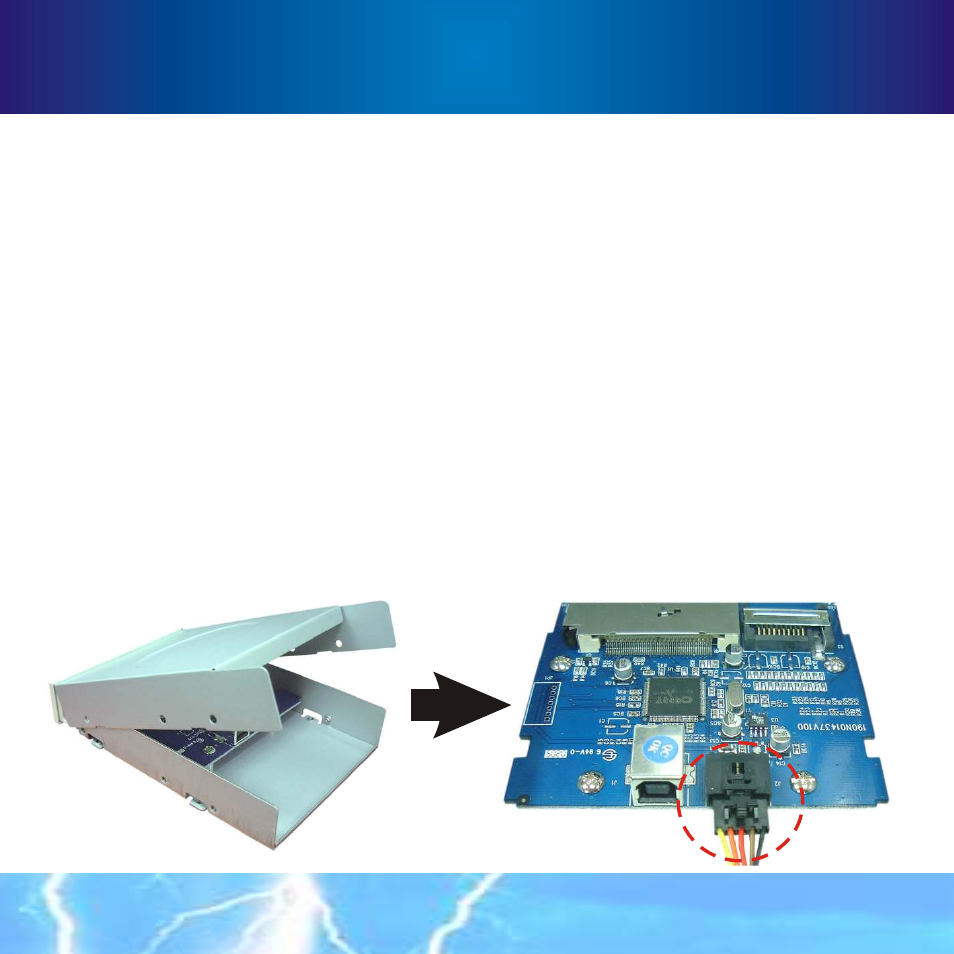
9
Hardware Setup
Hardware Setup
Installation
Guide
After completing device driver setup for your USB Card
Reader and restarting the system, refer to following
instructions to install the USB 2.0 Card Reader.
1. Shut down the computer and remove the power plug.
2. Remove the upper case of your computer and free a
3.5" drive bay.
3. Lift the upper case of the reader, and connect the USB
cable to the connector on the PCB of the reader.
Advertising