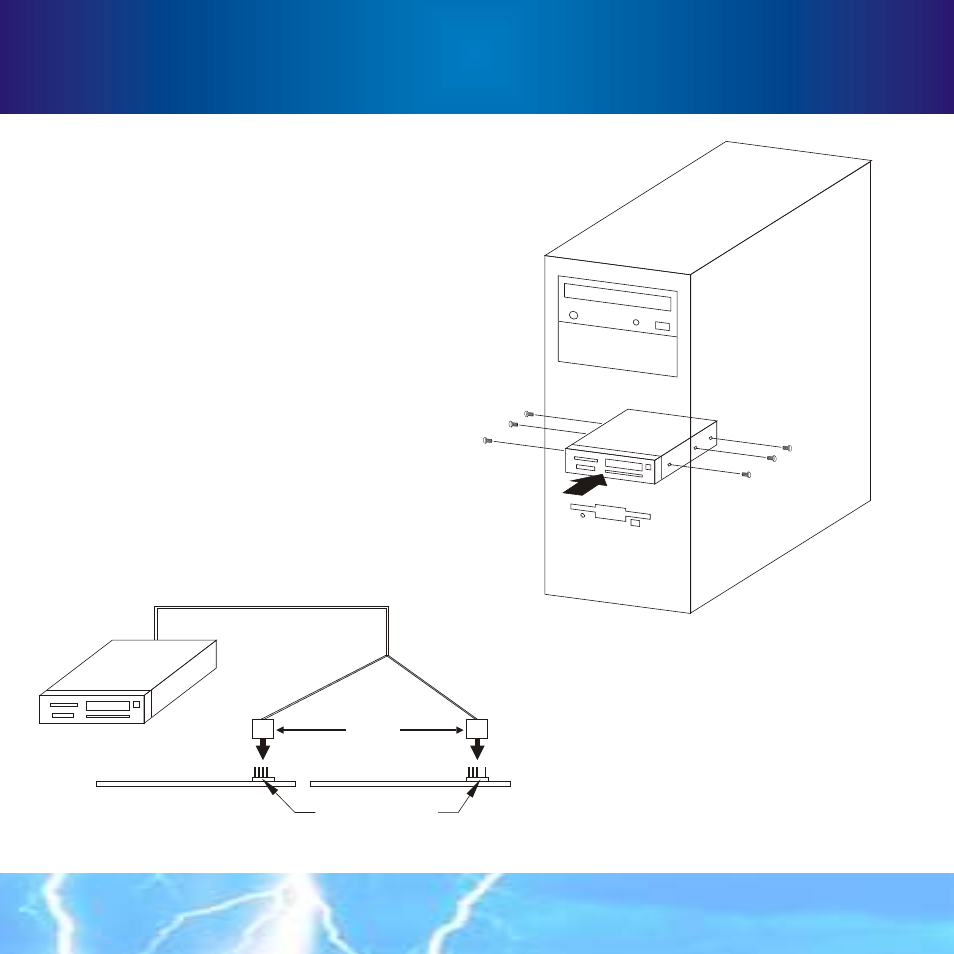
10
Hardware Setup
Installation
Guide
4.
Re-place the upper case
of the reader. Put the
reader and the cable
into the 3.5" drive bay,
then secure the unit with
screws.
5.
Connect the USB cable
to the internal USB
connector on the
motherborad.
OR
M/B
USB Port
M/B