BAFO BF-6250 User Manual
Page 4
Advertising
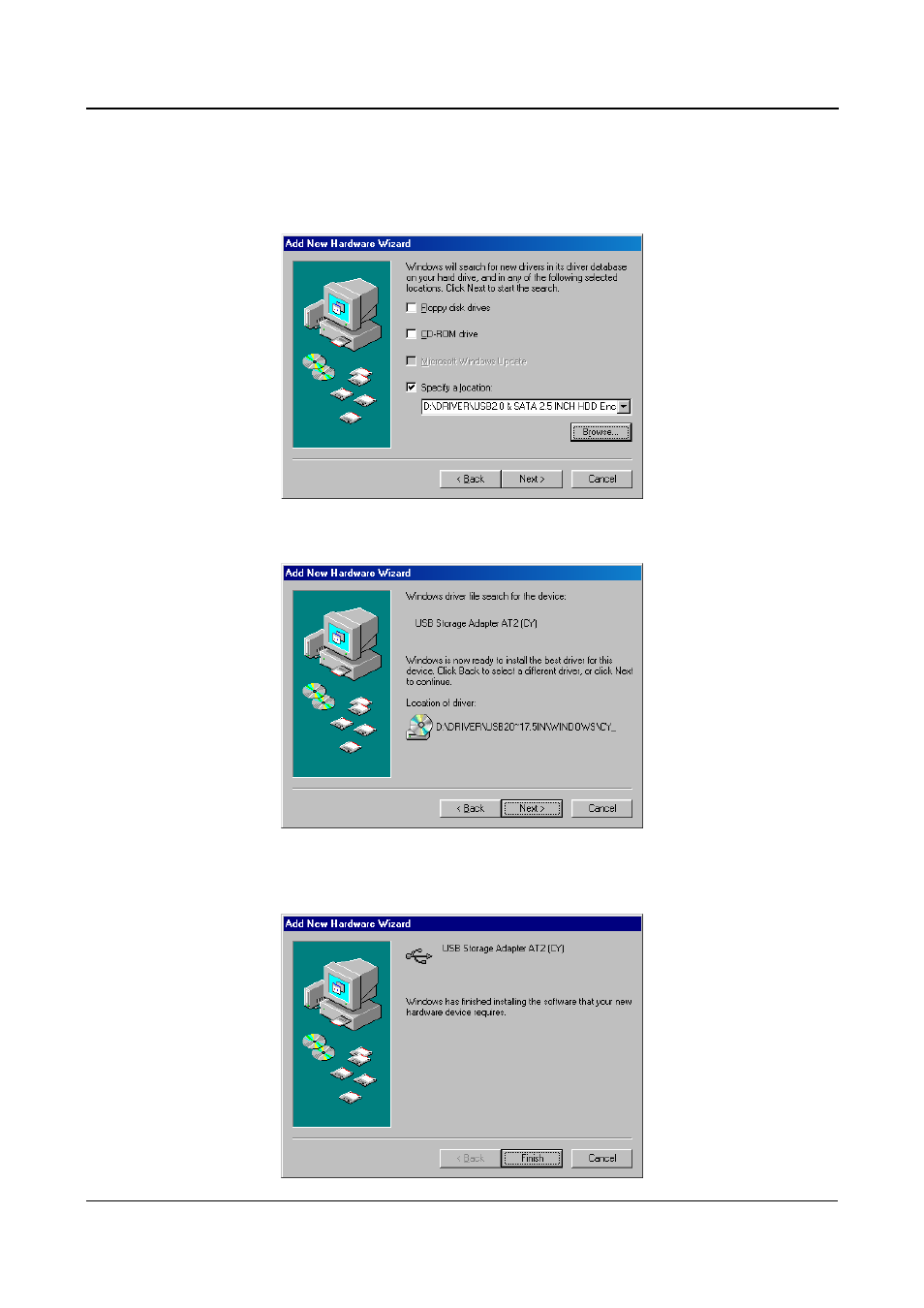
USB2.0/SATA 2.5”hard disk Enclosure User’s Manual 3
7.1.4 Select “Specify a location” and type D:\DRIVER\USB 2.0 & SATA 2.5
INCH HDD Enclosure\WINDOWS (D: represents CD-ROM) in the dialog
box, then click “Next” (In this procedure, you have to put the driver CD
into your CD-ROM)
7.1.5 Windows
®
will search the driver for this device. Please make sure the driver
that Windows
®
found is “D:\DRIVER\USB2.0 & SATA 2.5 INCH HDD
Enclosure\WINDOWS\CY_FX_AT.INF”, and then click “Next”.
7.1.6 Click “Finish” to complete the “USB Storage Adapter AT2 (CY)”
installation.
Advertising