BAFO BF-1284 User Manual
Page 5
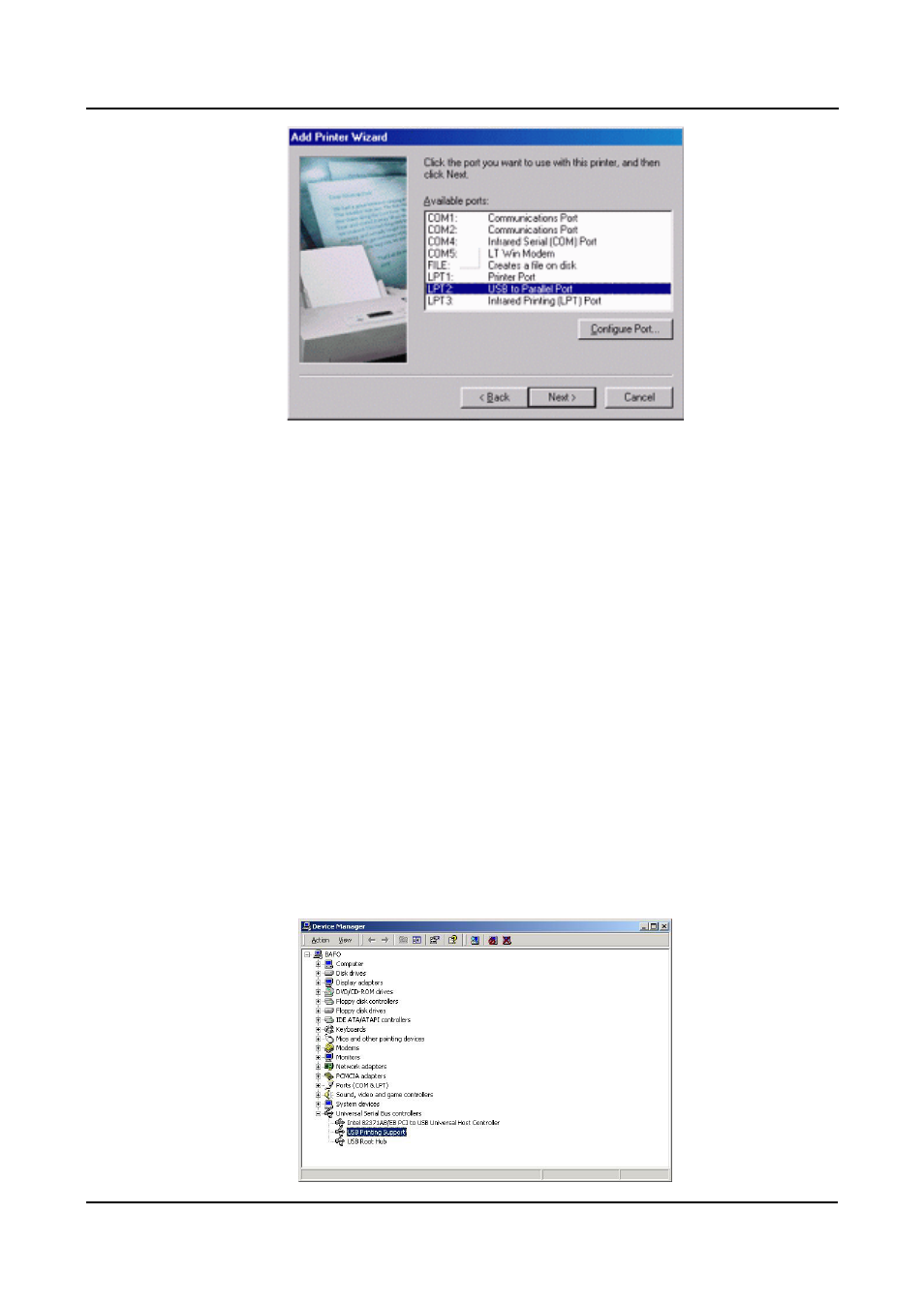
USB Parallel Printer Cable User’s Manual 5
6.7 Follow the succeeding instructions to complete the installation and also run Print
Test Page to see if it can print without problems.
7. Driver Uninstallation
If in any case you want to remove the USB-Parallel cable driver program, you can
uninstall it by following the steps below:
7.1 Unplug the USB-Parallel Printer cable from your PC.
7.2 Run the D:\Driver\USB-PARALLEL PRINTER CABLE\WIN98&ME\UNINSTALL.
EXE program from the USB-Parallel printer cable driver CD-ROM and reboot the
PC.
8. Driver Installation (WIN2000)
Follow the steps below to install driver of USB-Parallel printer cable
8.1 Power on your computer and make sure that the USB port is enabled and
working properly.
8.2 Plug in the USB-Parallel cable into the USB port and Windows
® 2000 will detect
the device and installing the USB PRINTING SUPPORT automatically.