BAFO BF-321 User Manual
Page 8
Advertising
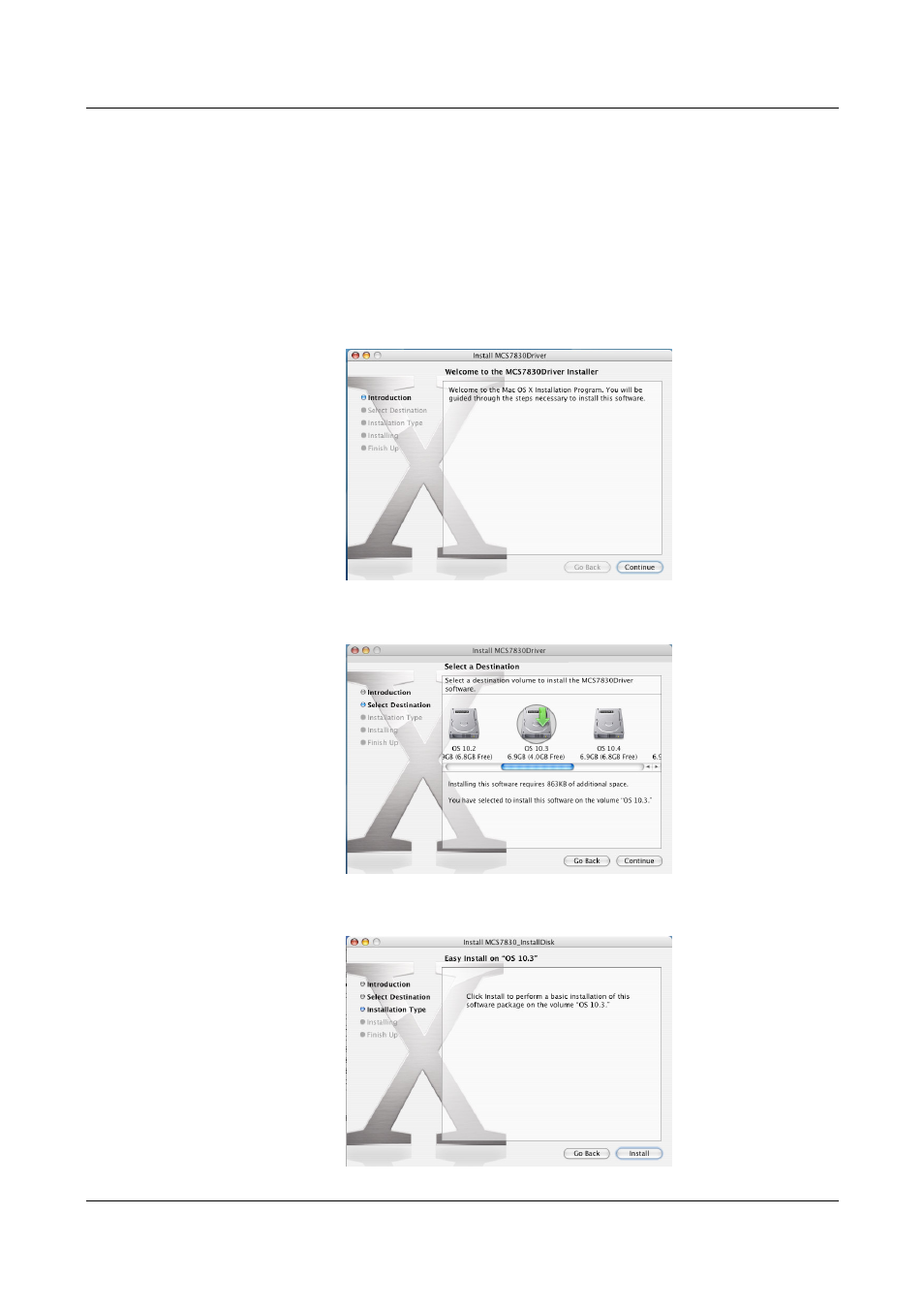
BF-321
USB2.0 to Ethernet Adapter User’s Manual
8
+ (
"
Following the steps below to install driver of
BF-321 USB 2.0 to Ethernet
Adapter:
6.5.1 Put the driver CD into the CD-ROM and run the driver of MAC.
Make sure USB to Ethernet Adapter device is not connected to the PC.
Select the driver you want to install the package and click
“Continue”
to
install.
6.5.2 Select hard disk to install, click
“Continue”
.
6.5.3 Click
“Install”
to continue.
Advertising