BAFO BF-320 User Manual
Page 5
Advertising
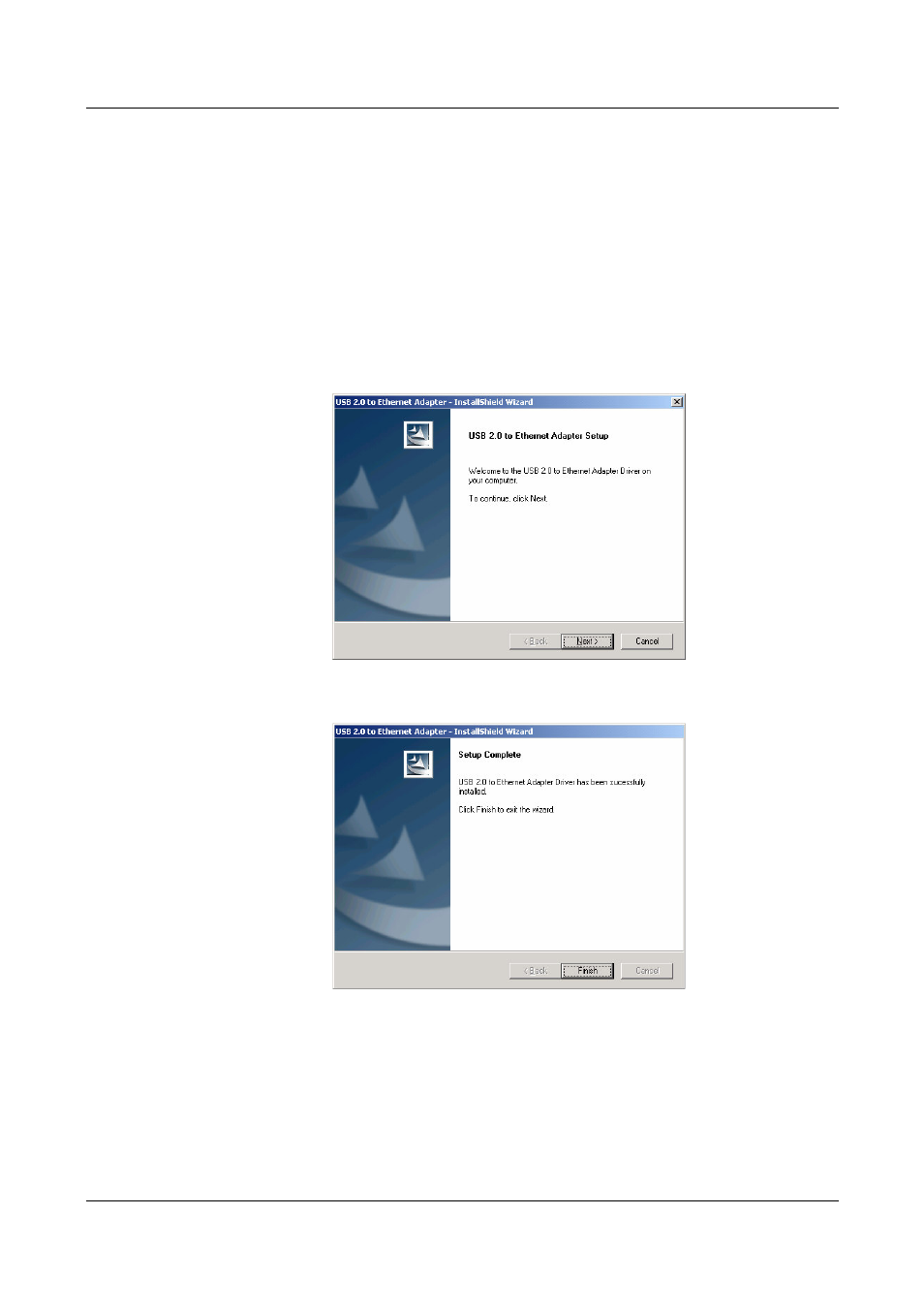
USB2.0 to Ethernet Adapter User’s Manual
4
*
+
,
-
Following the steps below to install driver of
USB 2.0 to Ethernet Adapter
:
6.3.1 Power on the computers make sure the USB port is enabled and can
working properly.
6.3.2 Insert the driver of USB 2.0 to Ethernet Adapter into the CD-ROM drive.
(USB 2.0 to Ethernet Adapter)
6.3.3 Select the “Next” to install.
6.3.4 Click “
Finish
” to end this installation.
6.3.5 Plug in the
USB 2.0 to Ethernet Adapter
into the USB port.
Advertising