BAFO BF-320 User Manual
Page 8
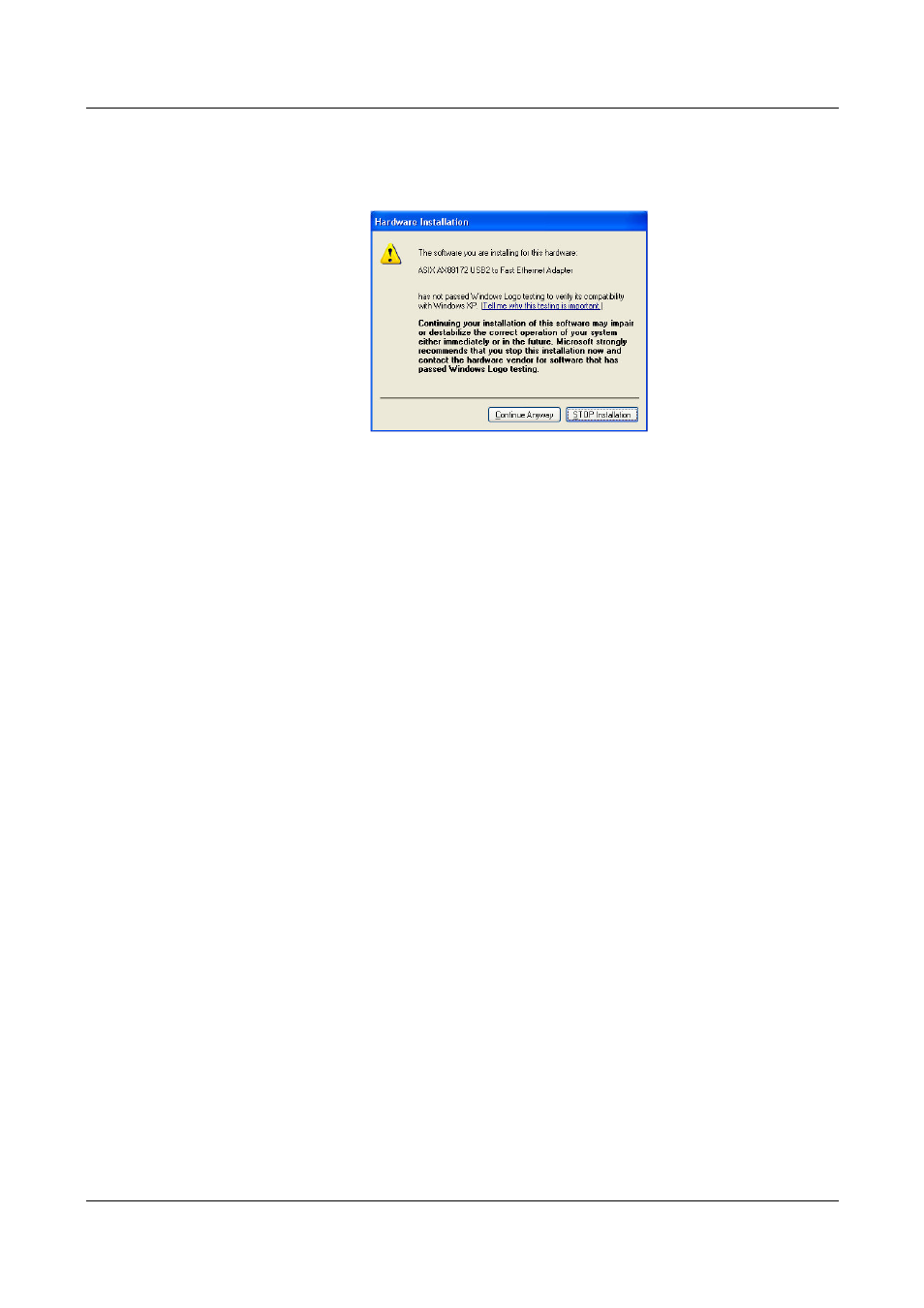
USB2.0 to Ethernet Adapter User’s Manual
7
6.4.6 When the windows appear as below, click
“Continue Anyway”
to install
the driver.
6.4.7 Windows will install the needed driver to your system and run the Add
New Hardware Wizard to assist you in setting up the new device.
1
1
1
1
! 2
! 2
! 2
! 2
7.1 Q
:
The “Found New Hardware Wizard” dialog box does not show up.
A: Make sure USB plug be inserted into “USB2.0 to Ethernet Adapter’s” USB
connector properly.
7.2 Q: What is the meaning of four indicators ?
A:
i). Red Color indicator: When collision happen, it will turn on.
ii). Green Color indicator: When data transmit is full duplex, it will turn on.
iii). Yellow Color indicator: When this “USB2.0 to Ethernet Adapter” link with
network, it will turn on.
iv). Dual Color indicator: When this “USB2.0 to Ethernet Adapter” operate at
100Mbps then it will light at Orange color. On the contrary, when it
operate at 10Mbps then it will light at Green color.
7.3 Q: The network which I have connected is 100Mbps, but the LED show it
operate at 10Mbps ?
A: Please check two issues.
i). Make USB Port of PC is USB2.0 spec.
i). If USB port provided by USB2.0 PCI Card then please make sure this
card really installed at USB2.0.