Instructions, Caution – Basler Electric BE300PM User Manual
Page 2
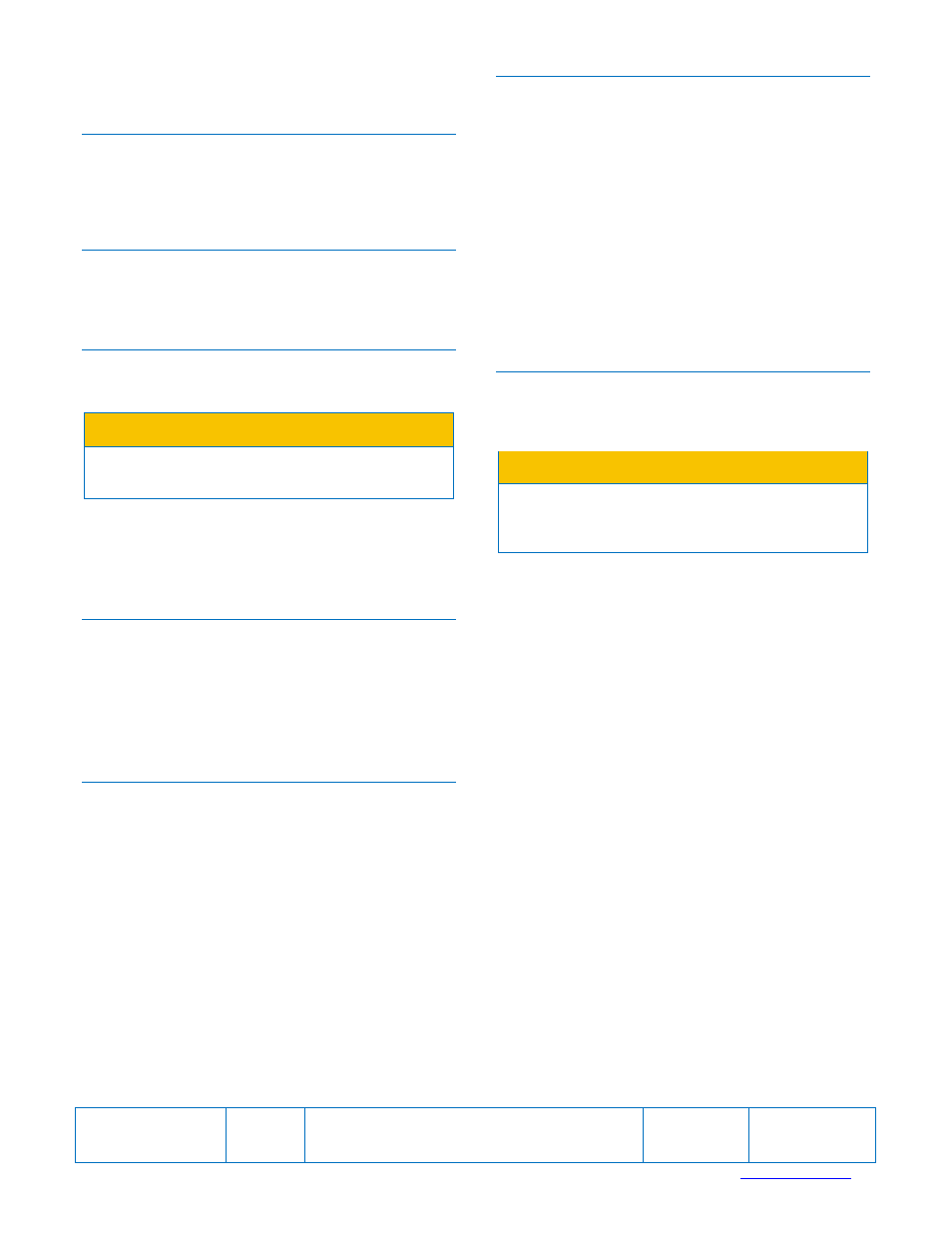
the controller’s internal Voltage Control potentiometer.
Clockwise rotation of the Voltage Control potentiometer
increases the generator voltage.
INPUT POWER
Power for the exciter field and BE300PM is derived from
the permanent magnet generator (PMG) output. The
acceptable power input range is 171 to 264 Vac. Connect
the PMG input power wiring to terminals 3 and E3/4.
Typical connections are shown in Figure
SENSING INPUT
BE300PM sensing is derived from the generator output.
The acceptable input range is 171 to 264 Vac. Connect the
generator sensing wiring to terminals E1 and E3/4. Typical
connections are shown in Figure
EXCITER FIELD POWER CIRCUIT
Controller terminal F+ is connected to the brushless exciter
field positive terminal and controller terminal F– is
connected to the brushless exciter field negative terminal.
Caution
The exciter field dc resistance must be no less than
15 ohms.
If the exciter field dc resistance is less than 15 ohms and
the full-load field current does not exceed the maximum
continuous current rating of the controller, a resistor of
sufficient wattage must be added in series with the field to
increase the total resistance to ≥ 15 ohms.
STABILITY ADJUST
The stability adjust potentiometer allows for tuning of the
regulator to optimize generator voltage settling time.
Achieving the desired voltage stability on larger machines
may not be possible with adjustment of the Stability Adjust
potentiometer alone. If this occurs, cutting both stability
circuit-selection jumpers (see Figure 4) will allow
adjustment to the desired stability.
FREQUENCY COMPENSATION
The frequency compensation feature improves system load
pickup performance by restraining voltage recovery until
the frequency has also started to recover. Figure 5
illustrates the underfrequency characteristics of the
BE300PM.
The corner frequency range is set for 50 hertz or 60 hertz
by connecting the Corner Frequency jumper to the
appropriate terminal. The adjustable range is 54 to 61 hertz
in 60 Hz operation and 45 to 51 hertz in 50 Hz operation.
Refer to Controls, Jumpers for details on selecting the
corner frequency range.
The corner frequency setting is adjusted by the
Underfrequency control (potentiometer). Clockwise rotation
of the Underfrequency control increases the corner
frequency and counterclockwise rotation decreases the
corner frequency. If user adjustment of the factory-set
Underfrequency potentiometer is desired, follow the
Preliminary Setup and System Startup procedures.
INSTALLATION
Mounting
The BE300PM controller may be mounted on the generator
in any convenient position. Figure 6 shows the mounting
dimensions. Dimensions are shown in inches with
millimeters in parenthesis.
The recommended mounting hardware is two #8 or M4
screws tightened to a torque of 9 inch-pounds (1 newton
meter). Nylon-lined locking nuts are recommended when
installing the controller with loose hardware.
Connections
BE300PM controller terminals consist of quarter-inch,
quick-connect tabs.
Figure
2 shows typical connections for the BE300PM
controller.
OPERATING PROCEDURES
The following procedures can be used when adjusting the
BE300PM controller. Symptoms caused by certain
generator system problems or a faulty controller are
included along with suggested remedies.
Caution
Meggers and high-potential test equipment must not be
used. Use of such equipment may damage the
semiconductors contained in the controller.
Preliminary Setup
Complete the following steps before proceeding with
system startup.
1. Verify that the BE300PM specifications conform to the
requirements of the generator system.
2. Ensure that the controller jumpers are positioned as
follows:
a. If a remote voltage adjust rheostat will not be
used, ensure that the Voltage Adjust Rheostat
jumper is connected across terminals 6 and 7.
b. If a 54 to 61 hertz corner frequency is desired,
connect the Corner Frequency jumper to the 60
Hz terminal. If a 45 to 51 hertz corner frequency is
desired, connect the Corner Frequency jumper to
the 50 Hz terminal. The corner frequency is fine-
tuned in the System Startup procedure.
3. Ensure that the connections between the generator
system and the controller are correct.
4. Set the BE300PM Voltage control fully
counterclockwise and the remote voltage adjust
rheostat (if used) to the center position.
5. Adjust the BE300PM stability control fully clockwise.
This provides the most stability and the slowest
response.
6. If user adjustment of the Underfrequency control is
required, start with the potentiometer adjusted to the
fully counterclockwise position. Then, slowly adjust the
potentiometer clockwise to set.
Publication
9166800894
Revision
B
Instructions
Date
01/13
Page
2 of 4
For terms of service relating to this product and software, see the Commercial Terms of Products and Services document available