Baumatic BMM204SS User Manual
Page 19
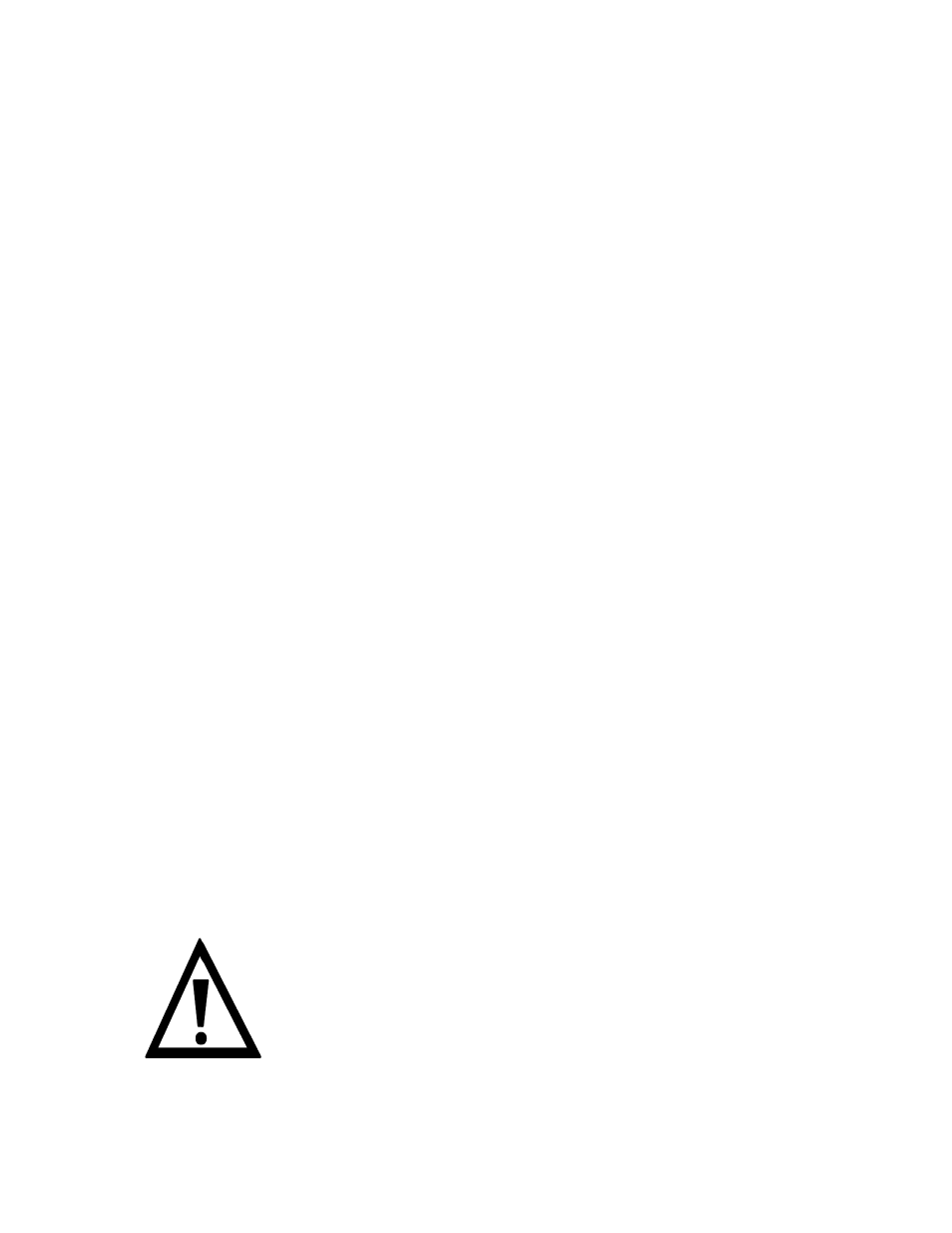
19
o
This function will allow you to set a time in the future that the
o
IMPORTANT: You must make sure that the clock is set to the
o
Press the microwave button (D) and then use the adjustment
o
Press the microwave button (D) again and then use the
TANT: Do not press the Quick Start/Start button (C) at
this point, otherwise the microwave will start to heat straight
o
Press the Clock/Pre-set time button (J), the hour digits will
o
Use the adjustment dial (G) to set the hour time that you want
o
Press the Clock/Pre-set time button (J) to confirm the hour time.
o
Use the adjustment dial (G) to set the minute time that you
at you have programmed is reached, the
microwave will beep twice and then the microwave will start
the microwave door is not shut when the time
of day that you have programmed is reached, then cooking will
not commence.
we do not recommend
hat the microwave is EVER programmed to
switch on when it is unattended.
Setting a cooking time in advance
microwave will switch on at.
correct time before using this feature.
dial (G) to set the power level that you require.
adjustment dial (G) to set the cooking time that you require.
o
IMPOR
away.
flash.
the microwave to switch on at.
The minute digits will flash.
want the microwave to switch on at.
o
Press the Quick Start/Start button (C) to confirm all settings.
o
When the time of day th
cooking automatically.
o
IMPORTANT: If
IMPORTANT: Although your microwave has a set
in advance time feature,
t