Baumatic BWDI126N User Manual
Page 8
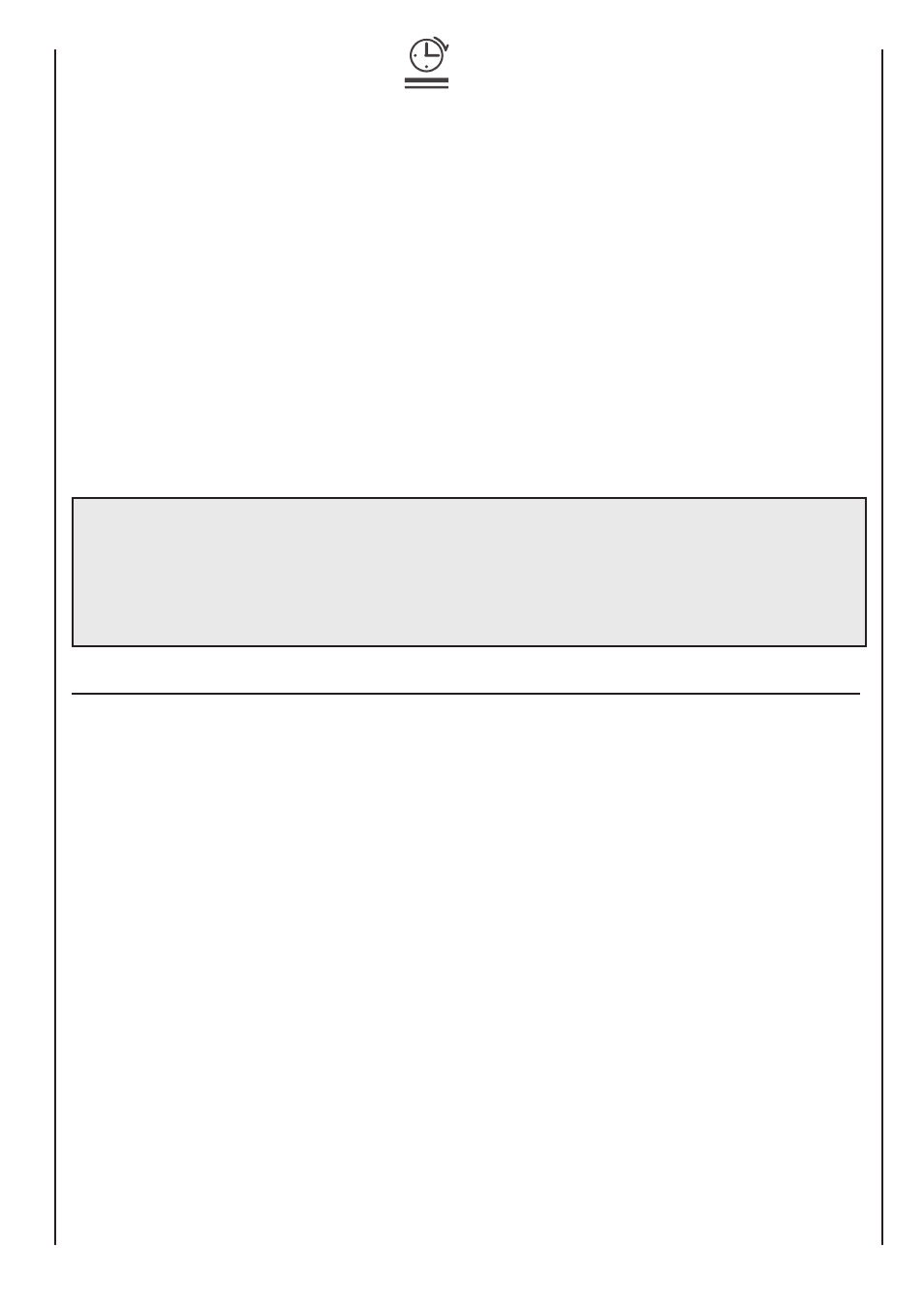
“DELAY START button”
Appliance start time can be set with this button, delaying the start by 3, 6 or 9 hours.
Proceed as follows to set a delayed start:
Select a programme (“STOP” indicator light blinks)
Press "Delay Start" button (each time the button is pressed the start will be delayed by 3, 6
or 9 hours respectively and the corresponding light will blink).
Press "Start/Pause" to commence the Delay Start operation (the indicator light associated
with the selected Delay Start time stops blinking and remains ON).
At the end of the required time delay the programme will start.
To cancel the Delay Start function :
press the "Delay Start" button until the indicator lights will be off (The "STOP" light blinks)
and the programme can be started manually using the "Start/Pause" button or switch off the
appliance by turning the programme selector to "OFF" position.
D
Warning: If there is any break in the power supply while
the machine is operating, a special memory stores the
selected programme and, when the power is restored, it
continues where it left off.
8
TIME TO END indicator light
In order to manage your time better, this washing machine features an indicator light system
that keeps you constantly informed on the remaining cycle time.
Indicator light 90:
Remaining time above 60 minutes.
Indicator light 60:
Remaining time less than 60 minutes.
Indicator light 30:
Remaining time less than 30 minutes.
Indicator light 15:
Remaining time less than 15 minutes.
Indicator light STOP:
End of the programme.
E