BECKHOFF CP-Link3 User Manual
Page 35
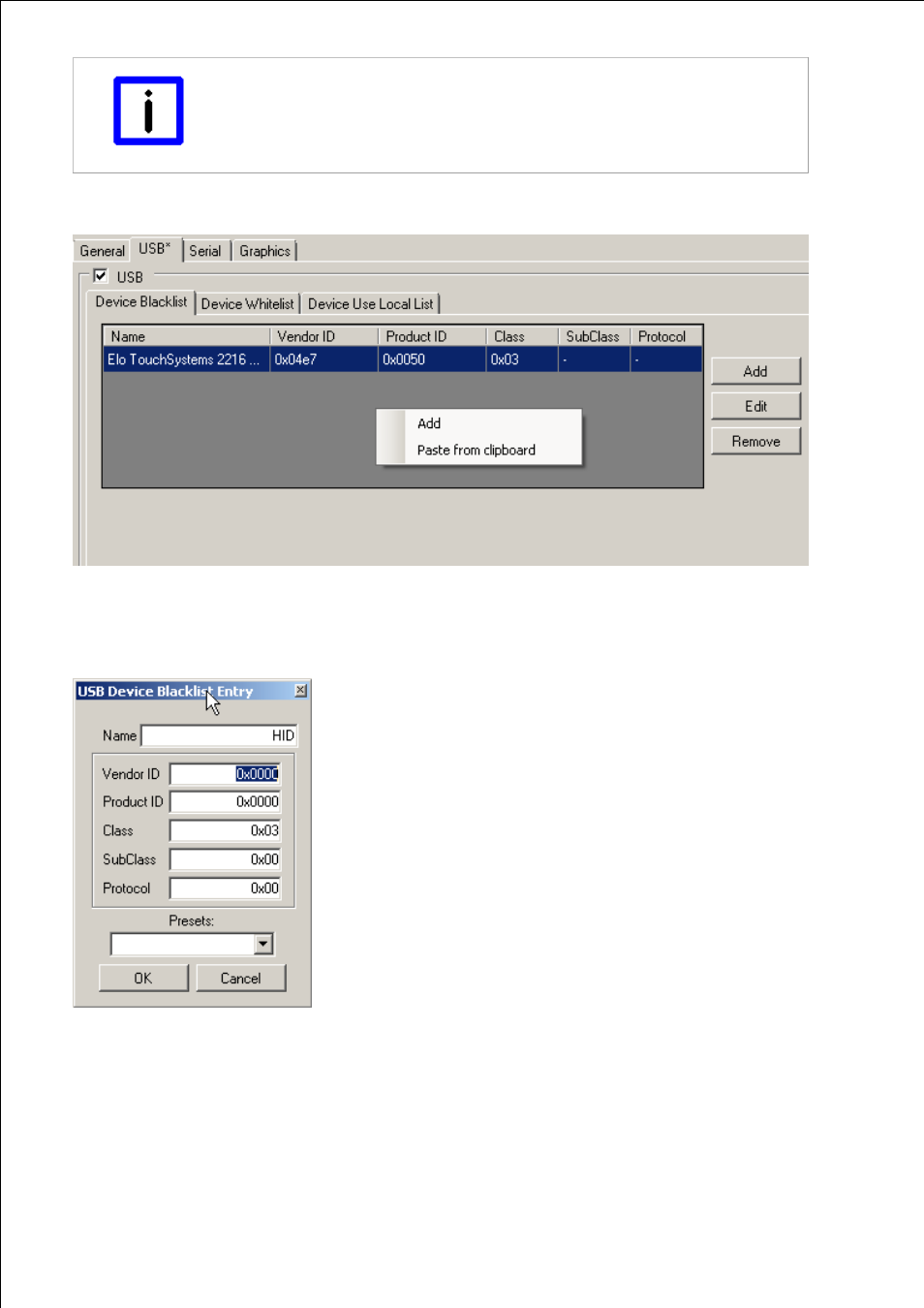
Page 35
Note
Displaying device filters
If more than one client has been selected, then the list entries are only displayed if all of
the selected clients have the same list entries.
Editing USB device filters
The procedure for editing USB device filters is similar for all types of filter lists:
Filters for USB devices can be added or removed through the Add and Remove buttons. Clicking the Edit button allows
filters that have already been created to be edited. Alternatively, you can use the context menu to add, remove or edit
filter entries. In addition you can use the context menu to paste an entry from the clipboard if you previously copied an
entry to the clipboard using the Client Explorer (see also the Client Explorer section).
The dialog for adding or editing filters ( Add or Edit ) has the following structure:
Hexadecimal notation (in which 0x can be omitted) is typically used for the entries in these fields. It is also possible to
select a predefined class of devices (e.g. Mass Storage ), and to enter this into one of the lists.
It is, for instance, possible to quote the ID of the vendor (Vendor ID). In case of an entry for the Blacklist entry this will
cause the host PC to ignore any USB devices with this vendor ID. The host PC can, similarly, ignore all devices with a
defined product ID, class, subclass or protocol.