BECKHOFF CP-Link3 User Manual
Page 42
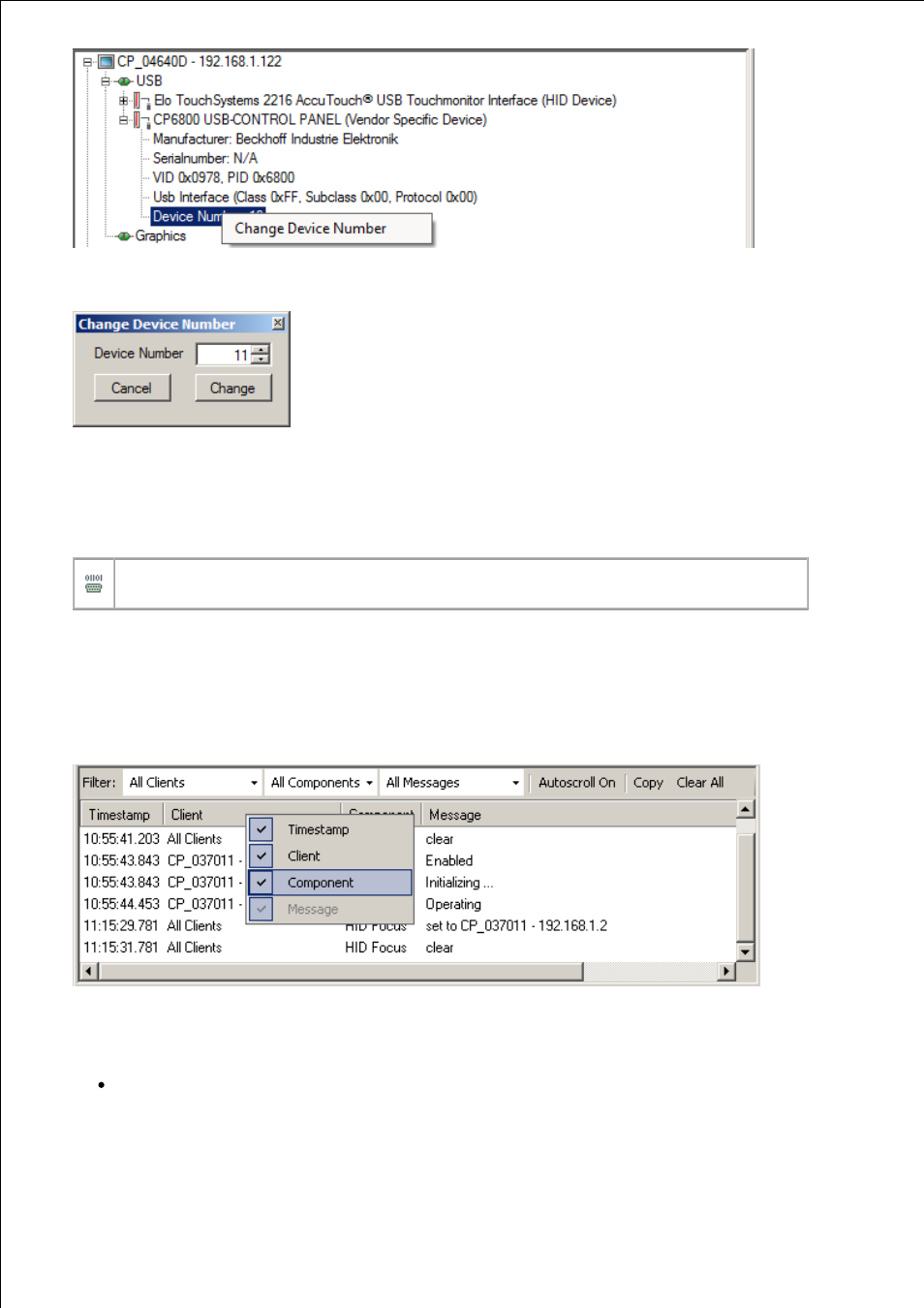
Page 42
In the dialog the device number can be edited. The new value is transmitted by clicking the "Change" button. By clicking
the "Cancel" button the process can be canceled.
The USB Bus Coupler-Number can alternatively be changed with the TwinCAT System Manager (see also the Using the
CPx8xx USB Bus Coupler -Section).
3.2 Nodes underneath a serial node: Each node represents a serial interface of the client which can be used on the host
PC via "Virtual Serial Ports".
The node text contains the name of the virtual serial interface created on the host PC and the name of
the corresponding client's serial interface.
The message window:
In the message window status information and error messages are shown sorted by time. Each entry has a field for the
timestamp, a field for the client to whom the message does apply, a field for the component of the corresponding client
and a field for the message itself. Error messages are highlighted in red.
Right clicking on the header of the output field opens a menu which is used to choose which components of the
messages should be shown or not shown.
Above the output field are several selection boxes which allow different filters to be defined. These filters determine
which messages are shown or not shown in the output field. Filtering can be done using any combination of the following
criteria:
Filtering on messages of certain clients: Depending on the selection either the messages of all clients ( All Clients )
or the messages of the clients selected in the tree structure ( Only Selected Client ) are shown. By default the
messages of all clients are shown.