Approvals, Fcc: federal communications commission, Fcc: canadian notice – BECKHOFF CP6003 User Manual
Page 13
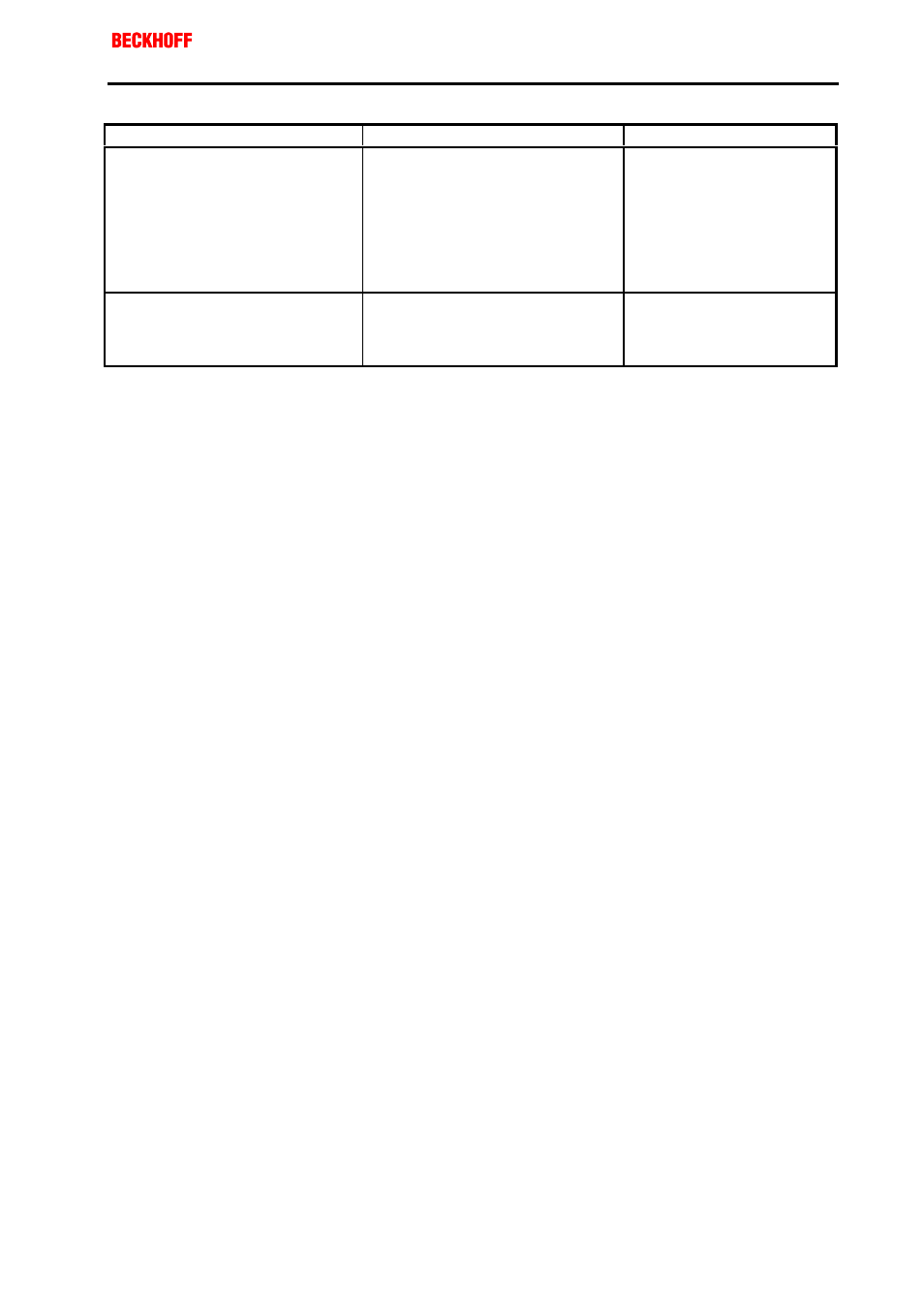
Eiserstraße 5 / D-33415 Verl / Phone 05246/963-0 / Fax 05246/963-149
Operating Instructions
Control Panel CP6003
13
CP6003
Fault
Cause
Procedure
No Touch Screen function
Touch screen is not connected
correctly
Other causes
Connect the 9-pin SUB-D
socket of the Control Panel
with the serial interface of
the PC which you selected in
the setup of the Elotouch
software
Call Beckhoff Service
Touch Screen doesn't work
correctly
Touch Screen is not calibrated
Other causes
Calibrate Touch Screen (see
Call Beckhoff Service
Approvals
FCC: Federal Communications Commission
Radio Frequency Interference Statement
FCC Approval for USA
This equipment has been tested and found to comply with the limits for a
Class A digital device, pursuant to Part 15 of the FCC Rules. These limits
are designed to provide reasonable protection against harmful interference
when the equipment is operated in a commercial environment. This
equipment generates, uses, and can radiate radio frequency energy and, if
not installed and used in accordance with the instruction manual, may
cause harmful interference to radio communications. Operation of this
equipment in a residential area is likely to cause harmful interference in
which case the user will be required to correct the interference at his own
expense.
FCC: Canadian Notice
FCC Approval for Canada
This equipment does not exceed the Class A limits for radiated emissions
as described in the Radio Interference Regulations of the Canadian
Department of Communications.